This conversation has been locked due to inactivity. Please create a new post.
This conversation has been locked due to inactivity. Please create a new post.
Hi, how do you change the currency in a Project template? I'd like all the expenses from Projects created from that template to be the currency I specified in the template.
I have changed it in the template to AUD. However, when I record my Expenses down. It is still based in USD.
Solved! Go to Solution.
Topics help categorize Community content and increase your ability to discover relevant content.
Views
Replies
Total Likes
I discovered the issue. I toggled the currency field off in the template and that defaulted the currency back to USD.

Hi @stan255 - There are a couple places you might want to check to troubleshoot this.
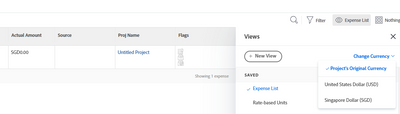


Keep in mind that changing a project template today doesn't update projects created from that template before today. If you need to update past projects, I recommend creating a report to capture those projects to update things. However, keep in mind that, according to Change the project currency | Adobe Workfront, you can't change the currency of a project if there is existing financial data in that project.
Views
Replies
Total Likes
@VicSellers and @Lyndsy-Denk So I created a new Project again from the template (yes, template's currency is in AUD) and Expenses are still in USD.
See screenshot below. Sorry a bit small because I had to zoom out to show both the USD and AUD numbers.
Views
Replies
Total Likes

In that case, I recommend submitting a ticket to support so they can look into this further. Something looks off to me.
Views
Replies
Total Likes
I discovered the issue. I toggled the currency field off in the template and that defaulted the currency back to USD.
Views
Likes
Replies