Adobe Customer Journey Analytics Derived Fields Enhancements
Introduction
This blog post reviews several advancements in Customer Journey Analytics (CJA), specifically the derived fields functions from the June 2024 feature releases. These powerful, expanded CJA component manipulation options enhance your data analysis capabilities, allowing you to transform and interpret your data in more meaningful ways. Derived fields are applied at report run-time, and no underlying data is changed. They create new components sourced from existing fields by basing them on those fields. The Math Function, Next or Previous Function, Summarize Function, and Deduplication Function are powerful new options that can significantly enhance your understanding of customer journeys. Each new derived field function uniquely contributes to the analysis process in CJA, helping you uncover actionable insights and optimize your strategies through better customer journey analysis.
Review of Derived Fields Enhancements
The most noteworthy advancement in the Next or Previous Function, Summarize Function, and Deduplication Function is the incorporation of Person and Session scope level logic for derived fields. This enhancement enables more nuanced and context-aware operations. By applying derived fields at both the Person and Session levels, analysts can gain a comprehensive view of customer interactions and behaviors over time across events. Until the most recent release, derived fields logic operated strictly on a row-by-row basis without awareness of Person or Session-scope data points.
For instance, using the Summarize Function at the Person level can help identify trends in customer engagement. Similarly, applying the Next or Previous Function at the Session level can provide insights into the sequence of actions within a single Session. This helps to understand user flow and identify potential drop-off points. This granularity with derived fields ensures that organizations can fine-tune their CJA analysis to focus on specific aspects of individual customer journeys with increased complexity.
Keep in mind, as noted in the documentation for each function, that certain operators may only be applicable in the specific context of Session and Event evaluation. This means that some operators are designed to work exclusively within the boundaries of a Session or an Event, and trying to use them outside of these contexts will not yield results.
Additionally, it is important to note that you cannot combine derived field logics that apply across different scope levels at this time. Attempting to do so will result in an output error. This limitation is crucial to understand when designing your derived fields logical processing workflows, as it ensures that derived fields are only used within their allowed scopes, preventing potential errors in your output.
As always, it's best to approach your derived fields logic rules with a solid framework. For more detailed guidance, refer to this initial approach and working framework guide. It covers goal setting, Adobe Experience Platform (AEP) to CJA source basis understandings, function reviews, and testing and refinement.
The diagram below compares and contrasts the scopes of derived fields at the Event, Session, and Person levels. It shows how each derived field operates within its specific scope, highlighting their logical characteristics.
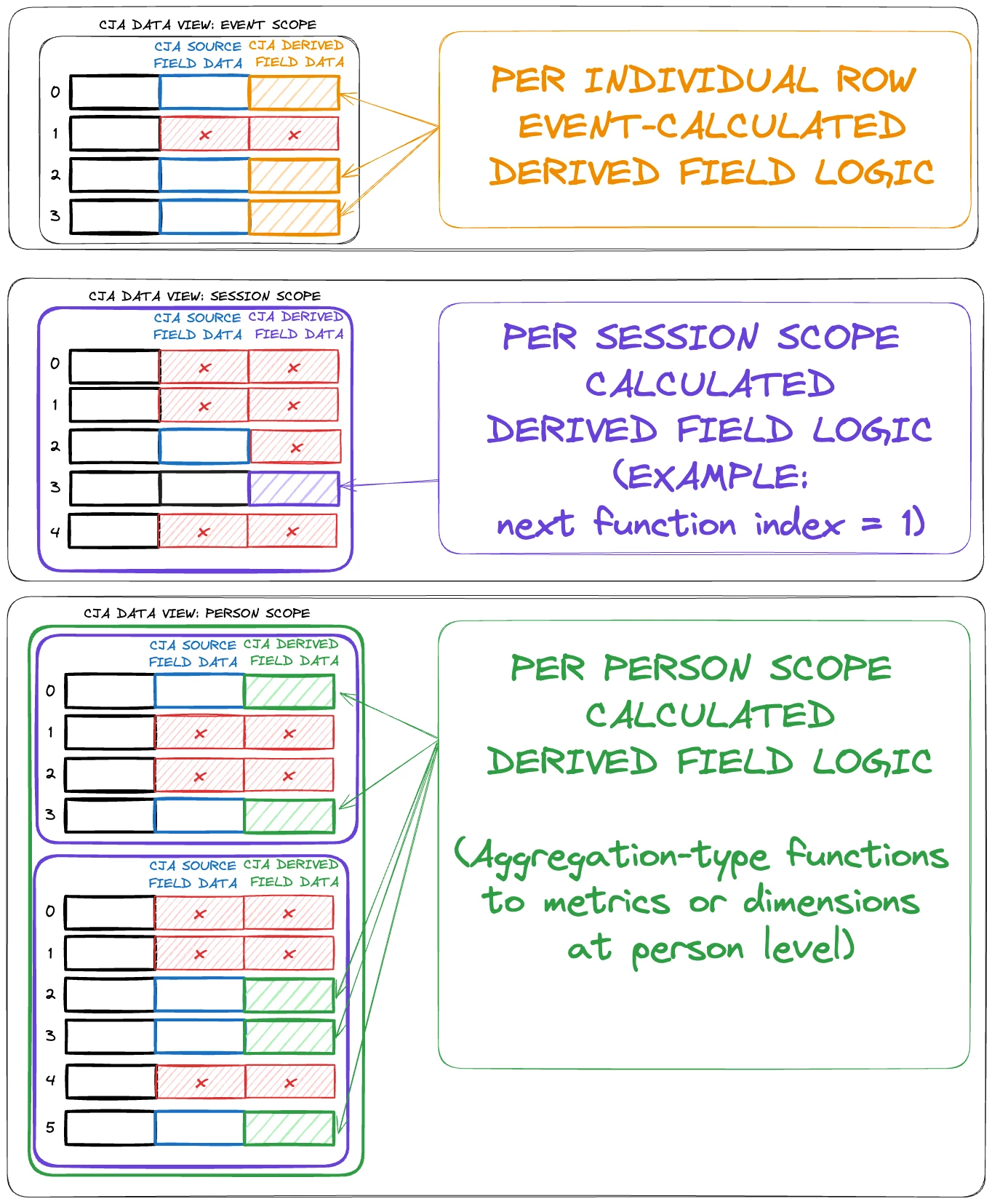
Derived Fields - Math Function
The Math Function in CJA allows users to perform arithmetic operations on numerical data fields. This is useful for creating new metrics or transforming existing ones by applying operations like addition, subtraction, multiplication, and division. The Math derived field function uses a mathematical formula with supported operator statements. An inline formula expression check indicates if the formula is valid or has errors.
The math operates on a per-row, event-calculated basis. Therefore, every part of the formula must be logically derived within a given event, with all associated numeric fields available for it to work properly. To preserve derived field allotments, you may want to use calculated metrics instead. Keep in mind that Math derived fields are evaluated on every event, while calculated metrics operate on aggregates. Calculated metrics function at a higher level than derived fields, so depending on the specific use case, you will see differences, and calculated metrics may be the preferred approach. Derived fields and calculated metrics serve different purposes. The Math function allows for operations on individual rows, enabling capabilities that were not possible before.
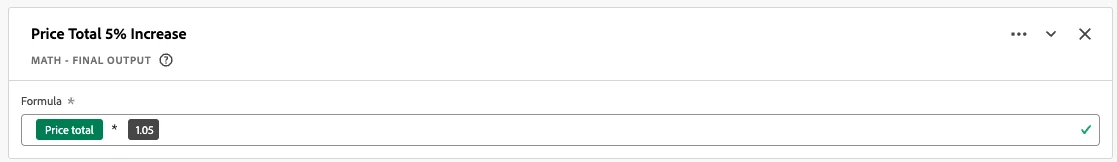
| Input Data Type | Input | Included Operators | Limit | Output |
|---|---|---|---|---|
| • Numeric | • One or multiple numeric fields • One or multiple operators (add, subtract, multiply, divide, raise to a power) • User input value |
• + (add)• - (subtract)• * (multiply)• / (divide)• ^ (raise to power) |
• 25 operations per derived field • 5 Math functions per derived field |
New derived field |
Derived Fields - Next or Previous Function
The Next or Previous Function is designed to help users analyze the sequence of events in a customer's journey. This function enables you to create fields that capture the next or previous value of a specified field within a sequence. By leveraging this Next or Previous function, you can gain insights into patterns and trends in customer behavior, such as identifying the most common next steps after a particular event or understanding the sequence of actions leading up to a conversion. The Next or Previous derived fields logic inherently must operate on either a Person or Session scope determined basis since it is based on a initial rows-basis anchor. You must also decide if you want to include repeat values in the output results set of your next or previous function. Keep in mind that rows with no (blank) values for a selected field will not have next or previous values returned in the function output results set.

| Input Data Type | Input | Included Operators | Limit | Output |
|---|---|---|---|---|
| • String • Numeric • Date |
• Field: ◦ Rules ◦ Standard fields ◦ Fields Method: ◦ Previous value ◦ Next value • Scope: ◦ Person ◦ Session • Index: ◦ Numeric • Include repeats: ◦ Boolean |
N/A | 3 functions per derived field | New derived field |
Derived Fields - Summarize Function
The Summarize Function aggregates data across multiple events, providing a derivative view of dimensions and metrics for a Person, Session, or Event in CJA. Even with the Summarize function, everything is still evaluated at the event row level. This function can calculate summary metrics like sum, average, minimum, maximum, and count for a specified field within a given scope. By summarizing data, organizations can identify trends, patterns, and anomalies that may not be visible in individual row events. This function supports various input data types, including strings, numerics, and dates, making it versatile for different analytical needs.
For numeric data, the Summarize Function can perform operations such as finding the maximum (MAX) value, minimum (MIN) value, median (MEDIAN), mean (MEAN), sum (SUM), and count (COUNT). These operations help in understanding the distribution and central tendencies of numerical data, which can be crucial for performance metrics and financial analysis.
For string data, the function can count distinct values, find the most common and least common strings, and identify the first and last received values. This is particularly useful for analyzing categorical data, such as customer content preferences or product affinity categories, enabling organizations to tailor their content offerings and marketing strategies based on the most and least popular choices.
When dealing with dates, the Summarize Function can count distinct dates, and identify the most common and least common dates. Additionally, it can pinpoint the first and last dates, as well as the earliest and latest dates received, which is essential for time-series based analysis and understanding the timing of events in customer journeys.
The flexibility of the Summarize Function allows it to operate on different scopes, including event, session, and person levels. This means organizations can aggregate data at granular levels (e.g., individual Events) or more broadly (e.g., entirety of all Sessions for a Person), providing a comprehensive view of user behavior and interactions over time.
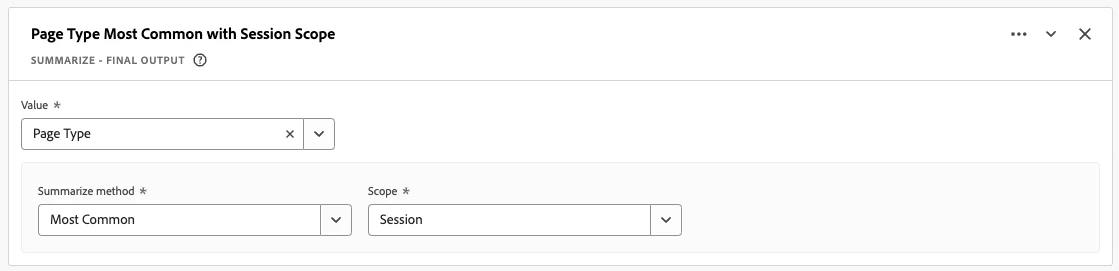
| Input Data Type | Input | Included Operators | Limit | Output |
|---|---|---|---|---|
| • String • Numeric • Date |
• Value ◦ Rules ◦ Standard fields ◦ Fields • Summarize methods • Scope ◦ Event ◦ Session ◦ Person |
• Numeric ◦ MAX - return largest value from a set of values ◦ MIN - returns smallest value from a set of values ◦ MEDIAN - returns median for a set of values ◦ MEAN - returns average for a set of values ◦ SUM - returns the sum for a set of values ◦ COUNT - returns the number of values received • Strings ◦ COUNT DISTINCT - returns the number of distinct values ◦ MOST COMMON - returns the string value most often received ◦ LEAST COMMON - returns the string value least often received ◦ FIRST - The first value received; only applicable for the session & event tables ◦ LAST- The last value received; only applicable for the session & event tables • Dates ◦ COUNT DISTINCT - returns the number of distinct values ◦ MOST COMMON - returns the string value most often received ◦ LEAST COMMON - returns the string value least often received ◦ FIRST - The first value received; only applicable for the session & event tables ◦ LAST- The last value received; only applicable for the session & event tables ◦ EARLIEST - The earliest value received (determined by time); only applicable for the session & event tables ◦ LATEST - The latest value received (determined by time); only applicable for the session & event tables |
3 functions per derived field | New derived field |
Derived Fields - Deduplication Function
The Deduplication Function ensures data accuracy and consistency by removing duplicate records from your dataset, keeping only the first or last instance. This function lets you specify criteria for identifying and eliminating duplicates, such as matching a unique identifier or a combination of fields. By applying the Deduplication Function, you can ensure your analysis is based on distinct and reliable data, leading to more accurate insights and better decision-making. Deduplication on a derived field basis must be either Person or Session scope based.
Deduplication achieved via derived fields differs from what is set at the component settings level within the Data View. Unlike Data View component settings that might only apply to metric deduplication of components, deduplication through derived fields is available for a broader range of uses, including dimensions. This method offers a more versatile approach as it can be integrated into various other derived field logic rules, allowing for more complex and comprehensive data management solutions.
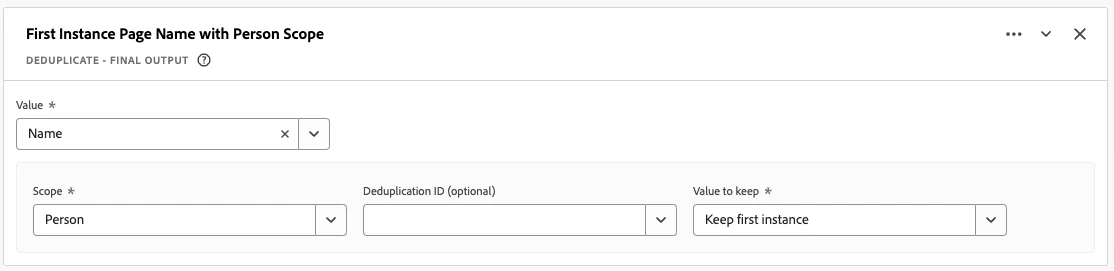
| Input Data Type | Input | Included Operators | Limitations | Output |
|---|---|---|---|---|
| • String • Numeric |
• Value: ◦ Rules ◦ Standard fields ◦ Fields ◦ String • Scope: ◦ Person ◦ Session • Deduplication ID: ◦ Rules ◦ Standard fields ◦ Fields ◦ String • Value to keep: ◦ Keep first instance ◦ Keep last instance |
N/A | 5 functions per derived field | New derived field |
Conclusion
In conclusion, the various June release derived fields functions in CJA offer yet more ways to transform and analyze your data. These functions give organizations more options to understand customer interactions and behaviors better. Whether you need to perform arithmetic operations to calculate key metrics at the events level, analyze sequences to understand the order of events at the Person or Session scope, aggregate data to see overall trends, or remove duplicate instances to ensure data precision, these new derived field functions provide the flexibility and logic needed to gain meaningful insights into your customer journeys.
Moreover, these advancements enhance CJA's analytical capabilities and empower data analysts to perform more detailed evaluations. By leveraging these derived field functions and CJA’s retroactive and retrospective capabilities, organizations can tailor their analyses to focus on specific customer journey aspects, leading to more informed strategic decisions.

