This conversation has been locked due to inactivity. Please create a new post.
This conversation has been locked due to inactivity. Please create a new post.
![]()

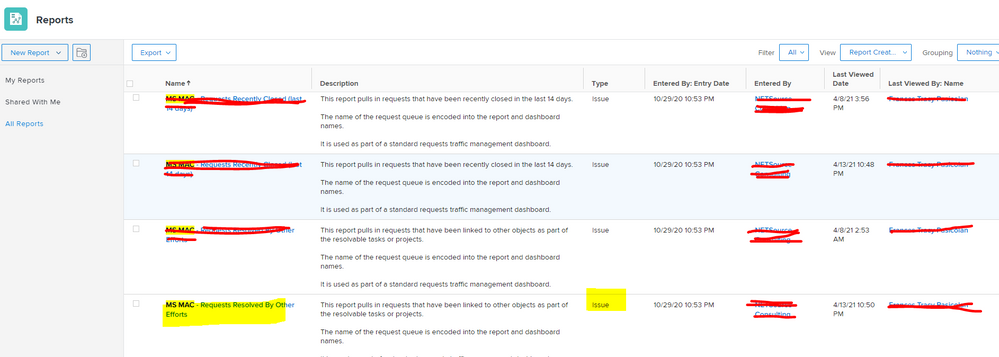
Thank you so much for help!
Topics help categorize Community content and increase your ability to discover relevant content.
Views
Replies
Total Likes
Hi Frances,
You are correct. You're not seeing the Project : Target Campaign Launch Date because the report is associated with the Issue object. Create a new Project report and you'll be able to easily pull the fields from your custom form.
As for the Last update (text or note), it depends on how your users work. We have teams that comment and status using custom forms, i.e, we have a custom field called "Notes & Comments". This allows them to pull the field into a project level report and make updates directly in the report. Whereas if you use the Updates field, users have to navigate to that tab in the project to input any data which can be more time consuming.
Hope this helps,
Teale
![]()
Hi, Teale,
Thanks a lot for your feedback. This is really helpful since I am managing our custom forms, reporting and dashboard for our team. Just to confirm, there is really no way for me to create a reporting that can pull both issue and custom forms right?
Best Regards,
Frances Tracy
Views
Replies
Total Likes
Hi Frances,
Sorry for the confusion. I was under the impression that you didn't want to change the reports on the dashboard and wanted a report for yourself with additional fields. You can definitely pull project level fields onto an Issue report.
If you open the report and click Add a Column, you'll see the Project "table" on the left, then open that and your project level custom fields listed there.
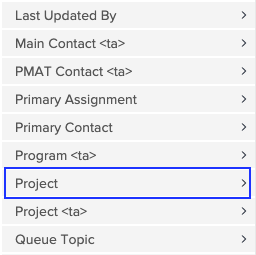
Hope this helps,
Teale
![]()
Hi, Teale,
Thanks, I included project level custom fields on the issue report. However, even though the custom field on the projects has a value, it won't show up on the issue report. Like the project custom form field for target campaign launch date has a value but it's blank on the column of the issue report. The issue report only shows values from issue custom form fields.
Regards,
Frances Tracy
Views
Replies
Total Likes
That's another reason to approach the report from a different perspective. Create a Project report and pull the Issue data into it instead of the other way around. I'm able to pull the project fields into reports without any problems. I'm not sure why yours isn't showing up.
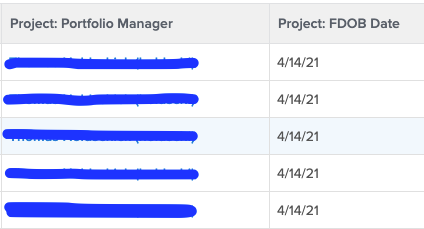
Sorry I couldn't be more help.
Best -
Teale
Views
Replies
Total Likes
Views
Likes
Replies