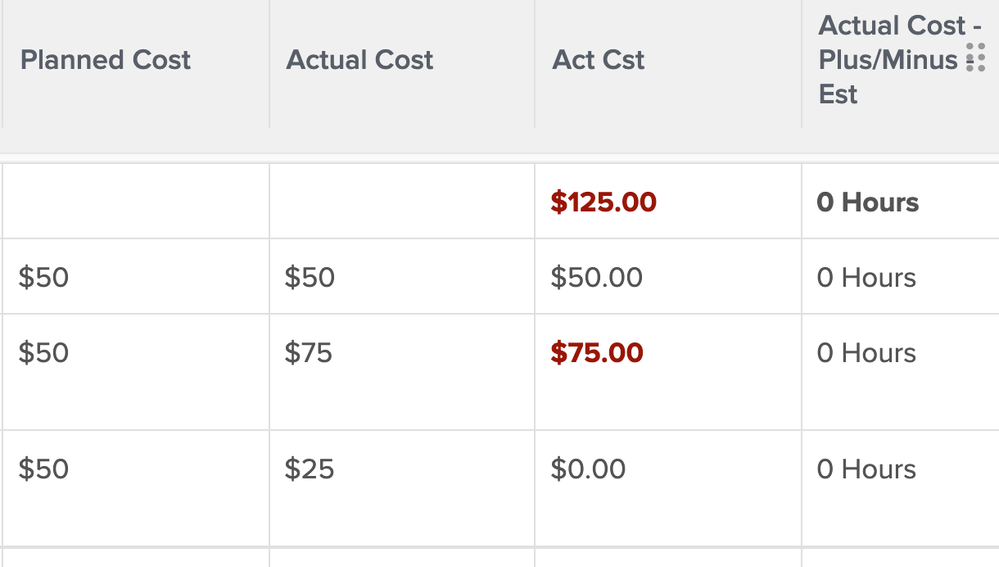My takeaway from previous LEAP was comparison field for "hours" using this:
displayname=Actual Hours - Plus/Minus - Est
linkedname=direct
namekey=actualWorkRequired
querysort=actualWork
styledef.case.0.comparison.icon=false
styledef.case.0.comparison.leftmethod=minutesAsHoursString(actualWorkRequired)
styledef.case.0.comparison.lefttext=actualWork
styledef.case.0.comparison.operator=gt
styledef.case.0.comparison.operatortype=double
styledef.case.0.comparison.rightmethod=estimate
styledef.case.0.comparison.righttext=FIELD:estimate
styledef.case.0.comparison.trueproperty.0.name=fontstyle
styledef.case.0.comparison.trueproperty.0.value=bold
styledef.case.0.comparison.trueproperty.1.name=textcolor
styledef.case.0.comparison.trueproperty.1.value=d30519
styledef.case.0.comparison.trueproperty.2.name=bgcolor
styledef.case.0.comparison.trueproperty.2.value=eac6c9
styledef.case.0.comparison.trueproperty.3.name=align
styledef.case.0.comparison.trueproperty.3.value=center
styledef.case.0.comparison.truetext=
styledef.case.1.comparison.icon=false
styledef.case.1.comparison.leftmethod=minutesAsHoursString(actualWorkRequired)
styledef.case.1.comparison.lefttext=actualWork
styledef.case.1.comparison.operator=lt
styledef.case.1.comparison.operatortype=double
styledef.case.1.comparison.rightmethod=estimate
styledef.case.1.comparison.righttext=FIELD:estimate
styledef.case.1.comparison.trueproperty.0.name=fontstyle
styledef.case.1.comparison.trueproperty.0.value=bold
styledef.case.1.comparison.trueproperty.1.name=textcolor
styledef.case.1.comparison.trueproperty.1.value=03a219
styledef.case.1.comparison.trueproperty.2.name=bgcolor
styledef.case.1.comparison.trueproperty.2.value=def6e2
styledef.case.1.comparison.trueproperty.3.name=align
styledef.case.1.comparison.trueproperty.3.value=center
styledef.case.1.comparison.truetext=
textmode=true
valuefield=actualWorkRequired
valueformat=compound
viewalias=actualworkrequired
 I NEED text mode for below (and "cost" NOT "hours")....and I guess it's not a 3rd column but incorporated into actual cost column - I am meeting
I NEED text mode for below (and "cost" NOT "hours")....and I guess it's not a 3rd column but incorporated into actual cost column - I am meeting