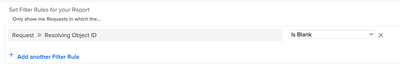Is there a field in an issue to see if it has been converted to a project?
- Mark as New
- Follow
- Mute
- Subscribe to RSS Feed
- Permalink
- Report
Creating report of all open issues/requests to ensure nothing has slipped through the cracks. Is there a way to see on an ISSUE report if the issue was converted to a project? I figured out the project report will tell what issue it came from, but I want the other way around.
Views
Replies
Total Likes

- Mark as New
- Follow
- Mute
- Subscribe to RSS Feed
- Permalink
- Report
I had the same question this morning.
That would be here in the API:
"resolveOpTaskID": null, "resolveProjectID": "62a123580086e5385d09bd8a06cdda96", "resolveTaskID": null, "resolvingObjCode": "PROJ", "resolvingObjID": "62a123580086e5385d09bd8a06cdda96",
The code for your request is:
displayname=Resolving Object namekey=view.relatedcolumn textmode=true valuefield=resolveProject:name valueformat=HTML
Field name came Courtesy of William English
- Mark as New
- Follow
- Mute
- Subscribe to RSS Feed
- Permalink
- Report
Do I add one of these by text mode in the grouping of my existing issue report? If so how do I use the other?
Views
Replies
Total Likes

- Mark as New
- Follow
- Mute
- Subscribe to RSS Feed
- Permalink
- Report
You would add this as a column on an issue report via text mode. This is the quickest way to see if an issue was converted to a project.
I didn't create a grouping or a filter for this particular bit of info.
Views
Replies
Total Likes
- Mark as New
- Follow
- Mute
- Subscribe to RSS Feed
- Permalink
- Report
thank you!!
Views
Replies
Total Likes

- Mark as New
- Follow
- Mute
- Subscribe to RSS Feed
- Permalink
- Report
The text mode shared by Randy is useful for understanding to which project an issue was converted.
It sounds like you just want a filter on your issue report to show a list of issues that have not yet been converted or vice versa. Use Resolving Object ID is Blank to see issues not yet converted; or Resolving Object ID is not Blank to see issues that have been converted.
Alternatively you can use the same logic in a conditional formatting rule to highlight issues if they haven't yet been converted.
- Mark as New
- Follow
- Mute
- Subscribe to RSS Feed
- Permalink
- Report
thank you so much!
Views
Replies
Total Likes
Views
Likes
Replies