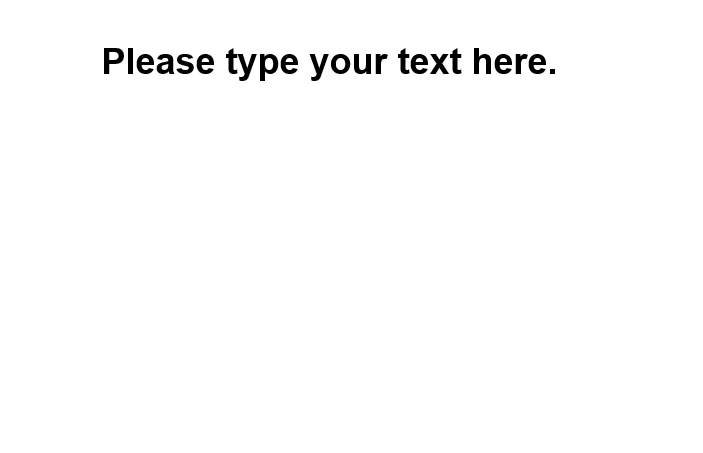Content Template
Hi Team,
I changed the background color of the content template, saved the changes, and sent a proof to my inbox. However, the background color is still white. Is this issue specific to my instance, or is it a global problem? Attached SS for reference.
For your information, I clicked the tick mark to set the background color and viewport color.
@satheeskannak @mohan_dugganab @davidkangni @anuhya-y @ivanmi1 @pradeep_kumar_srivastav