AJO Access Email Body in the Journey
Hi,
Is there a way to access Email body in the AJO Journey? A variable/property of the email action which I can access in the custom action? I want to post the body to an API through custom action so that I could save it and make it available to the customer support staff.
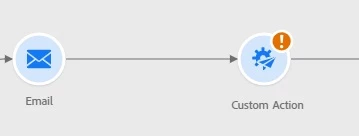
I have looked at BCC but it is not a cost affective way to achieve this. BCC feature usage gets counted against entitled message quota.
Is there any other way to pull out this information from AJO? Any API/webhook
thanks.