Authors: Mathieu Hannouz and Douglas Paton

In this post, we look at how we can create one-to-one experiences in real-time using Journey Orchestration on Adobe Experience Platform. We examine possible use cases for Journey Orchestration and explore what’s going on behind the scenes.
In today’s highly competitive online world, being able to deliver a personalized online experience in real-time is increasingly important. Reaching users in a unique and personal way helps create a stronger connection between them and you and increases the likelihood that they’ll stay loyal to your brand. Offering these types of experiences to visitors on any of your properties gives you that competitive edge you need to stand out in this crowded world.
Luckily, we live in a data-rich world. We can use that data to deliver unparalleled consumer-initiated experiences both online and offline.
In the Adobe ecosystem, we use Journey Orchestration to make this happen. Journey Orchestration is a new application-service built on Adobe Experience Platform that makes it possible to deliver one-to-one experiences in real-time using behavioral data.
How this can be achieved within Adobe Experience Platform
Let’s explore three use cases that demonstrate how Adobe Experience Platform and Journey Orchestration can help your brand connect with your customers.
The first use case is creating an onboarding journey for customers who have just signed up for an account with your brand. Let’s assume you are using Adobe Campaign as your cross-channel application to manage your outbound campaigns. Since Journey Orchestration already comes with out-of-the-box integration with Adobe Campaign, you can start creating and managing real-time and personalized journeys in a few clicks and using email, SMS, and mobile push notifications are pre-configured right out of the box. All you need to do is define the steps that take place after the journey has been initiated.
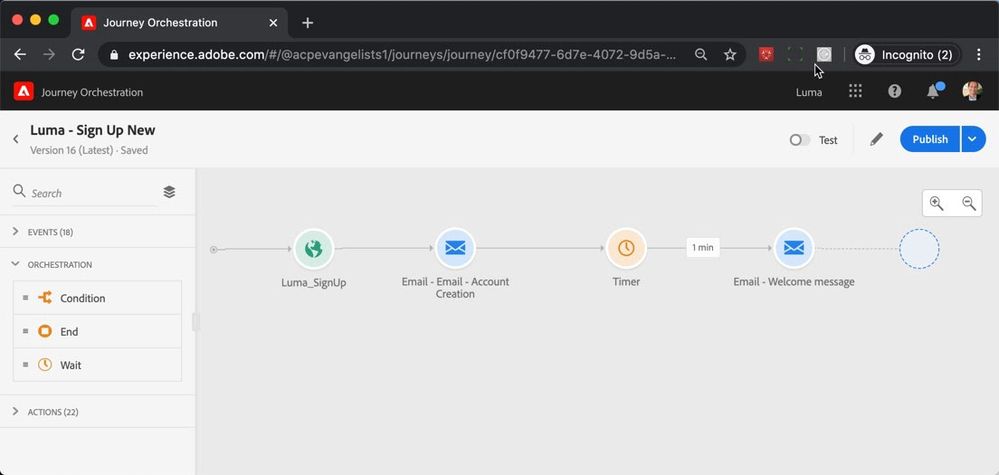 Figure 1: The Journey a consumer will be in as soon as they sign up.
Figure 1: The Journey a consumer will be in as soon as they sign up.
Let’s look at this through the lens of customer onboarding. Imagine that a new user has just created an account for your store. Instead of firing off the typical generic “Thanks for signing up, $FirstName” email that so many companies rely on, we use this as the trigger for a more personalized journey.
That welcome email will still be received by your customer. And it’s probably still going to say, “Thanks for signing up, $FirstName”. But instead of leaving it at that, Journey Orchestration ensures that there is very little generic content in that email. In this instance, the email contains images, links, and prices for products that the customer has looked at before signing up. Everything is personalized using the data that Adobe Experience Platform has collected before the beginning of the onboarding journey.
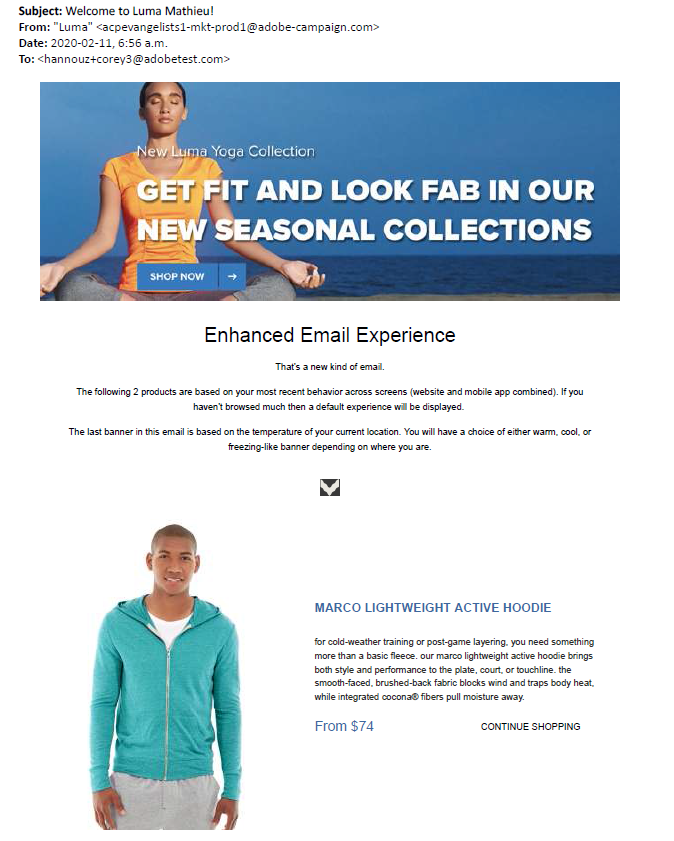 Figure 2: The personalized email that arrives after signing up on the website. It contains images and related information for items previously looked at on the Luma website.
Figure 2: The personalized email that arrives after signing up on the website. It contains images and related information for items previously looked at on the Luma website.
Not only is the content personalized, but any messages that are included in that email reflect the customer’s behavior on your website. Other communications such as cart abandonment emails can also be leveraged and personalized with Journey Orchestration.
The second use case happens on the mobile web of the brand. As customers land on the website, they are prompted to stay connected with the brand by signing up to text messaging deal alerts. This triggers a Journey Orchestration-powered real-time back and forth communication between customers and the brand. However in this case we are using a third-party SMS application such as Twilio.
 Figure 3: The Inbound SMS Journey a consumer will be entering when texting the brand to stay up to date on Luma’s deals.
Figure 3: The Inbound SMS Journey a consumer will be entering when texting the brand to stay up to date on Luma’s deals.
The only major difference here between the second use case and the first is that when you’re using Adobe applications, everything is set up and ready to go right out of the box. Brands need to be able to integrate their existing technology stack to Adobe, so we built Journey Orchestration as an API-first application service as it provides ways to integrate with your solution of choice.
 Figure 4: The consumer experience as they engage with Luma from their visit to the mobile website to receiving an offer.
Figure 4: The consumer experience as they engage with Luma from their visit to the mobile website to receiving an offer.
The third use case is to help brands to take advantage of location-based signals to create personalized experiences. In this situation, customers could, for example, get notifications and specific messages based on where they are.
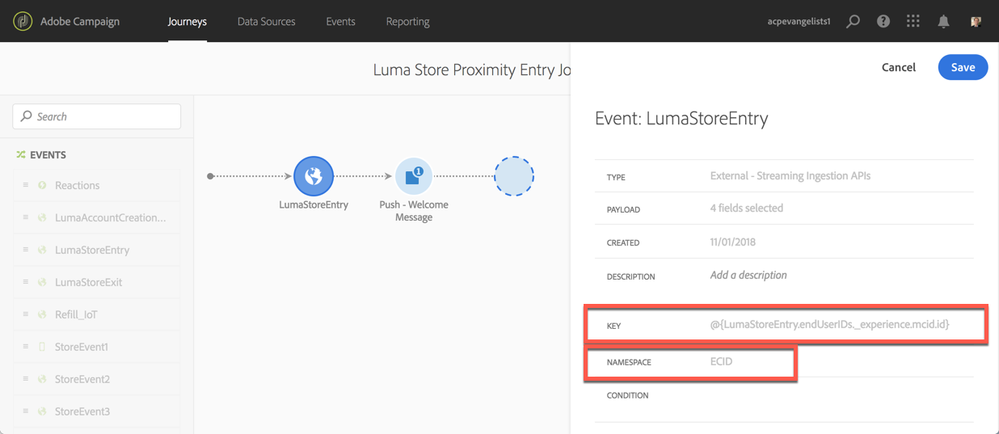 Figure 5: View of the Store Proximity Event in Journey Orchestration with the key/namespace of the device being highlighted.
Figure 5: View of the Store Proximity Event in Journey Orchestration with the key/namespace of the device being highlighted.
For example, a customer is visiting the website for Luma (a fictitious brand we use for demonstration purposes only). Although they look at different products, they become distracted and end up not buying before deciding to leave the website.
A few days later, they walk into a mall where Luma has a presence. As customers enter a geo-fenced area the brand has identified, you can start engaging with those who have previously downloaded your mobile app and have agreed to be notified through push notifications.
 Figure 6: The push notification that arrives after entering the geo-fenced area, as defined in Journey Orchestration.
Figure 6: The push notification that arrives after entering the geo-fenced area, as defined in Journey Orchestration.
You could remind customers about the items that they previously looked at on the website and have expressed interest with a call to action to continue their shopping experience at the store. This level of personalization can not only delight customers in delivering a meaningful experience but also help brands increase their store foot traffic and convert more customers.
A look at what’s happening behind the scenes
There are three components at play behind the scenes for each of the three use cases described above. First, an event triggers a specific journey. Then a data source is used by Journey Orchestration to fetch any customer data from Adobe Experience Platform. Lastly, an action would either send a message to the customers or a call to a system to update any data related to where the customer is in their journey with the brand.
Events are the catalyst for Journey Orchestration. They are customer-initiated signals that trigger specific journeys.
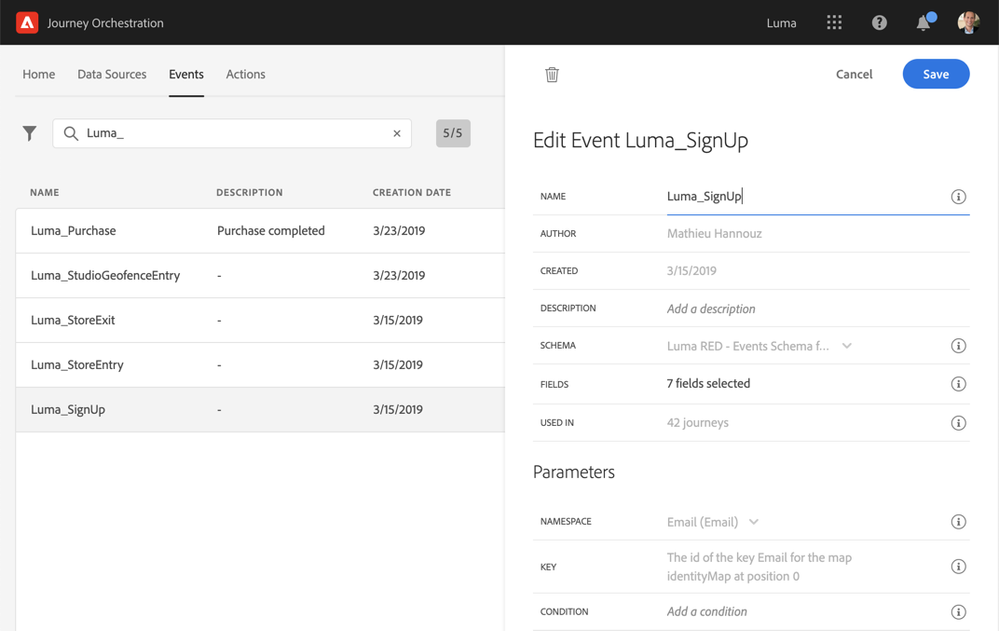 Figure 7: View of Event definition in Journey Orchestration.
Figure 7: View of Event definition in Journey Orchestration.
The purpose of an event is to run a one-to-one real-time journey based on given customer behavior. To tie the journey to a specific customer, the event will include profile identities that will help Journey Orchestration identify who the customer is. Identity could be an email address, a device ID, a CRMID, or any other ID the brand would like to use to identify their customers.
In the use cases above, there were three different events. In the first use case, the event was the user signing up for an account with Luma. In this case, the key identity that is captured in the email addresses that are associated with the new accounts. Once Journey Orchestration captures the event and the key identity (in this can the email address), the journey triggers and moves to the next step.
In the second use case, the event is triggered when visitors sign up to Luma’s text alerts. We then used a combination of ECID (Experience Cloud ID) and mobile phone number as key identities to identify visitors.
In the third use case, the event occurs when the customer enters the geo-fence area. This happens through the ingestion of what we call an ExperienceEvent associated with the Event ID and sending the ECID (Experience Cloud ID) along with the device TokenID as two identities that identify the customer.
Once the key identities are captured by the event, Journey Orchestration then moves forward and checks the data source to fetch additional data about the customer. A data source is a set of data coming from Adobe Experience Event which describes key information about customers you want to leverage in Journey Orchestration. This information can then be used for in-flight personalization. Depending on the business use case you want to achieve, data sources could be used to fetch the latest order a customer has made in the past 24 hours or the topic of a recent call to the call center, or even to call an external system such as the weather where the customer is currently located.
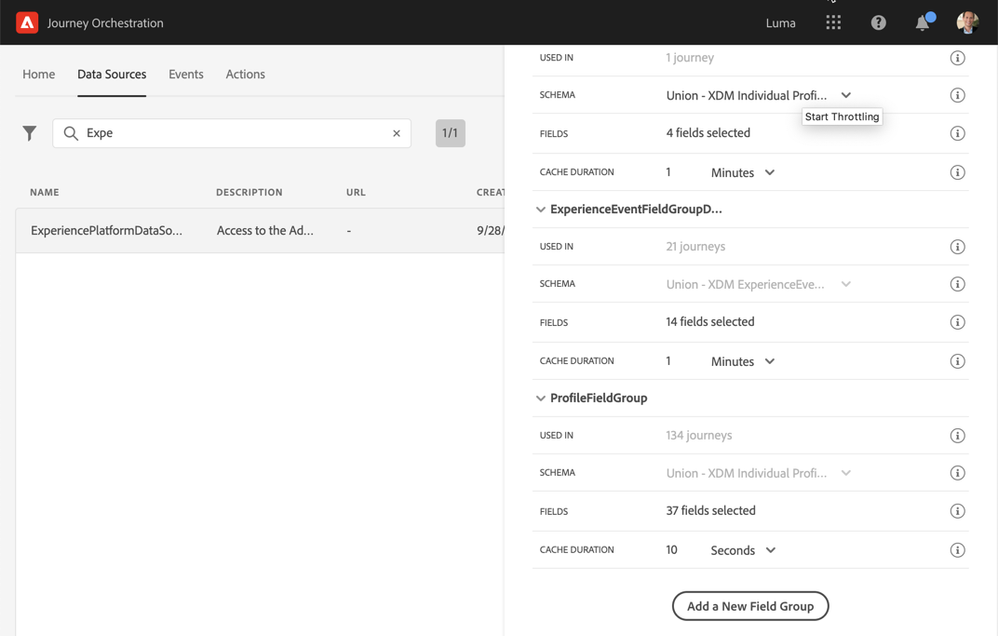 Figure 8: View of Data Source definition in Journey Orchestration.
Figure 8: View of Data Source definition in Journey Orchestration.
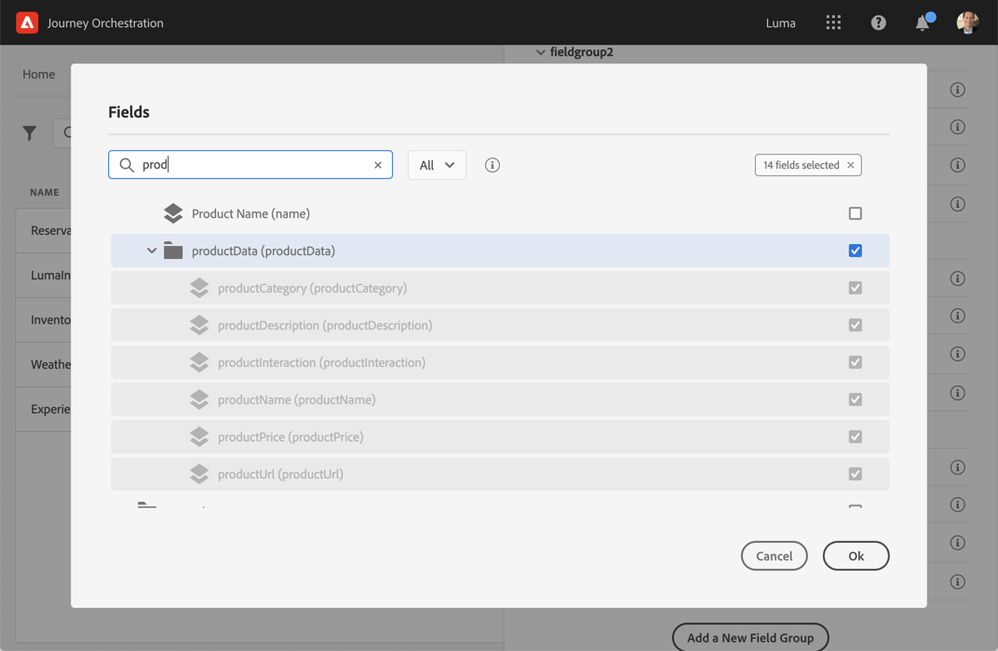 Figure 9: View of a Data Source details with Adobe Experience Platform’s ExperienceEvent’s field selection.
Figure 9: View of a Data Source details with Adobe Experience Platform’s ExperienceEvent’s field selection.
In the use cases above, the data source contains information about the products that the customer has looked at before triggering the event. What would happen is that you would go in and select what you want to use, let’s say we have product price, descriptions, images, categories, and URLs of all the products the customer has looked at before triggering the event. Once selected, they become the dataset that is checked by Journey Orchestration.
It’s worth noting that these data source options come pre-configured when you’re using Adobe applications, like Adobe Campaign, you just need to select the data you want to use. When you’re using third-party products you can still access the same information, you would need to ingest any non-Adobe application data in Adobe Experience Platform through one of the connectors Adobe provides.
Once we have triggered the event and fetched any additional customer data through data sources, the next step is to take action. The action in Journey Orchestration is what the brand should do after the customer-initiated event happened. In the first use cases, the action would be the personalized welcome email. In the second, it was a series of SMS/Text messages to engage with customers opt-ing into Luma’s offers. In the third use case, it’s a “continue your shopping” push notification. Since there’s no room for non-personalized content in Journey Orchestration, the contents of both the email and the push notification are unique to each person, and they come from Adobe Experience Platform through its data sources within Journey Orchestration.
 Figure 10: View of an Event definition in Journey Orchestration. This particular action show how Journey Orchestration can send SMS/Text messaging through Twilio’s API service.
Figure 10: View of an Event definition in Journey Orchestration. This particular action show how Journey Orchestration can send SMS/Text messaging through Twilio’s API service.
When the data source is checked, it pulls the information that you selected (we chose product price, descriptions, images, categories, and URLs). Then Journey Orchestration uses that information to create the content for the email. When the customer signs up for an account with Luma, the very first email contains the data pulled from the data source.
This happens seamlessly through Adobe products and it happens just as easily through an API call using third-party software.
Combining Personalized Engagements with Behavioral Data In Real-Time
Beyond giving you the ability to create powerful, personalized experiences for your customers, Journey Orchestration does three powerful things for your business.
It helps you solve the difficult task to combine behavioral data with one-to-one real-time engagements. Marketers have great ideas for their brands and often these ideas are limited by the amount of data they could access within their walls.
Journey Orchestration breaks down data silos and makes that data accessible. You can now collect and activate data, and make real-time decisions based on most recent customer behaviors.
It also gives you the ability to take action with Adobe Experience Platform Real-Time Customer Profile. Whether it is connected to Adobe or non-Adobe applications, Adobe Experience Platform, along with Journey Orchestration, helps you create the most personalized journeys in real-time.
Follow the Adobe Experience Platform Community Blog for more developer stories and resources, and check out Adobe Developers on Twitter for the latest news and developer products. Sign up here for future Adobe Experience Platform Meetups.
References
- Journey Orchestration — https://www.adobe.com/experience-platform/journey-orchestration.html
- Adobe Experience Platform — https://www.adobe.com/experience-platform.html
- Adobe Campaign — https://www.adobe.com/marketing/campaign.html
- Adobe Experience Platform Real-Time Customer Profile — https://www.adobe.com/ca/experience-platform/real-time-customer-profile.html
- Adobe IO — https://www.adobe.io/
- Experience Cloud ID — https://docs.adobe.com/content/help/en/id-service/using/home.html
Originally published: May 28, 2020





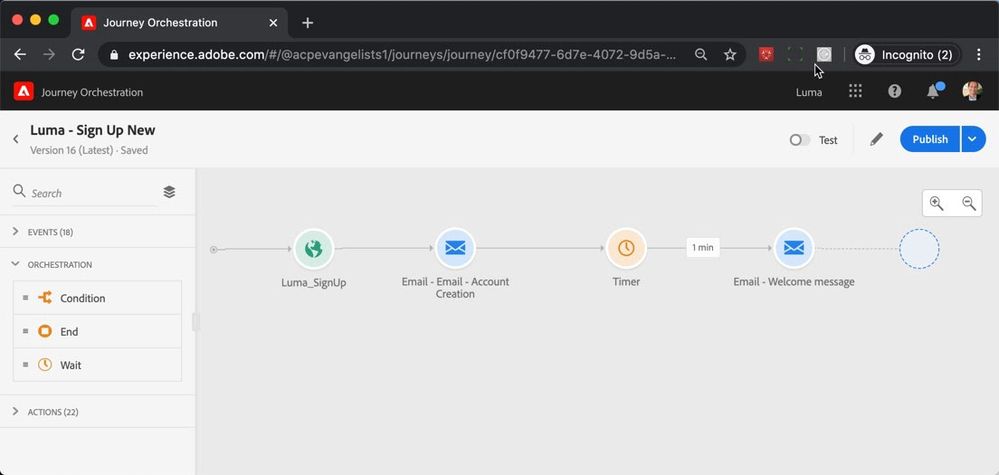
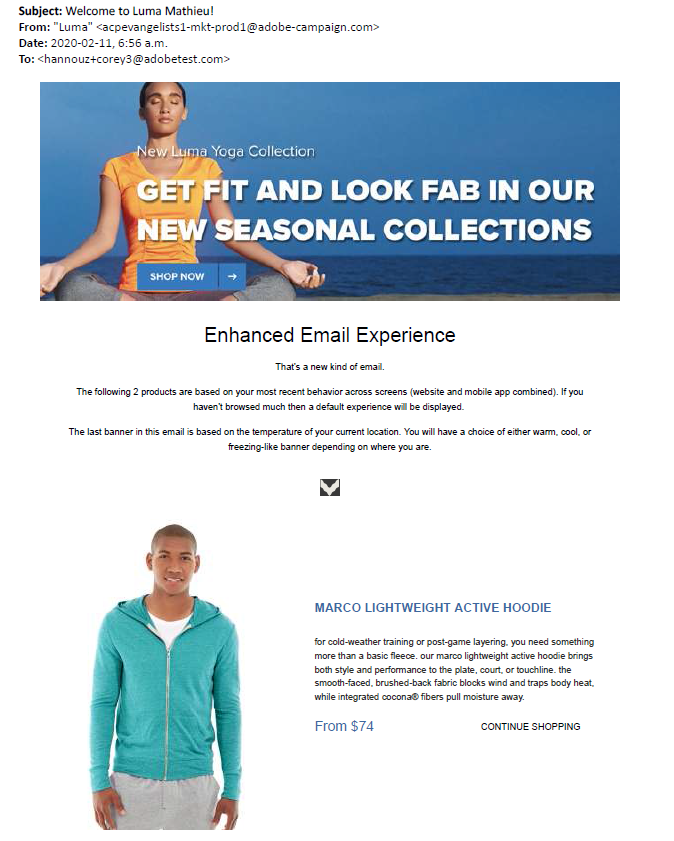


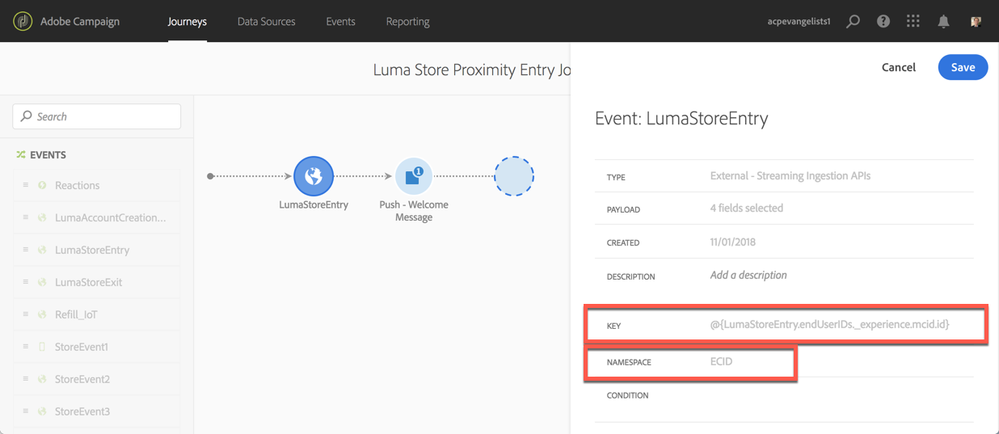

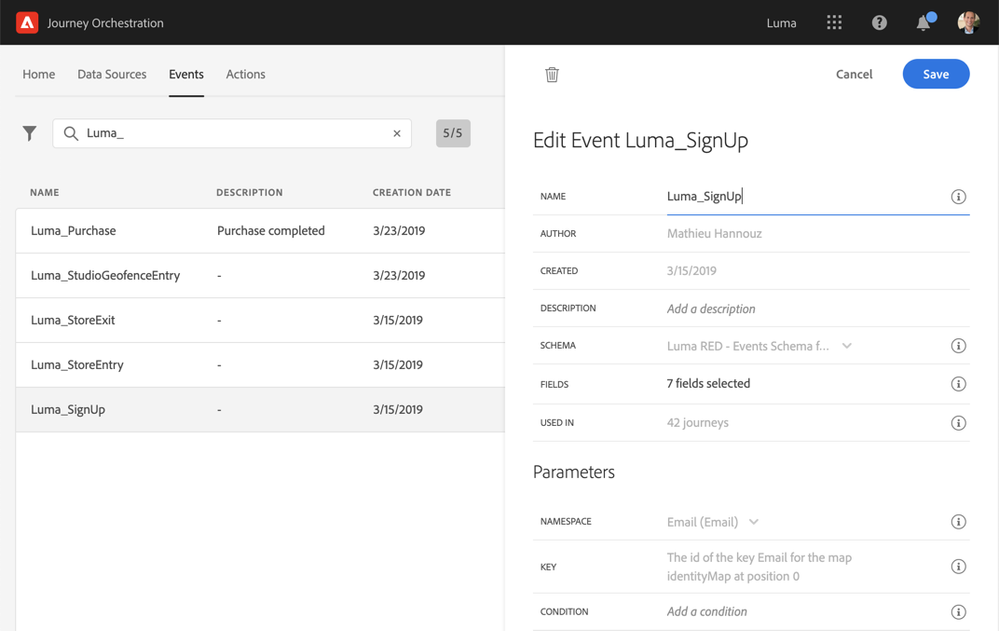
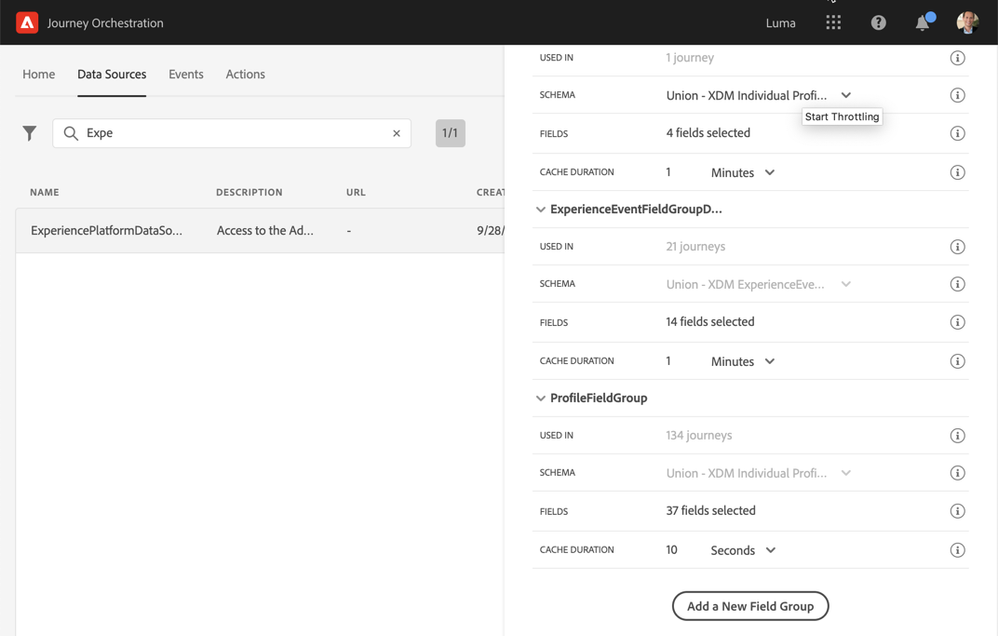
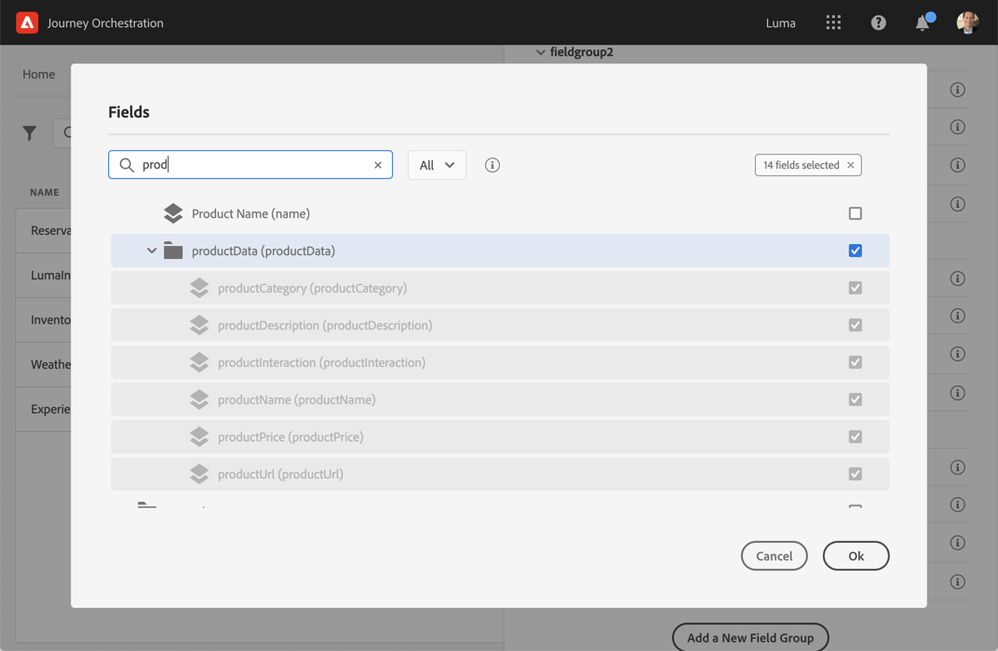


You must be a registered user to add a comment. If you've already registered, sign in. Otherwise, register and sign in.