Data Distiller | Easy Query Authoring Using the Object Browser
In this post, we’ll explore how the Object Browser in Data Distiller simplifies query authoring by providing quick and efficient access to datasets and metadata. Designed for large environments with numerous datasets, the Object Browser eliminates the need to keep multiple tabs open allowing you to focus more on building your queries while navigating through the dataset structure at the same time.
Using the Object Browser
The Object Browser helps you easily search and filter datasets within your database. To navigate your dataset:
Enter a table name in the search field to dynamically filter available tables based on your input.
Alternatively, select Tables to expand and browse the full list of datasets and tables.
All datasets in your selected database are displayed in a navigation rail on the left side of the Query Editor, providing a consistent view of available data.
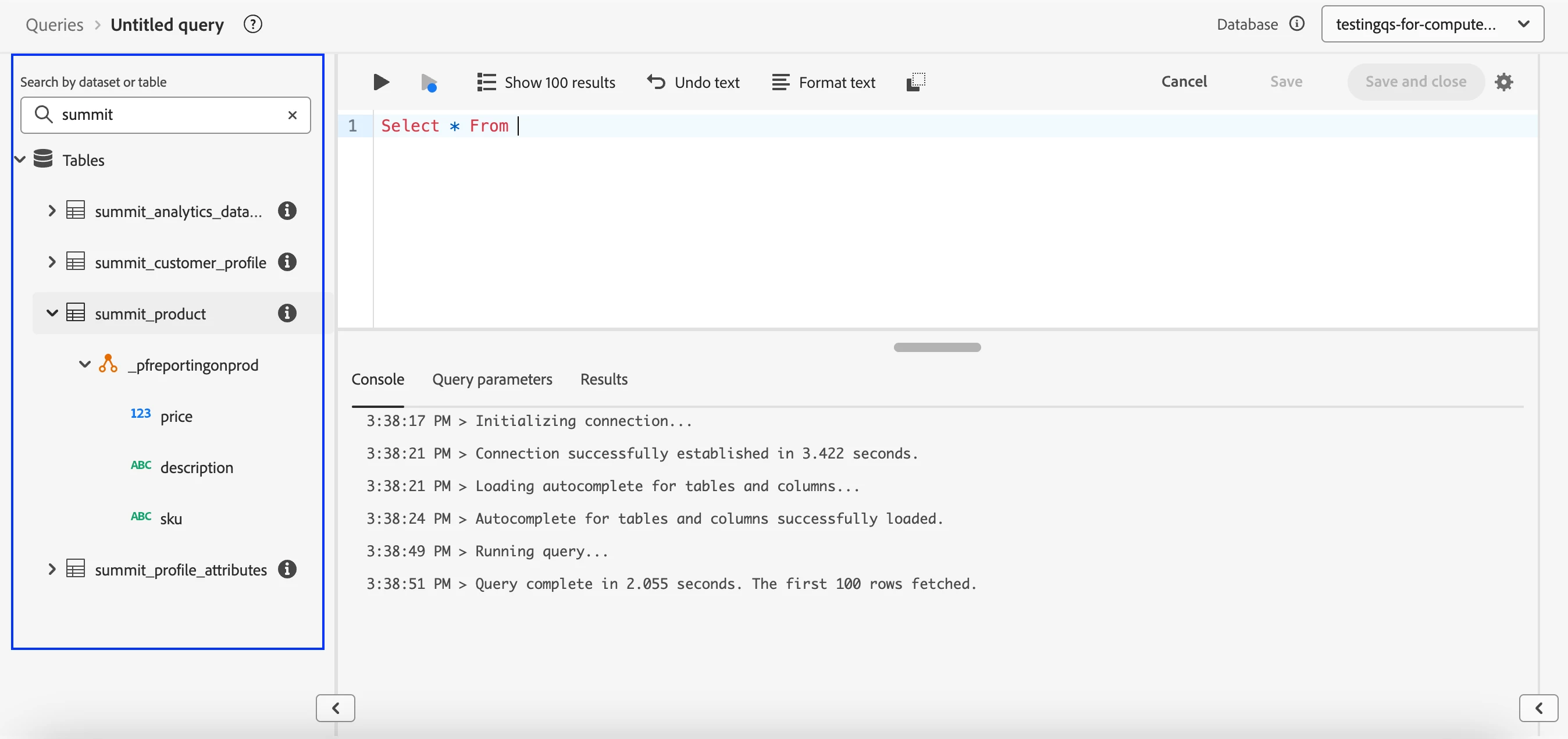
Exploring Related Tables
Some tables have related or child tables. You can click the arrow next to a table name to expand and see these linked tables. This makes it easier to understand the connections in your data and build more complex queries. Icons next to each column show the data type, helping you identify the right fields quickly.
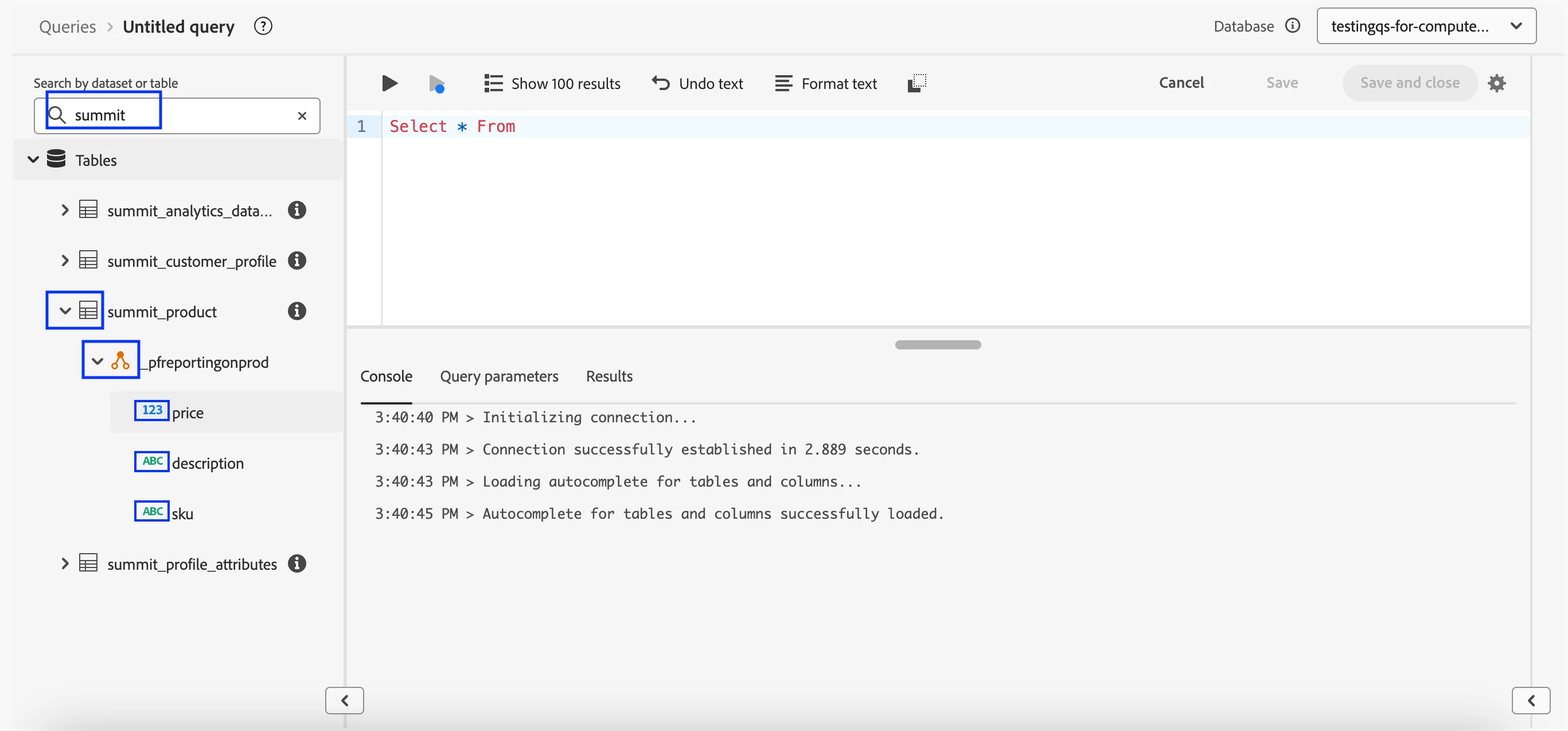
Interactive Activity for Easy Query Building
You can click on any field name or table name in the Object Browser to automatically add that name to the query editor space. This helps speed up writing queries. Just remember to add a space manually after inserting the field or table name so your query stays formatted correctly.
Viewing Table Details
You can click the ‘i’ icon next to any table name to see detailed information about that table. This metadata helps you understand the structure of the table and make better decisions when writing your queries.
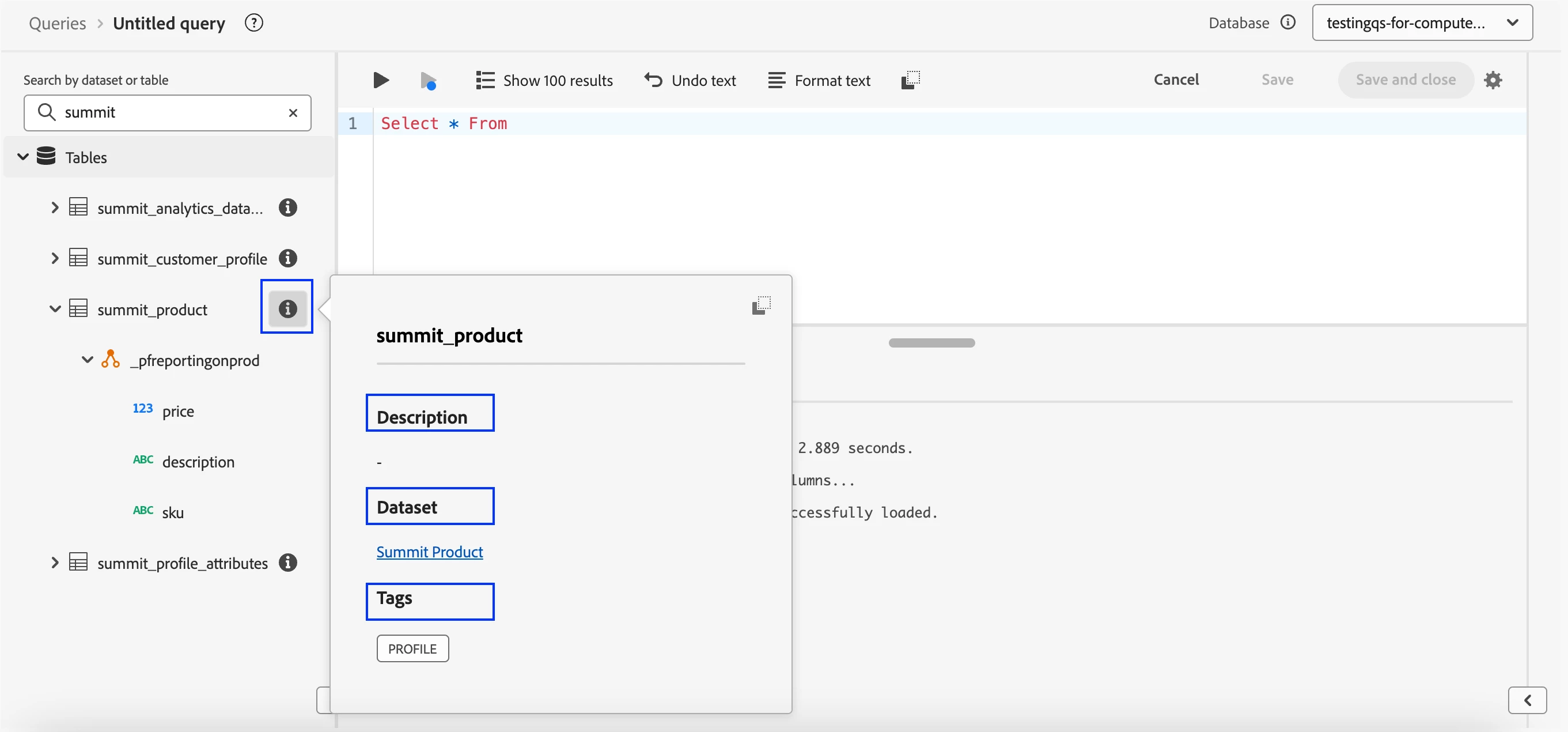
Summary
The Object Browser makes it faster and easier to find tables and understand your data in Data Distiller.By showing table structure alongside query authoring, it makes writing SQL queries easier and more efficient.
Author: @sameeksha

