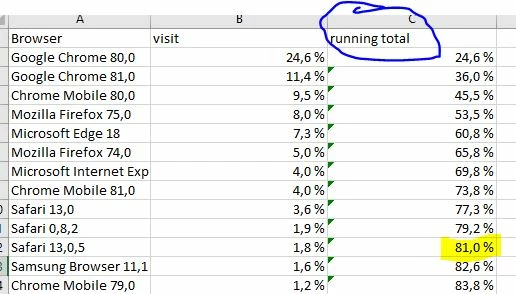Q: Calculated metric - running total percentage of browsers visited
Hello, Lets assume that on our site developments teams tests its application with browsers that consist at least 80% of traffic on any given time. Now I should only know what they those browsers are, and tell them, right 🙂
I can easily list the percentage share of each browser, but how to make a calculated metric that would list the browsers needed to break that 80% threshold. For example on the snip attached the last browser would be Safari 13.0.5
Of course i could always tell team to count them by themselves, or use take csv-file but im looking for more elegant way...
Thanks tr