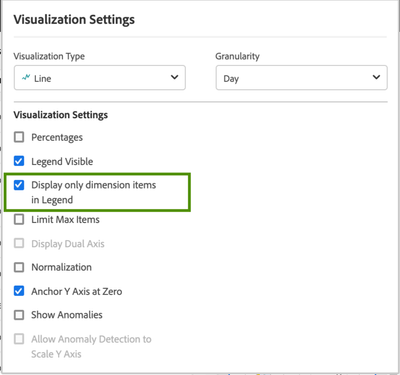It is very often when the legend part of the visualization requires manual edit for making the chart look cleaner and easier to read. It would be very helpful to add a new setting that would allow to not include Metrics and Metric Filters (column names) in the legend labels.
This is how it looks when a metric is filtered by dimension, segment, date range or their combination. The legend becomes too heavy that is especially critical for dashboards.
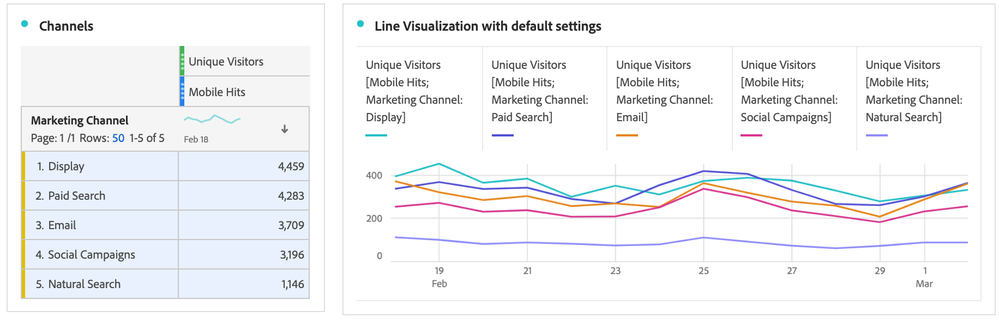
This is a desirable way of how the legend should be displayed that today requires manual update of each label.
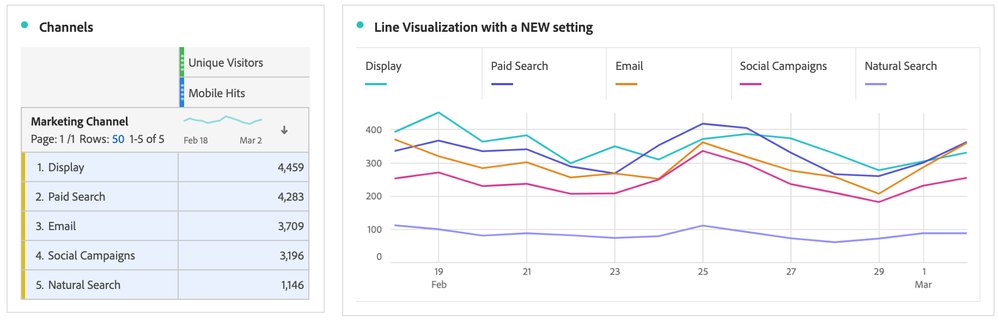
Here is how that new setting could look in the settings popup.