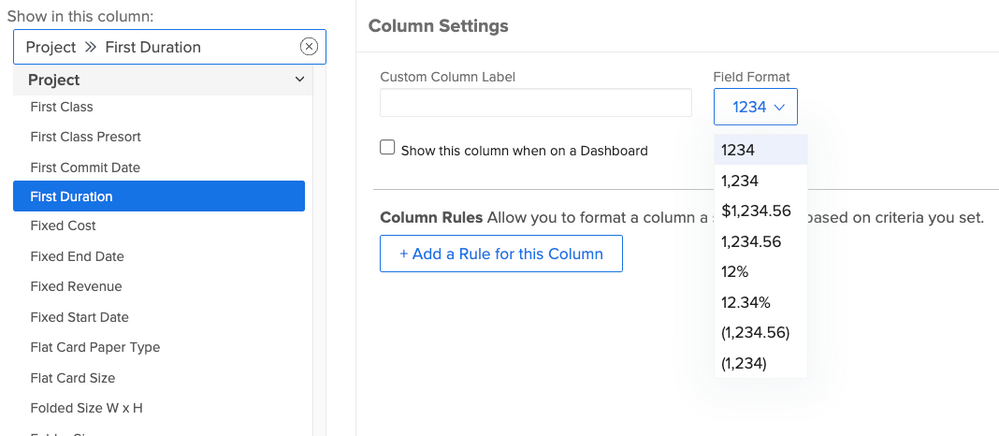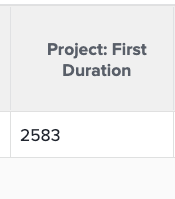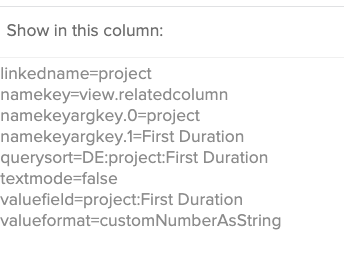I am following Example of Velocity Reporting, August 14, 2019 - so, a lot of calculation - planned vs actual vs baseline (first duration) - but it doesn't display number of days or hours - calculations are working but I can't explain what is being pulled in reality
I am following Example of Velocity Reporting, August 14, 2019 - so, a lot of calculation - planned vs actual vs baseline (first duration) - but it doesn't display number of days or hours - calculations are working but I can't explain what is being pulled in reality
Work-to-Commit Ratio Format:Number Calculation: ROUND(DIV(Actual Duration,First Duration),1)
see screen shot(s) - first duration column is just allowing a number of percentage