Is there a way to "lock" a document in a project so that only the user can see it? We have a need for privacy on some sensitive documents, that even other system admins cannot have access to.
- Mark as New
- Follow
- Mute
- Subscribe to RSS Feed
- Permalink
- Report
Topics help categorize Community content and increase your ability to discover relevant content.
![]()
- Mark as New
- Follow
- Mute
- Subscribe to RSS Feed
- Permalink
- Report
I'm looking for answers on this same topic.
- Mark as New
- Follow
- Mute
- Subscribe to RSS Feed
- Permalink
- Report
We played around with password protecting the word documents and it appears this may work for us! (However, you cannot turn them into a proof if password protected.) good luck!
Views
Replies
Total Likes

- Mark as New
- Follow
- Mute
- Subscribe to RSS Feed
- Permalink
- Report
Hi Kelly and Jonathan,
Although I believe this is an enhancement being considered, to my knowledge there is no way to hide a document (or anything else within Workfront) from a user that has SysAdmin access.
Regards,
Doug
Views
Replies
Total Likes

- Mark as New
- Follow
- Mute
- Subscribe to RSS Feed
- Permalink
- Report
Just out of curiosity, does anyone know where this went? They mentioned it at Leap and then The End Of The World occurred. And now...nothing.
We have some interest in this functionality for PHI/PII stuff, as admins shouldn't and don't want to see that stuff.
Views
Replies
Total Likes
- Mark as New
- Follow
- Mute
- Subscribe to RSS Feed
- Permalink
- Report
Did you have any luck finding out? I am also looking to find a way to lock down documents with PHI.
Views
Replies
Total Likes

- Mark as New
- Follow
- Mute
- Subscribe to RSS Feed
- Permalink
- Report
I've heard nothing. This just seemed to fall into outer space.
Views
Replies
Total Likes
![]()
- Mark as New
- Follow
- Mute
- Subscribe to RSS Feed
- Permalink
- Report
Hi Kelly,
By default, users will automatically inherit access to documents if they have permissions to the task or project where the document resides (unless this has been disabled in your access levels). However, you can remove access to an individual document by clicking on it, going to the sharing settings and removing the 'inherited access' tab + the names of any users that appear outside of this tab that you also don't want to see the document.
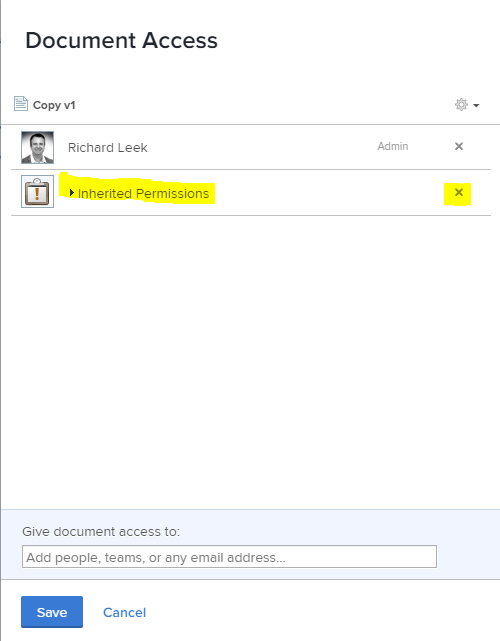
This will not work for sys admins though. They have all the power(!) in Workfront and can view anything, regardless of whether it is shared with them or not.
The only other suggestion I can give would be to password protect the file before it is uploaded to Workfront. Users will still be able to download the file, but they wont be able to open it without the password. Although please note that Workfront proof wont work with a password protected file.
Hope this helps!
Best Regards,
Rich.


- Mark as New
- Follow
- Mute
- Subscribe to RSS Feed
- Permalink
- Report
do you happen to know how the integrations work? (i.e. https://one.workfront.com/s/document-item?bundleId=workfront-classic&topicId=Content%2FWorkfront_int... ) I don't have a lot of experience here, and was wondering if someone links to something that a system admin doesn't have access to, do they have access to it?
- Mark as New
- Follow
- Mute
- Subscribe to RSS Feed
- Permalink
- Report
thank you Rich! password protecting the word doc might be the answer for us! I so appreciate your response.
Views
Replies
Total Likes

- Mark as New
- Follow
- Mute
- Subscribe to RSS Feed
- Permalink
- Report
How would you have a SysAdmin that didn't have control/access to every nuance of the system? Would make it really tough to administer, troubleshoot, and make good decisions with total access.
Is there a way to train and vet the SysAdmin so you could trust them?
- Mark as New
- Follow
- Mute
- Subscribe to RSS Feed
- Permalink
- Report
Without going into too much detail, we are all trusted in the SysAdmin roles, but one of us works for dual departments and needs a way to have privacy for some of her legal documents in the system before they go public.
Views
Replies
Total Likes

- Mark as New
- Follow
- Mute
- Subscribe to RSS Feed
- Permalink
- Report
Skye was in the right area of thought on this. Presuming Workfront is not the only document storage platform available to you, and you have a platform that is supported by one of the "out of the box connectors" (OneDrive, Google Drive, Box, Dropbox); user A can store the document, or folder of documents, on the other service, then link to them in the Workfront project. It will appear as though the document is now in Workfront, but really it's just an alias to the actual document in the other platform. So if user B tries to open or download the document, they'll be prompted to authenticate in the other platform - where they must also have been granted access to the document. If they haven't, they won't be able to view/download the document. They will simply know the document exists, its name, etc. If those details are too sensitive for even an admin to see, Workfront is not the place to store such a sensitive document.

- Mark as New
- Follow
- Mute
- Subscribe to RSS Feed
- Permalink
- Report
@KellyBu1 just checking in! Were you able to get this resolved? If one of the replies above helped—whether it completely solved the issue or simply pointed you in the right direction—marking it as accepted can make it much easier for others with the same question to find a solution. And if you found a different way to fix it, sharing your approach would be a great contribution to the community. Your follow-up not only helps close the loop but also ensures others benefit from your experience. Thanks so much for being part of the conversation!
Kautuk Sahni

Views
Replies
Total Likes
Views
Likes
Replies
Views
Likes
Replies



