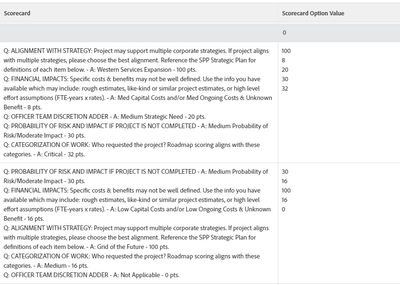How do I report on Scorecard results?
- Mark as New
- Follow
- Mute
- Subscribe to RSS Feed
- Permalink
- Report
Topics help categorize Community content and increase your ability to discover relevant content.
- Mark as New
- Follow
- Mute
- Subscribe to RSS Feed
- Permalink
- Report
Views
Replies
Total Likes

- Mark as New
- Follow
- Mute
- Subscribe to RSS Feed
- Permalink
- Report
@NicholeVargas Hi Nichole! I've started looking into my org using scorecards and I wanted to be sure I could report in the results easily first. In searching experience league, there are various questions and ideas over the past few years that people are having a hard time reporting on scorecard results across multiple projects and projects across multiple portfolios. It seems WF is not addressing this seemingly much-wanted aspect of reporting. There is a scorecard report type, but it doesn't bring in alignment scores/answers across multiple projects, you have to still click into each project to see the scores/answers. If you do a 'scorecard reporting' search in experience league you'll see the many threads. Do you know what is on the roadmap for improved scorecard reporting in Canvas or existing reporting? And if nothing, are you able to please take this up with the product team?


- Mark as New
- Follow
- Mute
- Subscribe to RSS Feed
- Permalink
- Report
Or @NicholeVargas is it as simple as adding the 'alignment' column to a project report and perhaps these threads just don't have updated answers?

Views
Replies
Total Likes
![]()
- Mark as New
- Follow
- Mute
- Subscribe to RSS Feed
- Permalink
- Report
@Madalyn_Destafney You can pull in the questions and answers using text mode collections. If all of the questions in your Scorecard have the display type of Value (0-100), then you can use the following:
displayname=Scorecard Q&A
listdelimiter=<p>
listmethod=nested(alignmentValues).lists
textmode=true
type=iterate
valueexpression=CONCAT({scoreCardQuestion}.{name}," - ",{numberVal})
valueformat=HTML
This will pull in the Scorecard Questions and Answers into a single column to your project report. If you prefer these to be 2 separate columns or if Scorecard is setup with radio buttons/dropdown options, let me know!
Views
Replies
Total Likes

- Mark as New
- Follow
- Mute
- Subscribe to RSS Feed
- Permalink
- Report
You're amazing! Thank you. As I'm playing with this more I actually want each column of the report to be the scorecard question with each column having the answer value, then I can do charts based on scorecard answers to be more easily digestible. I went to search for this in my project report but not seeing any way I can pull scorecard questions as columns.
I also want a column of when the scorecard was filled in, but not seeing that either. Would you be willing to spend 30mins with me on this sometime next week?

![]()
- Mark as New
- Follow
- Mute
- Subscribe to RSS Feed
- Permalink
- Report
I'm not sure of a way to pull each individual question / answer into its own column (and likewise a grouping for a chart), as they are part of a text mode collection, but I will try and connect with other Workfronters in Professional Services and Customer Support to see if there is something I'm missing.
I'll send you a direct message with a link to my Calendly to talk next week. My week is pretty booked, but hopefully we can find some time!
Views
Replies
Total Likes
- Mark as New
- Follow
- Mute
- Subscribe to RSS Feed
- Permalink
- Report
We have been asked to do something similar but our scorecard has radio buttons. What text mode calculation would you recommend?
Thanks!
Views
Replies
Total Likes

- Mark as New
- Follow
- Mute
- Subscribe to RSS Feed
- Permalink
- Report
@amdavis - Try this text mode to get the labels instead of the values.
displayname=Scorecard Q&A
listdelimiter=<p>
listmethod=nested(alignmentValues).lists
textmode=true
type=iterate
valueexpression=CONCAT({scoreCardQuestion}.{name}," - ",{scoreCardOption}.{label})
valueformat=HTML


- Mark as New
- Follow
- Mute
- Subscribe to RSS Feed
- Permalink
- Report
Is there a way to report on the scorecard score as the total number of points instead of an alignment score and is it possible to pull this into a Project report?
Thank you!
Views
Replies
Total Likes
- Mark as New
- Follow
- Mute
- Subscribe to RSS Feed
- Permalink
- Report
I used Kellie's suggestion above and was able to have a column that gave the full answer and then another column right beside it that showed the score of each question by using. It doesn't give you the total, but maybe you could use this and find a way to write a formula to get the total:
aggregator.displayformat=doubleAsInt
aggregator.function=SUM
aggregator.valueexpression=SUM({scoreCardOption}.{value})
aggregator.valueformat=doubleAsInt
displayname=Scorecard Option Value
listdelimiter=<div>
listmethod=nested(alignmentValues).lists
textmode=true
type=iterate
valueexpression=SUM({scoreCardOption}.{value})
valueformat=HTML
Here is a screenshot of the columns in and info:
Views
Likes
Replies