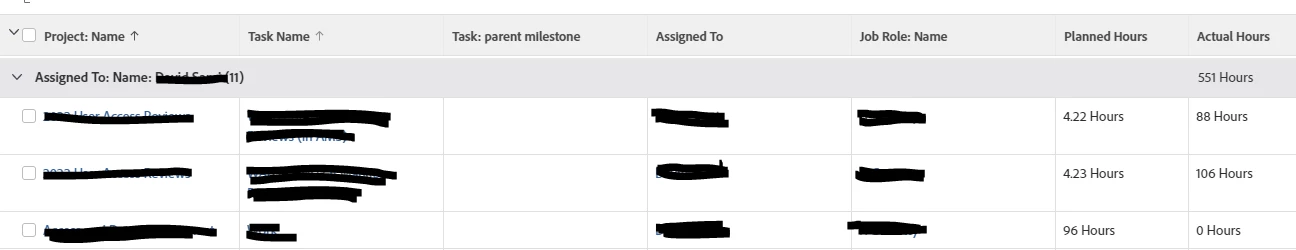How create a simple report from actual hours vs planned hours for users
Hi WF community,
I have been trying to create a report by team/individual showing the amount of hours worked vs the ones planned. Can anyone guide me with that, I tried using the hours report but didn't get the desired output.
Thanks,
Pk