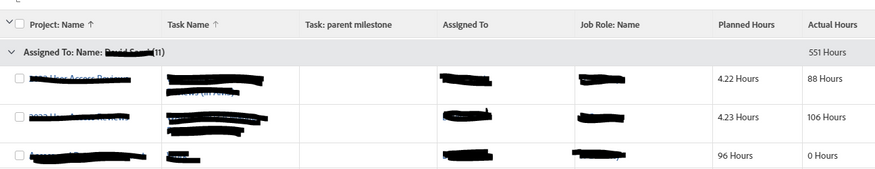How create a simple report from actual hours vs planned hours for users
- Mark as New
- Follow
- Mute
- Subscribe to RSS Feed
- Permalink
- Report
Hi WF community,
I have been trying to create a report by team/individual showing the amount of hours worked vs the ones planned. Can anyone guide me with that, I tried using the hours report but didn't get the desired output.
Thanks,
Pk
Solved! Go to Solution.

- Mark as New
- Follow
- Mute
- Subscribe to RSS Feed
- Permalink
- Report
What is the desired output you are looking for?
I like to use assignment reports so it breaks down to planned hours by user vs by task. To get the actual hours I use text mode with the following code:
aggregator.displayformat=minutesAsHoursString
aggregator.function=SUM
aggregator.namekey=Actual Hours
aggregator.valuefield=actualWorkCompleted
aggregator.valueformat=compound
displayname=Actual Hours
linkedname=direct
namekey=actualWorkCompleted
querysort=actualWorkCompleted
task=actualWork_Mod=gt
textmode=true
valuefield=actualWorkCompleted
valueformat=compound
viewalias=actualWorkCompleted


- Mark as New
- Follow
- Mute
- Subscribe to RSS Feed
- Permalink
- Report
Hi there! You can do this with a simple Hour report.
Create a new Hour report, and you can add columns that pull the project planned vs actual (logged) hours or the planned vs actual hours for any object (project, task, issue, etc.). Actual hours is logged hours.
Then you can add a Grouping to your report to have it by 'hour owner' which is the person that logged the hours (or can do by hour owner home team name if you're looking to do by team.
If you found this useful, please mark this solution correct to help others : )


- Mark as New
- Follow
- Mute
- Subscribe to RSS Feed
- Permalink
- Report
What is the desired output you are looking for?
I like to use assignment reports so it breaks down to planned hours by user vs by task. To get the actual hours I use text mode with the following code:
aggregator.displayformat=minutesAsHoursString
aggregator.function=SUM
aggregator.namekey=Actual Hours
aggregator.valuefield=actualWorkCompleted
aggregator.valueformat=compound
displayname=Actual Hours
linkedname=direct
namekey=actualWorkCompleted
querysort=actualWorkCompleted
task=actualWork_Mod=gt
textmode=true
valuefield=actualWorkCompleted
valueformat=compound
viewalias=actualWorkCompleted

- Mark as New
- Follow
- Mute
- Subscribe to RSS Feed
- Permalink
- Report
Hi, this worked for me as well. However, I would also like to have this field be a field that is available to display in a Chart. For some reason this Actual Hours column/field does not display in the selection and there is not a text mode option to add/view the code.
Any ideas on this?
Views
Replies
Total Likes

- Mark as New
- Follow
- Mute
- Subscribe to RSS Feed
- Permalink
- Report
You have to apply a grouping in a report before you can have that option in its chart. Chart options in a report are driven from the groupings you apply first.

Views
Replies
Total Likes
- Mark as New
- Follow
- Mute
- Subscribe to RSS Feed
- Permalink
- Report
Thanks for the response. Yes, I have it grouped by Assign To Name. My above description was poorly written. Here's the issue, more clearly.
I create a new report.
Add two columns: Add the Assign To User field. Add another field comprised of the Actual Hours code referenced above.
Go to the Chart tab and I expect to see the Actual Hours field in the dropdown list but it is not there. Is it just me or does it list that field for you?
Thank you,
Jim S.
Views
Replies
Total Likes

- Mark as New
- Follow
- Mute
- Subscribe to RSS Feed
- Permalink
- Report
Columns of a report don't influence what you can choose for a chart. You have to have it as a report Grouping to then have a chart also group by that.

Views
Replies
Total Likes
- Mark as New
- Follow
- Mute
- Subscribe to RSS Feed
- Permalink
- Report
Hmmm, still confused.
I am grouping by Name, which defines the X axis. And, if I sum fields like Planned Hours and Duration in Columns setup, both of them appear as selectable for the Y axis. I can attach screenshots that this is successful without having to include Planned Hours or Duration as a group by.
The issue is, if I switch out the Duration field with the Actual Hours code referenced above, Actual Hours does not show up as selectable for the Y axis.
Jim S.
Views
Replies
Total Likes

- Mark as New
- Follow
- Mute
- Subscribe to RSS Feed
- Permalink
- Report
Ah I think I see what you're saying. You can have actual hrs for Y axis but not X axis. Without being in your report hard to see why, but you could also consider adding in the actual hours in your chart by making it a combination chart and having the task actual hours (sum) on the report too. Would have to see how it looks with plotting on secondary axis or not.

Views
Replies
Total Likes
- Mark as New
- Follow
- Mute
- Subscribe to RSS Feed
- Permalink
- Report
Actually, the issue is that I cannot get the actual hours to display for the Y axis. I would not expect it to be available for the X axis unless I grouped by it. I just need it to display as a Y axis selection. I can get other fields to show up for Y axis, but there seems to be something unique about about "coding in" the Actual Hours as described in this email thread.
Yes, I love the Combo Chart feature!
Thanks for your help.
Jim
Views
Replies
Total Likes

- Mark as New
- Follow
- Mute
- Subscribe to RSS Feed
- Permalink
- Report
Hi, Kellie. Do you know of a way to filter this to a specific week? We'd like to create a snapshot of our Workload Balancer using a scheduled send report. This seems to be a great starting place to do that, but I'd like to restrict it to only planned hours for next week and have the report automatically sent at 5 pm on Friday.
Views
Replies
Total Likes

- Mark as New
- Follow
- Mute
- Subscribe to RSS Feed
- Permalink
- Report
@pk____ did any of these solutions work for you or do you still need a solution?

Views
Replies
Total Likes
- Mark as New
- Follow
- Mute
- Subscribe to RSS Feed
- Permalink
- Report
Yes, your solution work and we were able to create report thank you.
Views
Replies
Total Likes
- Mark as New
- Follow
- Mute
- Subscribe to RSS Feed
- Permalink
- Report
Hey Kellie,
Is there a way to edit actual hours within the report?
I've seen the ability to edit planned hours but actual hours doesn't default as editable.
Views
Replies
Total Likes

- Mark as New
- Follow
- Mute
- Subscribe to RSS Feed
- Permalink
- Report
You can not edit actual hours from this report as the field is a text mode field. I don't believe you can edit any of the line items from an assignment report.

Views
Replies
Total Likes
- Mark as New
- Follow
- Mute
- Subscribe to RSS Feed
- Permalink
- Report
Thanks, I think it was in a task report where I was able to change planned, but not actual. I found it odd that they would be two different types of fields.
Views
Replies
Total Likes

- Mark as New
- Follow
- Mute
- Subscribe to RSS Feed
- Permalink
- Report
Actual hours is a calculated field at the system level. Since time gets logged in hours by day this field is calculated on the back end to provide a total output which is why it's not an editable field in a report.

Views
Replies
Total Likes
- Mark as New
- Follow
- Mute
- Subscribe to RSS Feed
- Permalink
- Report
Hi Kellie, your assignment report with the Actual Hours text mode code worked out great for my needs -- we are auditing our planned hours and durations in templates. So happy Workfront keeps these up for an extended time. I have one question, is there a way to get the Planned Hours to calculate and roll up to the grouping level, similar to the Actual Hours on the screen grab shown above? Thank you!
Views
Replies
Total Likes

- Mark as New
- Follow
- Mute
- Subscribe to RSS Feed
- Permalink
- Report
@TerriStry - you should be able to accomplish this natively in the reporting area. If you select the column, there should an option to sum it.

Views
Replies
Total Likes
- Mark as New
- Follow
- Mute
- Subscribe to RSS Feed
- Permalink
- Report
That is exactly what I was looking for, can't believe I overlooked it. Thank you so much!
Views
Replies
Total Likes
Views
Likes
Replies