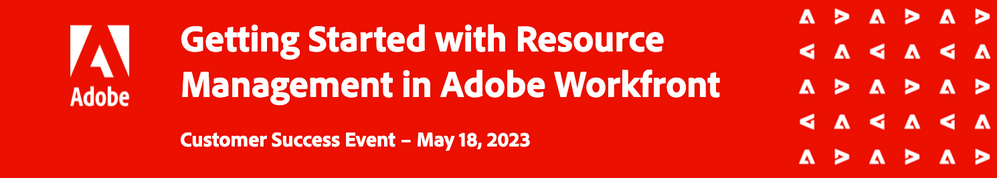[Follow Up] Getting Started with Resource Management in Workfront
![]()
- Mark as New
- Follow
- Mute
- Subscribe to RSS Feed
- Permalink
- Report
Thank you to all who attended and participated in today's workshop, Getting Started with Resource Management in Workfront with the Adobe Workfront Customer Success team @mykabohnsack @CorinnaJ and @CynthiaBoon . There were so many great questions asked (and answered) live and in the chat, so I will do my very best to capture some of those as highlights below.
If you missed the session, no worries - we will be offering it again on Tuesday, June 6 at 3pm MT / 5pm ET. Registration for that event can be found on the Events page or by clicking HERE. There will also be a follow-up office hours on Thursday, May 25 at 10:30am MT / 12:30pm ET to address any outstanding questions. Registration for that can be found HERE.
Below you will find a link to the workshop recording, a copy of the slide deck, additional resources surrounding Resource Management and recommendations shared from event attendees:
- Workshop recording
- Slide Deck PDF with links (also attached)
- With the new Work Time field located in the user profile, you can adjust capacity and still have resource availability calculated using the User’s schedule
- Tips for adding planned hours when you aren’t sure where to start – use historical information and have a conversation with the users to get a rough estimate. These don’t have to be final – adjust as you go!
- Option to report on capacity using gauge charts (task report)
- There is an option to auto-complete tasks in Workfront – just be thoughtful about your approach!
- 3-day in person or virtual System Admin Boot Camp – great for new admins!
- [Coming Soon] Resource Management Preparation Blueprint – check it out in your Preview environment.
- IDEA to up-like: Task status to move from New to In Progress if time is logged
I encourage those who attended today's event to add your best practices or tips for getting started with Resource Management below so this can be a living thread for all to access and take advantage of!

- Mark as New
- Follow
- Mute
- Subscribe to RSS Feed
- Permalink
- Report
I'm finally diving into Planner and am on the struggle bus with no clear way out. I'm running into several issues:
- Why are projects showing within a timeframe that were completed over a year ago? I'm looking at Q2 2023 and there are a number of projects listed that have zero scope—by far—in this quarter.
- Why are projects showing under a job role that don't even have that job role involved? I have a project with zero tasks (a different problem that we're going to have to ignore for now) and yet it appears under my Copywriting role.
Views
Replies
Total Likes
![]()
- Mark as New
- Follow
- Mute
- Subscribe to RSS Feed
- Permalink
- Report
@Lyndsy-Denk If you can shoot us an email at csatscale@adobe.com with a few screenshots, we can try and solve these puzzles for you, or at least loop in technical support if troubleshooting is needed!
Views
Replies
Total Likes
- Mark as New
- Follow
- Mute
- Subscribe to RSS Feed
- Permalink
- Report
Hi @Lyndsy-Denk –
- You may be able to address the results you're seeing by working on your filters (so you don't see old projects or the wrong role).
- If you weren't able to attend the session in March, Navigating the Resource Management Toolset, here is a link to that recording. Corinna walks through the RM tools and that may help with your filtering questions.
Also, there may be some features coming out in future releases that would address some of your needs.
Views
Replies
Total Likes

- Mark as New
- Follow
- Mute
- Subscribe to RSS Feed
- Permalink
- Report
@MykaB Here's an example where I'm running into to the row limit so early that it makes Planner so difficult to use (see screenshot). Do you see all those zeroes in the PLN column? A bunch of those job roles aren't even relevant to the project, so why do they show up? Is there a filter to get rid of those?

- Mark as New
- Follow
- Mute
- Subscribe to RSS Feed
- Permalink
- Report
I ended up lobbing question 1 to support and learned that, yeah, I need to filter by time. Because this is counter to how Workload Balancer works and, in my opinion, unintuitive, I created an idea to recommend that Planner filter out projects outside timeline - Adobe Experience League Community - 598341.
Views
Replies
Total Likes

- Mark as New
- Follow
- Mute
- Subscribe to RSS Feed
- Permalink
- Report
Here's another puzzle I'm trying to solve: I have a user who has an Other job role of Editing that is allocated at 15%. In Planner, I have a filter to pull in users fulfilling Creative job roles, including Editing. However, this user's primary job role is not within that filter (it's not a creative role). So why is she showing as having full time availability for editing?
Views
Replies
Total Likes

- Mark as New
- Follow
- Mute
- Subscribe to RSS Feed
- Permalink
- Report
As I've gone deeper into Resource Planner I made a discovery that is worth sharing. It helped me answer "Why do we need to assign resource pools to every project?" My discovery put it to context how best to apply resource pools to projects (at least for my use case).
I started with an assumption that might've been silly to make, but I didn't hear anything on the webinar saying otherwise, so here I am.
ASSUMPTION: I can assign an "Everyone" resource pool to my thousands of projects, then filter on a smaller resource pool (ex: "Creative").
FACT (as far as I can tell): The resource pool filter only pulls in projects that have that specific resource pool assigned. So, if no project has a "Creative" resource pool assigned to it, the filter gives me bupkus. This makes the case for smaller resource pools. Sure, I might continue to apply the "Everyone" resource pool, but I need to additionally add smaller resource pools for more focused filtering in Planner.

- Mark as New
- Follow
- Mute
- Subscribe to RSS Feed
- Permalink
- Report
Here's another discovery I made today: It's super easy to run into the row limit. (Also, the message alerting me to the row limit is buried at the bottom of the list, so make sure you scroll to the bottom to verify that you haven't hit the row limit.) The obvious workaround to me is to filter down to specific portfolios or programs. However, what do folks recommend for the resource manager who is trying to assess workload for an entire team that works on soooooo many projects? The only thing I can think of is to filter and export to Excel one portfolio at a time and manually merge the spreadsheets. Am I missing something?
Views
Replies
Total Likes

- Mark as New
- Follow
- Mute
- Subscribe to RSS Feed
- Permalink
- Report
I posted an idea to help: Make Planner row limit warning more obvious - Adobe Experience League Community - 606626
Also @KellieGardner posted another idea that would help with the above: Better Filtering in Planner - Adobe Experience League Community - 606389
Views
Replies
Total Likes