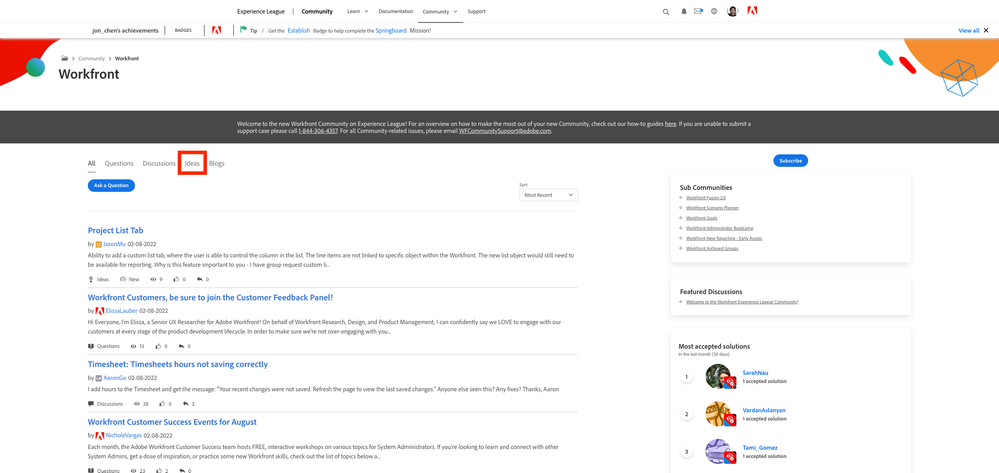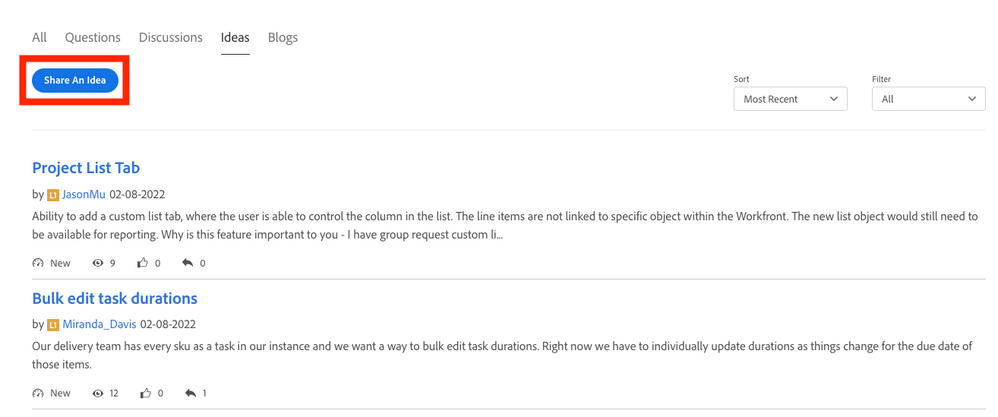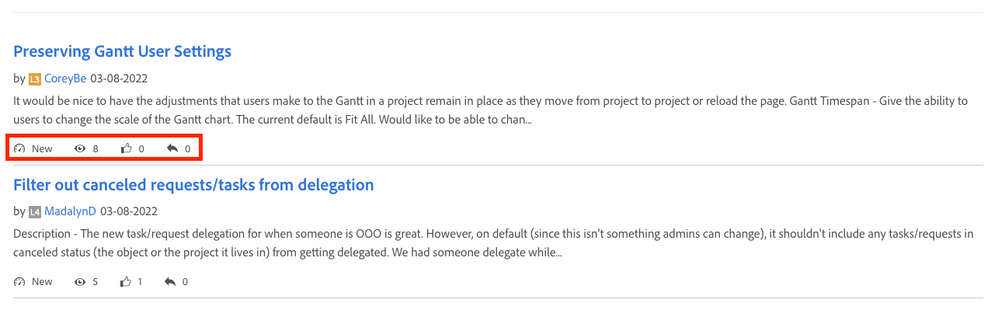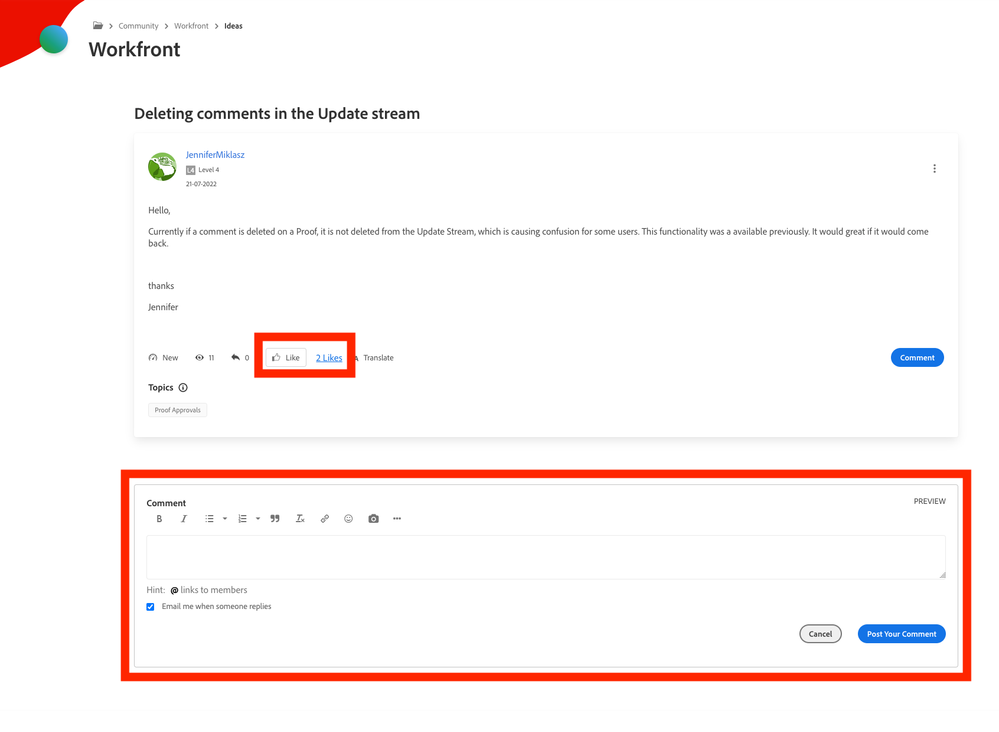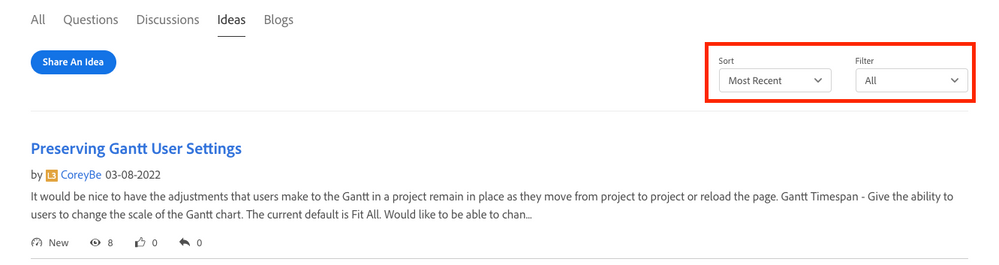Submissions are now open for the 2026 Adobe Experience Maker Awards.
Latest Articles
Workfront Community Lens: September 2025
447
7
0
Views
Likes
Replies
Workfront Planning for Seamless Marketing Collaboration
173
0
1
Views
Likes
Replies
Workfront Community Lens: June 2025
1.4K
6
3
Views
Likes
Replies
H1 2025: Workfront Community Ideas Update
4.5K
8
9
Views
Likes
Replies
Building custom UIs for Workfront with Fusion (part deux)
258
4
1
Views
Likes
Replies
Building custom UIs for Workfront with Fusion
403
6
1
Views
Likes
Replies
Speed Over Perfection: Why Content Velocity is a Game-Changer
360
2
1
Views
Likes
Replies
Driving Success Across Each Stage of the Marketing Lifecycle with Workfront Planning
391
0
1
Views
Likes
Replies
Transforming Your Content Supply Chain: The Power of Adobe Workfront for Personalized Marketing
444
1
0
Views
Like
Replies
Workfront Community Lens: April 2025
1.1K
2
1
Views
Likes
Replies