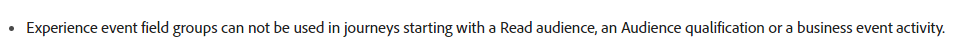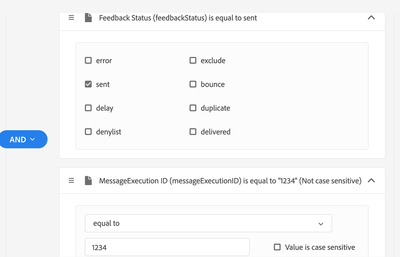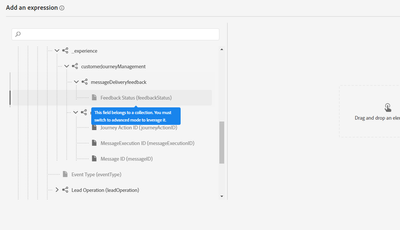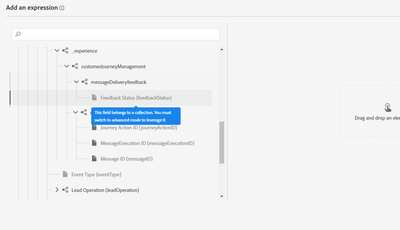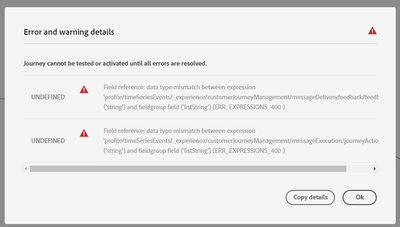Dont' send email twice

- Mark as New
- Follow
- Mute
- Subscribe to RSS Feed
- Permalink
- Report
Hi, is there a way via condition or any other activity to avoid contact same profile in a journey twice? I know the "Allow re-entrance" option but it does not help to my use case. I'd like to add like a condition before email checking profile have not been contacted by that email. Thanks.
Solved! Go to Solution.
Topics help categorize Community content and increase your ability to discover relevant content.
Views
Replies
Total Likes

- Mark as New
- Follow
- Mute
- Subscribe to RSS Feed
- Permalink
- Report
Event data can be accessed only if the journey starts with a unitary event.

- Mark as New
- Follow
- Mute
- Subscribe to RSS Feed
- Permalink
- Report
@Silvio6, You can use the message feedback event dataset to retrieve the sent status and the messageExecutionID to identify profiles that received the message within the condition activity and branch them accordingly.
Path:
_experience.customerJourneyManagement.messageDeliveryfeedback.feedbackStatus
_experience.customerJourneyManagement.messageExecution.messageExecutionID

Views
Replies
Total Likes

- Mark as New
- Follow
- Mute
- Subscribe to RSS Feed
- Permalink
- Report
Hi! ok, but in condition activity here's how can I add it
#{ExperiencePlatform.ProfileFieldGroup.profile.timeSeriesEvents.at(0)._experience.customerJourneyManagement.messageExecution.journeyActionID} == '1768d842-352a-467c-abc9-062af61fe6bd'
But that is nos working. I think I-m missing something in (at(0)) part...
Views
Replies
Total Likes

- Mark as New
- Follow
- Mute
- Subscribe to RSS Feed
- Permalink
- Report
@Silvio6, You can use simple mode to define this condition like example below,
Advanced mode will translate like this,
(in(#{ExperiencePlatform.ProfileFieldGroup.profile.timeSeriesEvents._experience.customerJourneyManagement.messageDeliveryfeedback.feedbackStatus}, ["sent"])) and (equalIgnoreCase(#{ExperiencePlatform.ProfileFieldGroup.profile.timeSeriesEvents._experience.customerJourneyManagement.messageExecution.messageExecutionID}, "1234"))

Views
Replies
Total Likes

- Mark as New
- Follow
- Mute
- Subscribe to RSS Feed
- Permalink
- Report
Not sure what I'm doing wrong. Cannot access via Simple mode
and when I paste the code to advanced editor, this:
I added message tracking fields to ExperiencePlatform data soruce
Views
Replies
Total Likes

- Mark as New
- Follow
- Mute
- Subscribe to RSS Feed
- Permalink
- Report
@Silvio6 You can still drag and drop the execution status from the below screenshot and configure the condition. Similar to that follow the same for message execution id.

Views
Replies
Total Likes

- Mark as New
- Follow
- Mute
- Subscribe to RSS Feed
- Permalink
- Report
Ok I got it. But after drag and drop I have this error
I think it's not possible access event data via Condition even if Dataset is activated for profile...
Views
Replies
Total Likes

- Mark as New
- Follow
- Mute
- Subscribe to RSS Feed
- Permalink
- Report
Accessing events via yyy.profile.timeSeriesEvents.zzz will not work.
You can create a batch segment leveraging the attributes (feedbackstatus, eventtype, timestamp, journeyversionid) of message feedback event dataset and then exclude this segment in the condition node using inSegment() function
Views
Replies
Total Likes

- Mark as New
- Follow
- Mute
- Subscribe to RSS Feed
- Permalink
- Report
ok you mean we can not access event data via condition even if the event dataset is enabled for profile?
Views
Replies
Total Likes

- Mark as New
- Follow
- Mute
- Subscribe to RSS Feed
- Permalink
- Report
Event data can be accessed only if the journey starts with a unitary event.