Blueprint for Multi-Channel Orchestration in Adobe Experience Platform
Authors: Kevin Cobourn, Nick Hecht, Eric Knee, and Jody Arthur

In our first post of this series, Adobe Experience Platform introduces Digital Experience Blueprints — a whole new way to learn and understand how you can use its technology to build incredible customer experiences. This post introduces an Adobe Experience Platform Digital Experience Blueprint that brands can use to quickly build a Platform implementation for multi-channel messaging orchestration to drive customer-led engagement at scale across every channel.
Today for enterprises, the customer journey is more complex than it has ever been. Customers jump from one channel to another, often multiple times, before they convert in the way a brand wants them to. However, customers value seamless and personalized experiences without understanding the technical architecture and solutions to deliver real-time contextual experiences. Customers want the experiences that will deliver the best value for their lives. Enterprises want to deliver value to scale their operational efficacy and investments that deliver an ROI.
Despite large investments, brands continue to struggle with multi-channel orchestration. Only 3% are able to offer true omnichannel personalization, informed by real-time data from all channels and which extends across all touchpoints to every interaction a customer has with a brand. According to Forrester, 61% of brands lack the resources to support multi-device contextual experiences.
Most companies today are still researching or mapping their customer journeys, and more than 70% of brands report having less than half of their marketing channels connected. This is because of the proliferation of customer data across channels and teams makes it difficult to effectively execute effective customer experience management. As a user interacts with your brand, behavioral and personal data sources are being collected across channels. However, this data often sits in silos across the organization, which makes it difficult to build the unified customer profile necessary to deliver omnichannel experiences.
The current state of real-time customer experience
In order to increase engagement and build loyalty that will pay off both now and in the long term, brands need to understand each customer’s journey so well that they can create an experience that feels like one seamless interaction, even when delivered through multiple channels and from different parts of a brand’s organization from marketing to customer service. However, this remains a challenge for most brands.
Activating relevant data in real-time to create seamless, personalized Journeys that will bring customers back, again and again, is difficult because no matter how rich or well-rationalized a brand’s data is, every individual’s journey with a brand is different and nonlinear.
Adobe Experience Platform is making that easier with its new Blueprint for multi-channel Orchestration, which provides enterprises a vetted and tested recipe for building scalable, customer-led engagement. This is one of Adobe Experience Platform’s new Blueprints series, which are designed to help enterprises fast-track their success with Adobe Experience Platform implementations, reducing the time to value and increasing their ROI.
Let’s look at how these silos impact the experience we are able to create using traditional marketing tools when a customer visits a store. Until now, the most common approach to engaging a customer during an in-store visit has been to force the customer’s journey to work within the traditional marketing the company has available. But to do this in real-time often requires sacrifices.
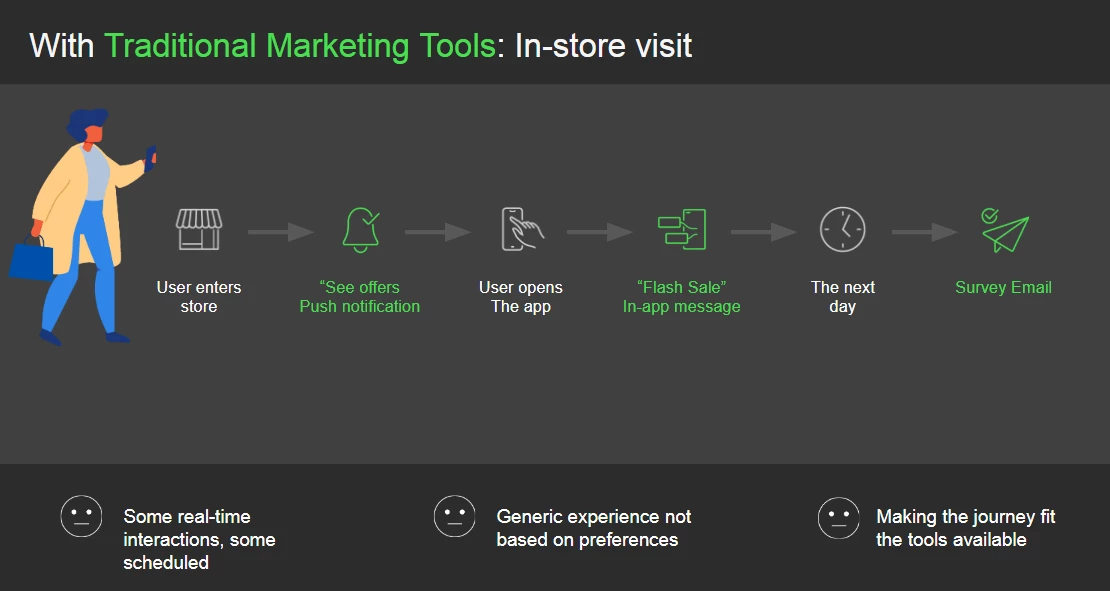
For example, using a geofence to enable real-time push notifications to individuals as they enter your store requires looking up the customer’s profile and their available communication channels in the system and then reacting in the right channel in real-time. Looking up, responding, and executing on multiple channels the moment that customer walks through that door remains a significant challenge for most brands.
As a result, this approach typically limits the number of possible channels the brand can use. Instead of being able to use a customer’s preferred channel, the brand must instead use whatever channel is available. Personalizing the experience within that channel can also be a challenge because it is hard to look up the profile and identify the customer quickly enough to react. This often results in generic push notifications to “see offers” and then relying on the customer to visit your app in order to see more information.
Personalizing messages within the app can be equally challenging. For example, even if your customers are greeted with a “flash sale” message when they open the app, it isn’t until they log in that they begin to experience any real personalization through the application.
All of these touchpoints are very siloed in nature and result in a very generic customer experience. Companies must break down these experience silos across their organization and focus on the holistic journey in order to build seamlessly scalable, event-based engagement. Those that succeed in this endeavor will realize competitive advantages through increased engagement that leads to greater customer lifetime value.
Breaking down the silos to create omnichannel experiences
Adobe Experience Platform enables brands to build multi-channel orchestration with Journey Orchestration to deliver engaging experiences along with the entire customer journey and in every interaction, the customer has with the brand.
Consider our previous example of a customer’s in-store visit. Using Journey Orchestration, brands can solve many of the challenges we saw in the traditional marketing journey to create a whole new experience for that customer. With Journey Orchestration, the brand now has the ability to identify the customer’s preferred channel the moment the customer enters the store and to use that preferred channel for any of the touchpoints. The channel becomes agnostic and an email or a push notification can be delivered through at any touchpoint based on the customer’s preference.
Journey Orchestration was designed to operate at scale and acts as the “connective tissue” across multiple channels while at the same time leveraging the full power of Adobe Experience Platform to efficiently access data sources in real-time.
This ability to reach into multiple systems instantly means the brand can also check other things such as whether the customer has recently abandoned an online shopping cart and identify the items that were in that cart. The brand can also check the inventory management system to see if one or more of the items that were in the abandoned cart are in stock at the store the customer is visiting. This allows the brand to deliver a highly relevant personalized message on the appropriate channel, all within a few seconds of that customer entering the store.
And, even if the products that the customer wanted are not in stock, the brand could still deliver a personalized journey, offering touchpoints to drive further engagement and providing a positive, personalized customer experience that is more likely to result in a future purchase.
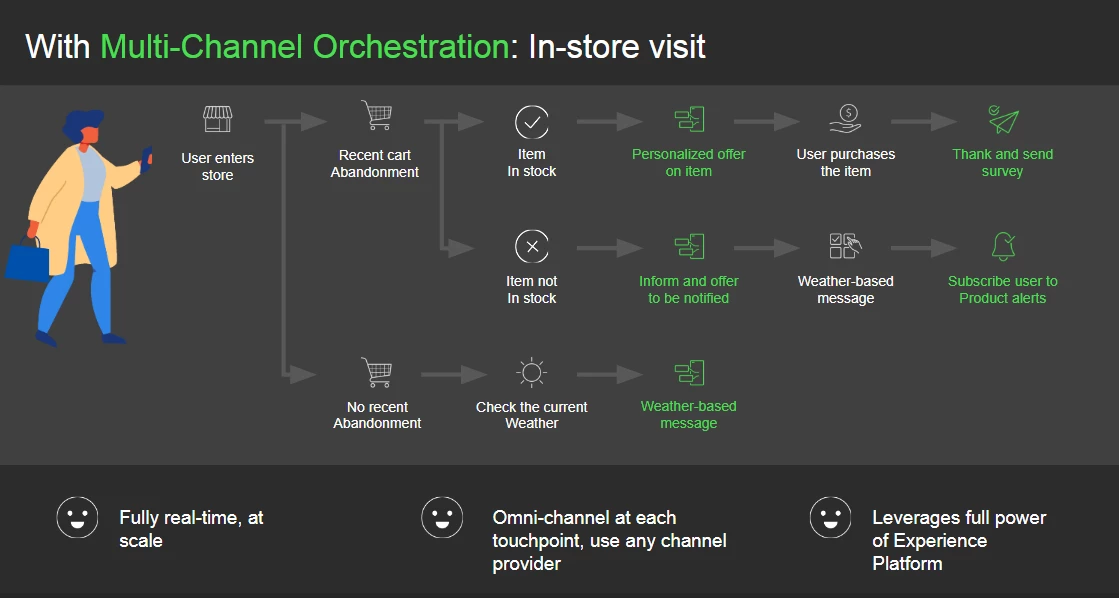
A new Digital Experience Blueprint makes building omnichannel customer experiences easier than ever
Adobe Experience Platform’s new Digital Experience Blueprint for Multi-channel Orchestration gives enterprises a vetted and tested recipe for building scalable, customer-led engagement.
Multi-channel Orchestration Blueprint uses Journey Orchestration, which is a standalone application service powered by Adobe Experience Platform. Journey Orchestration is a real-time multi-channel orchestration engine that combines intelligence, precision, and a standard data model powered by Adobe Experience Platform. This allows brands to coordinate individual customer journeys at scale across channels, all the way from acquisition to service and beyond.
Like all of our Digital Experience Blueprints, the Multi-channel Orchestration Blueprint is designed to help you determine your company’s readiness for implementation with:
- Technology Implementation Prerequisites
- Reference Architectures
- Order of Operations/Implementation Diagrams
- Operational Activities required to implement the Blueprint
Blueprints also include guardrails. At the end of this post, you will find reference documentation for developing multi-channel orchestration using Journey along with a number of related posts on Adobe Experience Platform Community Blog if you want to take a deeper dive.
Technology Implementation Prerequisites
For those who wish to use this Blueprint Adobe has a defined set of requirements that must be met in order for this solution to operate as designed.
Key Prerequisites
- Adobe Experience Platform’s Real-time Customer Profile must be enabled and configured.
- Streaming segmentation is required for real-time segment membership changes (a licensing prerequisite).
- Collection of streaming events for triggering journeys must go through Adobe Experience Platform’s streaming collection or the streaming API.
Provisioning Requirements
- Adobe Experience Cloud
- Adobe Experience Platform
- Adobe Experience Platform’s Journey Orchestration application
Availability
- North America, EMEA, APAC, Americas
- Sandbox compliant (Org must be enabled for sandboxing)
Schema Configuration
- Ensure that an Adobe Experience Platform Experience Data Model (XDM) schema is defined to represent the event and a dataset created to record instances of the event on Adobe Experience Platform.
- The schema must be of the XDM ExperienceEvent class.
- The schema must include the Orchestration eventID mixin as Journey Orchestration uses this field to identify events used in journeys.
- An identity field must be declared for identifying the subject of the event. If no identity is specified, an identity map can be used.
Event Configuration
- Journey Orchestration will listen to events in journeys to orchestrate the best next actions. This configuration is mandatory, as Journey Orchestration is designed to listen to events, and always performed by a technical user.
- The event configuration allows you to define the information Journey Orchestration will receive as events. You can use several events (in different steps of a journey) and several journeys can use the same event.
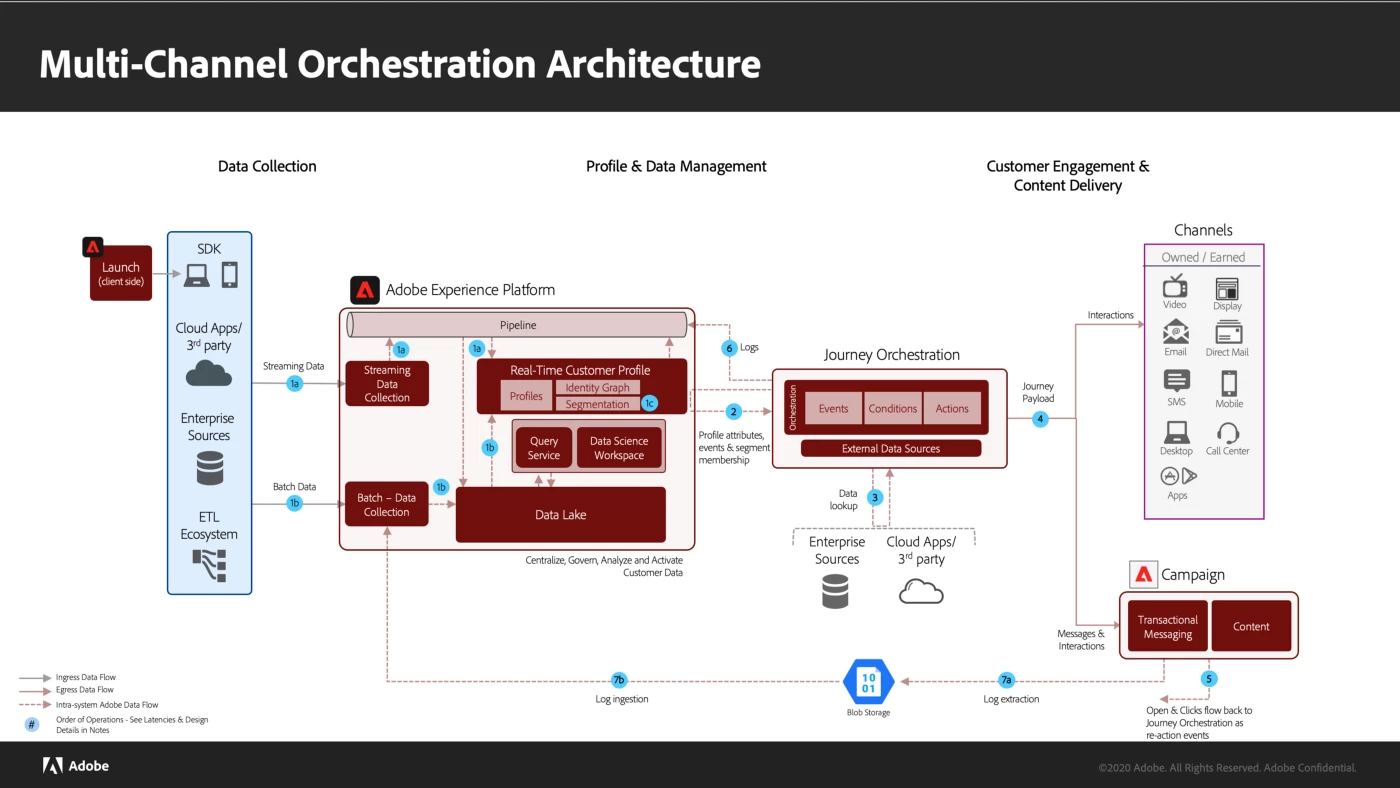
More Blueprints coming soon
Adobe Experience Platform is actively building a library of new Digital Experience Blueprints to provide brands the ability to quickly build out many different types of implementations to deliver better customer experiences. In the coming months, you can expect to find new Blueprints for Audience Activation, Web Personalization, Digital Behavioral Data Consolidation, and Call Center Deflection.
Sign up here to receive notifications when new Blueprints and associated course content becomes available on the Experience League. In the meantime, you can learn more about how Adobe Experience Platform makes multi-channel orchestration possible with the technical references and related blogs below.
Follow the Adobe Experience Platform Community Blog for more developer stories and resources, and check out Adobe Developers on Twitter for the latest news and developer products. Sign up here for future Adobe Experience Platform Meetups.
Technical References
- Adobe Experience Platform Documentation
- Journey Orchestration Product Documentation
- Introduction to Adobe Experience Platform
- Understanding Journey Orchestration
- Getting Started with Journey Orchestration for Business Users
- Getting Started with Journey Orchestration for Administrators
- Configure streaming events
- Configure data sources
- Configure custom actions
- Create a journey
- Analyze a journey via reporting tools
Related Tech Blogs
- Journey Orchestration in an Omnichannel World
- Adobe Experience Platform Orchestration Service with Apache Airflow
- Adobe Campaign Classic Integration with Journey Orchestration
- Demonstrating the Power of Adobe’s New Journey Orchestration Service to Build Personalized Omnichannel Experiences in Real-Time
Thanks to Kevin Cobourn.
Originally published: Dec 3, 2020

