This conversation has been locked due to inactivity. Please create a new post.



This conversation has been locked due to inactivity. Please create a new post.
I have a use-case where an email address may be required in two org units. The org units are setup so that Adobe users will only be able to send emails to people in their org units. Is there a way to get the email address in two org units if I am not using a list. I don't want to use lists as these emails are for internal use and we don't want the unsubscribe functionality, but I think it may be the only way to get an email address into the system twice. Are there any other solutions?
Solved! Go to Solution.
Views
Replies
Total Likes

What criteria for reconciliation do you have on the Update task?
It's important to have both E-Mail + orgUnit there, else indeed it would just update anything existing.

Hi @michaelwilding,
You have the org unit setup done already. Therefore email addresses that need to be part of multiple org units need to reconcile with their respective org unit to create a profile through the import process.
Just you know take a look at this https://experienceleaguecommunities.adobe.com/t5/adobe-campaign-standard/enable-disable-users-organi... in case if you would like to know what can/can't be done with org unit.
Let me know if there's a different ask on this.

Views
Replies
Total Likes
Thank you. The issue I'm facing is in the import process, I am adding in the org unit data on the import, then doing a match on email and org unit, however even when the org unit appended is different it's still overwriting the org unit rather than adding the email as another profile with a separate org unit. Any ideas why?
Views
Replies
Total Likes

There are basically two ways to solve this:
Using a list won't help as also profiles which are in a list will apply on the org unit filtering during sending (i.e. if in list X and org unit A, a user in org unit B won't be able to target them even if he has access to list X)
Thank you. I was going the route of two distinct profiles. The issue I'm facing is in the import process, I am adding in the org unit data on the import, then doing a match on email and org unit, however even when the org unit appended is different it's still overwriting the org unit rather than adding the email as another profile with a separate org unit.
The list makes sense, but in my testing it will allow me to add the email address as two separate profiles into two separate lists, each with a different org unit. When I try to do it without a list I am getting the issue above.
Views
Replies
Total Likes

The Update Data by default sets the org unit of the user executing the workflow.
To have it assigned to a different org unit:
Thank you, really helpful. We are adding the org unit in an Update Data and then I am doing the reconciliation against the email and Org Unit, with the aim to be that (1) if the email exists the against the Org Unit already then we update, (2) if we find the email in a different org unit then we add the email again in a new org unit.
The issue I am running up against is that number (2) seems to be impossible, is that right? Is there any way to have two email addresses in the system with a different org unit?
Views
Replies
Total Likes

yes, you can have 2 profiles with different E-Mail addresses.
But normally you do that already in the update scenario and not a reconciliation later as then you may have overwritten what is needed
Posting the screenshots of an import workflow which would do exactly that:

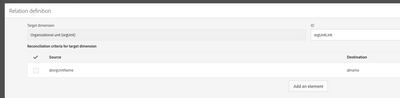
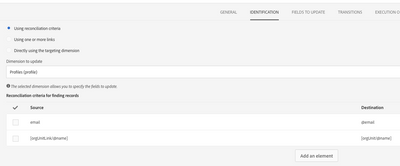

Thank you for this @ramon_bisswanger We are looking to add the same email address into multiple profiles with different org units.
The workflow is:
Load File > Add Org Unit (Enrichment) > Reconcile > Update
My hope was that when I reconciled, as I was checking for both email and the enriched Org Unit, if the email address already existed in a different Org Unit then I would be able to insert a new record with a new Org Unit so that the email existed twice, each with a different Org Unit. However, every way I've tested this so far it simply changes the Org Unit on the existing email.
Can you see a step I am missing?
Views
Replies
Total Likes

What criteria for reconciliation do you have on the Update task?
It's important to have both E-Mail + orgUnit there, else indeed it would just update anything existing.
@ramon_bisswanger here are the screenshots showing how I have it setup:
This is the enrichment node, you can see I am adding the Org Unit as @orgUnitID
Then we go to the reconciliation node, which is reconciling against the Profile and orgUnit.
If I go into the orgUnit relation above, this is how it is set out and you can see I am taking it from the source I have enriched @orgUnitID and putting it against the Campaign database field.
Then the Identification tab on the reconciliation node is looking at email and org unit.
When I run this if it finds an email that matches, even if the org unit is different, it will overwrite with the enriched org unit instead of inserting.
Views
Replies
Total Likes
I've just figured out the reason it wasn't working, it was in the Update node. @ramon_bisswanger what is the reason behind needing to do the reconciliation node and then reconciling again in the Update note? It seems a duplication of the process.
Views
Replies
Total Likes

ok, great 🙂
@ramon_bisswanger that makes perfect sense. So the profile on reconciliation is only needed if you are splitting and that split would be the "Processing unidentified source lines"? Otherwise you'd always just do it on Update node.
On the splitting after a reconciliation node, how do you do that because the outbound population isn't split? Do you have to Segment it, and if so what do you set in the segment? I've looked into it for a while and couldn't find any way to split the reconciled and unreconciled and ended up using a segmentation based on the timeframe that a profile was made e.g. was it made within the last 60 minutes, which seemed clunky.
Views
Replies
Total Likes
Views
Likes
Replies
Views
Likes
Replies