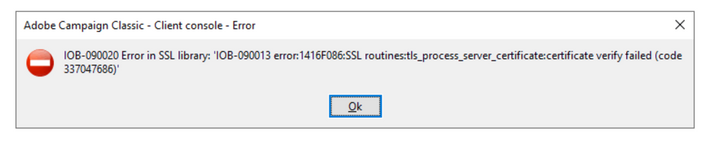Adobe Campaign Classic | Error in connectivity

- Mark as New
- Follow
- Mute
- Subscribe to RSS Feed
- Permalink
- Report
Hi Team
We have recently upgraded to the build 9330 and trying to access the upgraded instance using a newly setup VM. While trying to connect we are encountering below error in connectivity.
Can you please help shed some light on the possible cause of this error and the checks that we can perform.
Thanks & Regards
Navin M. S.
Solved! Go to Solution.
Views
Replies
Total Likes

- Mark as New
- Follow
- Mute
- Subscribe to RSS Feed
- Permalink
- Report
Thank you for the updates. Yes the restart was performed.
We were able to sort the issue by setting up the environment variables in our system. This was more from the local system wherein the WPP_SS_ALLOW_INSECURE was set to 1 and this helped us sort the connectivity error from our RDP Systems.
Thanks & Regards
Navin M. S.

- Mark as New
- Follow
- Mute
- Subscribe to RSS Feed
- Permalink
- Report
Hello @msnavin ,
are you connecting to https? have you always connected to https? it says it is certificate issue when you connecting on domain with https with no SSL installed.
Marcel
Views
Replies
Total Likes

- Mark as New
- Follow
- Mute
- Subscribe to RSS Feed
- Permalink
- Report
Yes we are connecting to https. We have recently validated the certificate and it appears to be fine.
Views
Replies
Total Likes

- Mark as New
- Follow
- Mute
- Subscribe to RSS Feed
- Permalink
- Report
Hi @msnavin
in the mentioned build this error should be solved which occurred in when using a Javascript activity to make an HTTP request in a workflow. After defining the port number in the host name, the call would fail with the following error (NEO-29146): IOB-090020 Error in SSL library: 'IOB-090013 error:14090086:SSL routines:ssl3_get_server_certificate:certificate verify failed (code 336134278)'
However, you are getting this on console during login process. Assume that you restarted all web/app services, updated console to support mentioned build? You may compare new and old serverConf.xml files to check if some network settings are overwritten.
Regards,
Milan
Views
Replies
Total Likes

- Mark as New
- Follow
- Mute
- Subscribe to RSS Feed
- Permalink
- Report
Thank you for the updates. Yes the restart was performed.
We were able to sort the issue by setting up the environment variables in our system. This was more from the local system wherein the WPP_SS_ALLOW_INSECURE was set to 1 and this helped us sort the connectivity error from our RDP Systems.
Thanks & Regards
Navin M. S.
- Mark as New
- Follow
- Mute
- Subscribe to RSS Feed
- Permalink
- Report
@msnavin we are facing the same problem.
In our case, everything was working just fine, and our certificated expired and we just renewed it.
After renewing the certificate it started getting this error.
From the browser everything looks fine, both /r/test and /nl/jsp/soaprouter.jsp looks valid under the https url, but in the client we get this error.
Can you share with us what was the problem and how you fixed?
Best,
Rick
Views
Replies
Total Likes
![]()
- Mark as New
- Follow
- Mute
- Subscribe to RSS Feed
- Permalink
- Report
Navin,
I had the similar issue and I took some other steps to fix. Added that to a different question and adding here as well in case it helps others
Views
Replies
Total Likes
Views
Likes
Replies
Views
Likes
Replies
Views
Likes
Replies
Views
Likes
Replies