Adobe Campaign Classic - Client Console Eror / IOB - 090020 Error in SSL Library
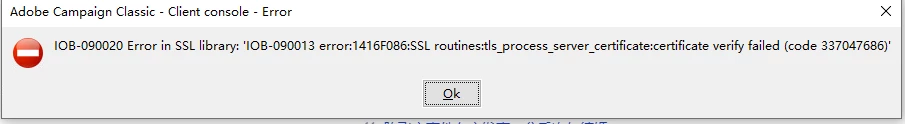
Erro when I tried to login to a new ACC server. My other colleagues don't have this issue. How can I resolve this issue? Thanks!
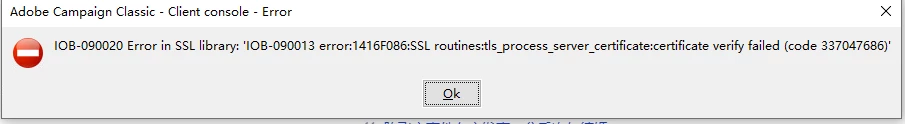
Erro when I tried to login to a new ACC server. My other colleagues don't have this issue. How can I resolve this issue? Thanks!
Hi @felixsongfei ,
The following options you could try to solve this:
1. Start with the easy step, try clearing the hard cache of your client console and see if this helps to log in without error. Link
2. Install the latest client console version, this SSL error was solved in relative 9277 so make sure your console version is the latest version. Link
3. Disable the hostname check by setting the environment variable "WPP_SSL_ALLOW_INSECURE " of your machine to "1" . Link
Br,
Shubham
Enter your E-mail address. We'll send you an e-mail with instructions to reset your password.