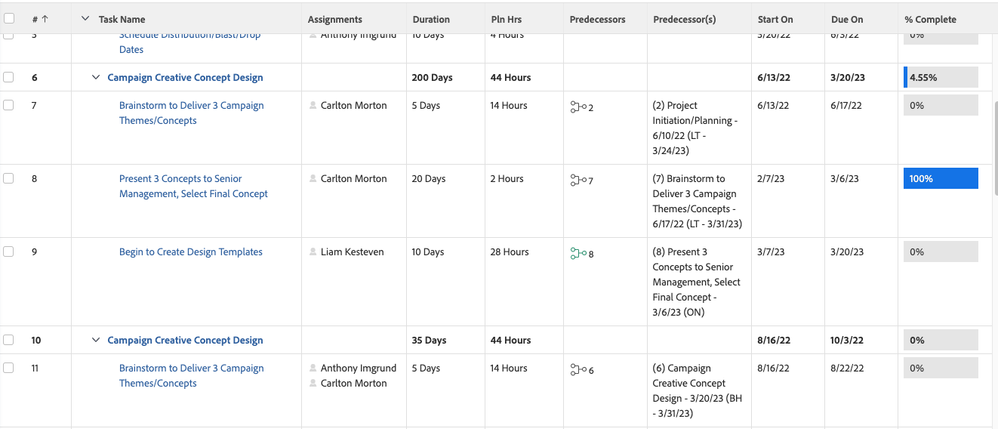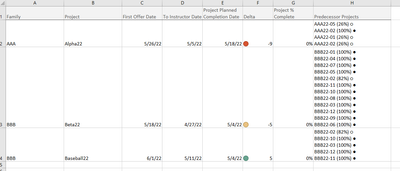reporting on progress of cross-project predecessors

- Mark as New
- Follow
- Mute
- Subscribe to RSS Feed
- Permalink
- Report
Hi all,
We have a suite of products that are broken into two basic project types--front-end content module projects (kind of similar to chapters of a book) and back-end for-sale deliverable projects. The back-end deliverables are linked to their constituent modules through the use of cross-project predecessors.
Many of the back-end deliverable workflows simply involve taking the fully completed modules and processing them. However, we do have some that have certain tasks (such as scheduling recording sessions with instructors) where pre-work is performed in advance of the predecessor projects fully completing. In those cases, teams would want to know how the predecessor projects are tracking and when they would expect to complete.
Obviously project managers could take deep dives into related projects to see how they're progressing, but I wonder if anyone's got any at-a-glance reporting that gives a good starting point for analysis.
Any suggestions are welcome. Thanks!
Solved! Go to Solution.

- Mark as New
- Follow
- Mute
- Subscribe to RSS Feed
- Permalink
- Report
Hi - Don't know if this will help you, but maybe someone else in the future who is just looking to report on the predecessors. Here is text mode I have used before. It has the following info for the predecessor: Task Number, Task Name, Planned Completion Date, Progress Status (as ON, RK, BH, or LT), and, if the progress status is not On Time, it has the Projected Completion Date.
displayname=Predecessor(s)
listdelimiter=<br>
listmethod=nested(predecessors).lists
textmode=true
type=iterate
valueexpression=CONCAT("(",{predecessor}.{taskNumber},") ",{predecessor}.{name}," - ",{predecessor}.{plannedCompletionDate}," (",{predecessor}.{progressStatus},IF({predecessor}.{progressStatus}!="ON",CONCAT(" - ",{predecessor}.{projectedCompletionDate}),""),")")
valueformat=HTMLHope this helps someone 🙂

- Mark as New
- Follow
- Mute
- Subscribe to RSS Feed
- Permalink
- Report
Hi @KristenS_WF,
To see such cross-project predecessors on an at-a-glance report, you could create a Task report, filter it ("somehow") to the items of interest, and set the report to default to the Gantt view to help visualize the durations, spacing, and (ruh-roh-rooby) overlap.
If you'd like something more targeted, I invite you to consider our Timeline solution, which lets you choose one or more Critical Tasks, set their Path Colors, then view Timeline to trace the resulting multiple Critical Paths through all predecessors and feeder projects. To your point, it includes "automatically crawling back" through such cross-project predecessors to thereby reveal Which Prerequisite Slips Could Affect This Critical Task, which is an insightful question to answer. If you'd like more info, you're welcome to email me at doug.denhoed@atappstore.com
Regards,
Doug

- Mark as New
- Follow
- Mute
- Subscribe to RSS Feed
- Permalink
- Report
Hi there, let me be sure I understand - you have tasks you're tracking in a task report that are using or tied to cross-project predecessors, and you want to also see certain other tasks that aren't tied to the cross-project predecessor tasks. Correct?
If so, you could have a task report that pulls in the ones related to your cross-project predecessors (via template task name) and add an OR filter in the report that also pulls in these other tasks (if they are in a template or will always have consistent task names, can pull them in as template task name or task name), and have a column for % complete to show how they're progressing (and a planned completion column if your org changes due date to stay up to date).
Does this help or speak to what you're trying to solve?


- Mark as New
- Follow
- Mute
- Subscribe to RSS Feed
- Permalink
- Report
Hi - Don't know if this will help you, but maybe someone else in the future who is just looking to report on the predecessors. Here is text mode I have used before. It has the following info for the predecessor: Task Number, Task Name, Planned Completion Date, Progress Status (as ON, RK, BH, or LT), and, if the progress status is not On Time, it has the Projected Completion Date.
displayname=Predecessor(s)
listdelimiter=<br>
listmethod=nested(predecessors).lists
textmode=true
type=iterate
valueexpression=CONCAT("(",{predecessor}.{taskNumber},") ",{predecessor}.{name}," - ",{predecessor}.{plannedCompletionDate}," (",{predecessor}.{progressStatus},IF({predecessor}.{progressStatus}!="ON",CONCAT(" - ",{predecessor}.{projectedCompletionDate}),""),")")
valueformat=HTMLHope this helps someone 🙂

- Mark as New
- Follow
- Mute
- Subscribe to RSS Feed
- Permalink
- Report
Is it possible to pull in the project name? We are trying to pull in the name to relate to cross project predecessors. Thanks!
Views
Replies
Total Likes

- Mark as New
- Follow
- Mute
- Subscribe to RSS Feed
- Permalink
- Report
Nevermind - figured it out.
If anyone needs the project name:
valueexpression=CONCAT("(",{predecessor}.{project}.{name},") ",{predecessor}.{name}," - ",{predecessor}.{plannedCompletionDate})
Views
Replies
Total Likes

- Mark as New
- Follow
- Mute
- Subscribe to RSS Feed
- Permalink
- Report
Hi All,
Thanks for the suggestions--I'll play around with them.
Just for more info, here's what I'm using now. Columns A-E and G show info from the back-end projects (column F is a calculated column in the report). Column H is info from the predecessor projects using collections. It's kind of clunky, so I was hoping for something a little more streamlined.
Views
Replies
Total Likes