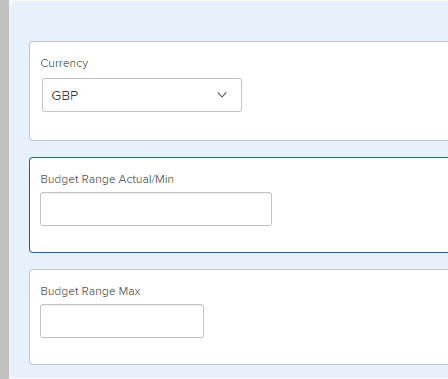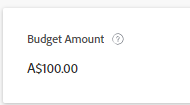Link Currency/Monetary Field in Customs Forms

- Mark as New
- Follow
- Mute
- Subscribe to RSS Feed
- Permalink
- Report
Hi Community,
I have three fields that I want to interact with each other.
- Currency Field: This is just a Text drop down so the user can highlight the currency
- Budgets Fields: These are both currently in Currency format
The user can define the currency, e.g. USD, but the two Budget fields then default and show as GBP. Is there a way to make the Budget fields reference the Currency Test field to pull in the correct currency?
If not possible, I could change the budget fields to number format, but would prefer them to be in Currency format.
Thanks
Matt
Solved! Go to Solution.
Views
Replies
Total Likes

- Mark as New
- Follow
- Mute
- Subscribe to RSS Feed
- Permalink
- Report
There is not a way to make custom fields know it should be a different currency type based on previous custom fields.
There are options for setting up different exchange rates within a project if that's an option for what you are doing. If you use a different currency type for projects then all the currency fields convert to that instead of USD.
We don't use different rates in our instance so I have limited knowledge on any nuances to the process but have tested it in Sandbox previously to learn about it.

Views
Replies
Total Likes

- Mark as New
- Follow
- Mute
- Subscribe to RSS Feed
- Permalink
- Report
There is not a way to make custom fields know it should be a different currency type based on previous custom fields.
There are options for setting up different exchange rates within a project if that's an option for what you are doing. If you use a different currency type for projects then all the currency fields convert to that instead of USD.
We don't use different rates in our instance so I have limited knowledge on any nuances to the process but have tested it in Sandbox previously to learn about it.

Views
Replies
Total Likes

- Mark as New
- Follow
- Mute
- Subscribe to RSS Feed
- Permalink
- Report
Thanks Kellie,
Thanks for confirming that it's not possible. I didn't know about the currency fields automatically updating to the currency set in the project, so that's useful to know.
Thanks for you help
Matt
Views
Replies
Total Likes

- Mark as New
- Follow
- Mute
- Subscribe to RSS Feed
- Permalink
- Report
Hi @Deleted Account,
We have created many Budgeting solutions over the years, most recently including our AFA Burn Report and AFA Burn List solutions, which provide multi-currency features not available natively within Workfront.
For more information, I invite you to review this video and this related post, then (if you're interested) contact me at doug.denhoed@atappstore.com.
Regards,
Doug
Views
Replies
Total Likes