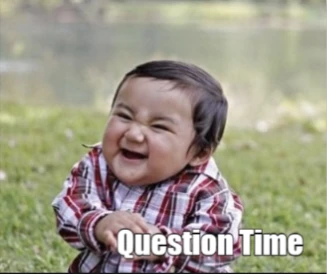LEAP Session Q&A - Striving to Create an Environment of Self-Service
For LEAP 2020, @Christa Levine‚ and I talked about four key components we use to provide users with tools to independently learn about Workfront leaving System Admin’s with less headache and more time to tackle higher priorities. Thereby creating an environment of self-service where the users are empowered to take action by understanding what they can do themselves and when they need a system admin. We’re here to answer your questions and would love to get your feedback.
If you haven't gotten a chance to check it out, you can find our presentation here.
We’d like to hear your thoughts on...
Does your organization strive to provide a self-service model?
What recommendation or ‚Äògotcha’ have you found in the past to be helpful or a hindrance?
Please feel free to tag either @Christa Levine‚ or @Teale McCleaf‚ with anything you'd like to discuss.