Hi - So for the form, definitely build out region and then the different location fields. Then use display logic so the right location drop down shows up. The final step is to create a Calculated field for location that you will use for reporting that combines all of them.
So in a sense, you are creating an easy UX for the requester, but then you will also create a way to make it easy for reporting.
For my example, I'm doing Region and Countries.. Here are my different Country fields (note: I used the same label, but had different names.)
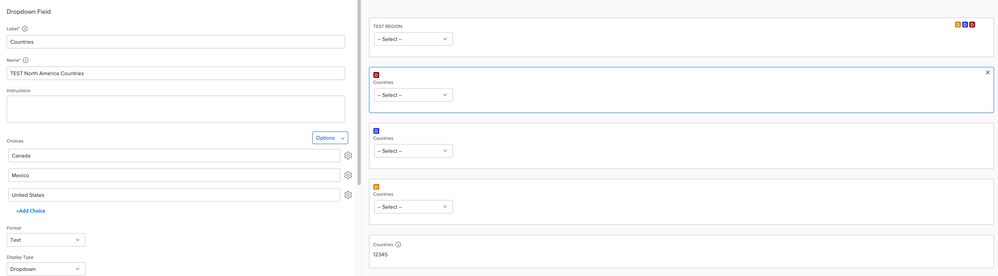
After this, I did a calculated field called Countries and the formula was
IF(TEST REGION="North America",TEST North America Countries,IF(TEST REGION="Europe",TEST Europe Countries,TEST Asia Countries))
Hope that helps