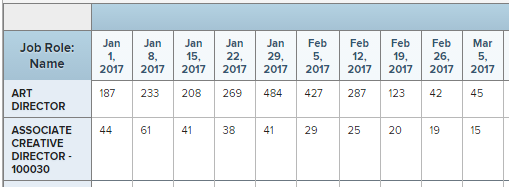Fun Questions! Thanks for asking… How do agencies use the planner? Well, back in the dark ages when I worked Marketing projects, Agencies I worked with didn’t use cool software. They had, basically, a white board with a calendar on it and the names of people and assignments. Crude but effective for the time. So, I cannot speak with any experience about how I’ve seen companies use capacity planning tools. Frankly, depending on what the committed planning horizon is (that is how many months out people are willing to commit to projects), capacity planning might not add a lot of value. For example, if the agency has a project / sales cliff of six months or more, you might get some value from using the Capacity Planner. If your project / sales cliff is three months, you’re probably going to get the most value out of the User Utilization capability. It also depends on how fast you can adjust staffing. If you can adjust your staffing levels (of competent value-add people) on a weekly basis, then you can run it with a shorter horizon. If your staffing cycle is, like, three months to find, hire, and indoctinate competent people such that after three months they are doing more good than harm, then your planning horizon should be farther out. You need lead time to adjust staffing, and the speed you can adjust that staffing helps you determine your planning horizon Our planning horizon is three months. We use User Utilization for managing all work less than three months, and Capacity Planning for all work beyond three months. We think we can bring competent people onboard and get them functional just inside of three months. Who owns it? In the past, Agencies I worked with were broken into two groups (like rows and columns in a spreadsheet). The sales team had clients and engagements (columns) and the production teams had kinds of resources (rows). Each production department (Photo, artwork, script, layout, proofing, whatever) managed their own capacity and subsequent assignments. Let me rephrase the question - Who should own capacity planning? I’ve seen capacity planning done best when it is centralized. That helps de-personalize it too. If the agency has someone who rocks at managing complex spreadsheets, they may have the skills and propensities to do well managing the capacity planning. WorkFront (last time I checked) isn’t built for multiple people performing Capacity Planning at the same time. I’ll go check to validate, but we tried that and found that if I change a setting on the capacity planning screen, it changes for everyone looking at capacity planning. We were stepping all over each other. One person works best. Additionally - What do people own? The sales team should have a project plan that forecasts work “in the pipeline” with a reasonable probability of closing greater than 80%. They should model the work and when they think it will be funded and started. The production teams should own the current approved work plans. These should show the work being performed, by name (within a planning horizon - three months for us) and by role for all assignments regardless of when the work will be done. Someone NOT on the Sales Team and NOT on the production team should run capacity planning. Depersonalize the work and make sure someone is looking at the facts and not swayed by the desire to “beat the data until it confesses”. It is easily done, I can show you how to do it. Someone has to own the process, so that if Capacity Planning reveals you are short of photographers in Seattle four, five, and six months out, you have a set process for making decisions on what to do about it. It is best to sit around the table and ask: What if Capacity Planning shows we don’t have enough of < >? What if Capacity Planning says we have too many < >? What if Capacity Planning gives us data that doesn’t make sense at all? Decide the answers to those questions as soon as possible. Additionally - How often should we run it? The first step is to make sure the project plans are clean. Very clean. Then you’re ready to do meaningful work with the Capacity Planner. What is the increment of significant change in your business? Does the work landscape change weekly or monthly? That is how often you should run it. Some businesses run the planner every other week, some monthly, in Manufacturing we ran it twice a day. How to get started? 1) Definitely, most definitely start cleaning up your projects. Capacity Planning is a sum of the errors game. The more little errors you have in the plans (overdue tasks, wrong role assigned to tasks, wrong level of effort / planned hours assigned to roles, Sales people providing wildly improbable forecasts) the more unreliable your capacity planning analysis is; 2) Start small. Pick a group of projects and start playing with the capacity planner. There is a lot to wrap your head around, so may as well start that now. Play before you have to use it. Make all your mistakes now, when there is no risk. 3) Decide who the people are who will make this work and what the answers are to the questions that will be asked when you start looking at Capacity Planning output. Six months from now: 1) You will marvel at how much Capacity Planning will drive the quality of your project plans. You will marvel at how well the project teams have embraced a common way of modeling and staffing work in WorkFront. You will have greater confidence that you’ll make money on the work you get, or; 2) You won’t be using Capacity Planning. You’ll be using short-term user utilization analysis and looking for ways of more quickly adjusting your staffing levels to reflect the shorter planning horizon; That is the rough guide to getting your capacity-planning feet wet. Let me know what other questions you might have. I love this stuff. ☺
![]()