Hi Justin, if it's something you want to add ad hoc and not on the task in a template as you mention above, you can get around the required fields by adding the task custom from from within the Task Details tab of the task towards the top right of the task.

It won't require you to fill in the fields doing it this way like it will by doing it from the Updates tab here:
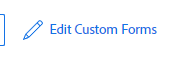
If you found this helpful, please mark correct to help others : )
If this helped you, please mark correct to help others : )
