"You don't have access to this dashboard"
We have two dashboards (created by our WF consultant when we implemented WF a few years ago) that are attached to programs. One shows project reports for the program--current projects, projects on hold/in planning, and closed projects. The other dashboard shows task-based reports for the program.
We currently have a user receiving the following message when trying to access the project-based dashboard from within programs:
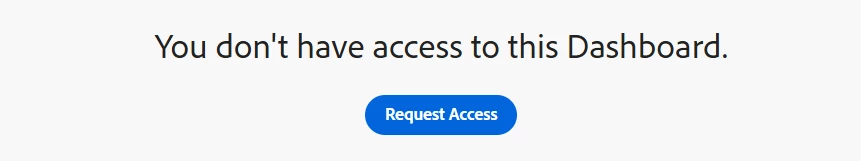
He has access to the programs and the projects within them; he also has explicit view access to the dashboard itself and can view it from the Dashboards module (just not within programs). He can view the task-based dashboard from within a program.
Any idea what might be causing this or how to fix it?