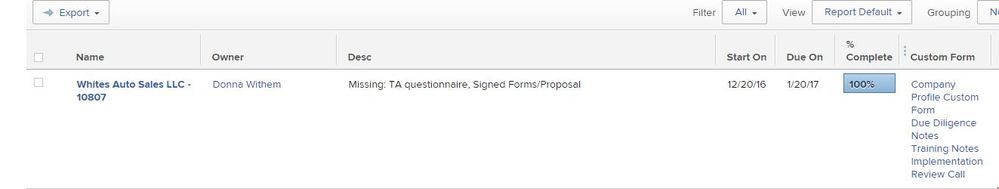Brilliant way to streamline custom data entry

- Mark as New
- Follow
- Mute
- Subscribe to RSS Feed
- Permalink
- Report
It's been some time since someone surprised me with a clever text mode trick, but when my colleague shared "http://www.screencast.com/t/gfJUZuIfd">this video with our clients yesterday, I was quite impressed, so I decided to share it here.
Using textmode, he added a "Click To Edit" column to some of our users' favorite list reports. When they click the link, it then instantly pops up ALL of the custom data for that row.
I think it's brilliant.
We use thousands of Parameters in our www.espsuite.ca vertical for Oil & Gas, so this technique:
reduces navigation for end users
simplifies what needs to be shown horizontally in the grid
in some cases, seems to be faster than editing data in the grid (although I know Anna G's team is working diligently to improve the latter)
minimizes report/view maintenance (e.g. as new custom data is added, just "pop it", rather than having to add everything under the sun into an ever-widening grid)
Here's the magic:
displayname=Click to Edit linkedname=direct namekey=category.name tile.name=component.objectcategories valuefield=objectcategoriesNamesString valueformat=HTML viewalias=category.name
I invite you to try it yourself, and share your impressions.
Regards,
Doug
Topics
Topics help categorize Community content and increase your ability to discover relevant content.
Views
Replies
Sign in to like this content
0 Likes
Total Likes
7 Replies
- Mark as New
- Follow
- Mute
- Subscribe to RSS Feed
- Permalink
- Report
Yes, this is very nice! Of course since you can put it on a report, you can also show it in a View, and if you have multiple custom forms attached, it will show each custom form attached (when you click on any of them, it takes you to the same page where you can edit all custom form data at once).
Thanks for sharing Doug!
Views
Replies
Sign in to like this content
0 Likes
Total Likes
![]()
- Mark as New
- Follow
- Mute
- Subscribe to RSS Feed
- Permalink
- Report
Thanks for sharing, Doug. I'm sure it will be useful to put into one of our dashboards.
Views
Replies
Sign in to like this content
0 Likes
Total Likes
![]()
- Mark as New
- Follow
- Mute
- Subscribe to RSS Feed
- Permalink
- Report
Doug,
Is there a way to specify the name of the custom form, assuming the user has more than 1 custom form.
Thanks
Views
Replies
Sign in to like this content
0 Likes
Total Likes

- Mark as New
- Follow
- Mute
- Subscribe to RSS Feed
- Permalink
- Report
Thanks Ondina, and hi again Benetta. By coincidence, as the two of you were posting here, I was experimenting on the same topic, trying to find a way to limit the results to a single hyperlink, but unfortunately, with no luck.
The technique you're both using leverages a special "tile" component that Workfront provides to display all (but not just "some" or "one") of certain specified components (custom forms in this case). It seems you get the clickable link(s)...but cannot remove any of them.
On June 9, I attended Jason Webre's excellent webinar on Collections, and wondered if I could go the other direction with this: iterating all Custom Forms, and then -- using an IF statement -- suppressing all but the One Form I Want. That, I was able to do:
displayname=Edit Custom Form
listdelimiter=
listmethod=nested(objectCategories).lists
textmode=true
type=iterate
valuefield=IF(category:name='One Form I Want',category:name,'')
valueformat=HTML
That's fine and good...but only renders the name of One Form I Want as TEXT, rather than a clickable link.
Having dented the wall with my forehead previously (back when I was trying to get document names to show as hyperlinks), I'm going to resist the temptation of deepening the dent and park my investigation there.
If anyone's up for pressing on, grab your helmet, and fare thee well.
Regards,
Doug
Views
Replies
Sign in to like this content
0 Likes
Total Likes

- Mark as New
- Follow
- Mute
- Subscribe to RSS Feed
- Permalink
- Report
Doug & gang, Have you tried a version of this code to display the link to custom forms attached at different levels in the hierarchy? I'm wanting a column in a task report which links to the custom form attached at its project level. (What I really want is to inline edit project custom data on the task report, but since that's read-only, I figure the next best thing is to provide one-click access to the project's custom form.) NEVERMIND! I gave it one last go and arrived to the solution: displayname=Project Forms linkedname=direct namekey=project:category.name textmode=true tile.name=component.objectcategories usewidths=true valuefield=project:customFormsNames valueformat=HTML viewalias=project:category.name width=100 William English
If you like my content, please take a moment to view and vote on my Idea Requests: https://tinyurl.com/4rbpr7hf
Views
Replies
Sign in to like this content
0 Likes
Total Likes

- Mark as New
- Follow
- Mute
- Subscribe to RSS Feed
- Permalink
- Report
Nicely done William, I was about to consult the "https://community.workfront.com/discussions/community-home/digestviewer/viewthread?MessageKey=c64813d0-934c-492e-a25a-fe0b69e00ae0&CommunityKey=aaafaff0-5e4e-4e38-8903-f1f990935567&tab=digestviewer#bmc64813d0-934c-492e-a25a-fe0b69e00ae0">Workfront URL suffixes.pdf you created to solve it, but see you beat me to it. Regards, Doug Doug Den Hoed - AtAppStore Got Skills? Lend a hand! https://community.workfront.com/participate/unanswered-threads
Views
Replies
Sign in to like this content
0 Likes
Total Likes

- Mark as New
- Follow
- Mute
- Subscribe to RSS Feed
- Permalink
- Report
Actually, the original code that Doug shared last year is now a default option in the report builder. It probably has been for a long time and I never got the memo... You can add the field "Category Name" on tasks, issues, projects, users, etc. and that will display a link to the object's custom form tile for quick data entry. And, it has cross-object availability, which is what I was looking for. Will be really nice someday if we ever get the ability to link to the update stream or add documents tiles. William English
If you like my content, please take a moment to view and vote on my Idea Requests: https://tinyurl.com/4rbpr7hf
Views
Replies
Sign in to like this content
0 Likes
Total Likes
Related Conversations
Workfront PROOF: how to get "View details" in all Proof Notifications emails?
17
0
0
Views
Likes
Replies
Get historical data for those resources that logged time to unassigned tasks
41
0
0
Views
Likes
Replies