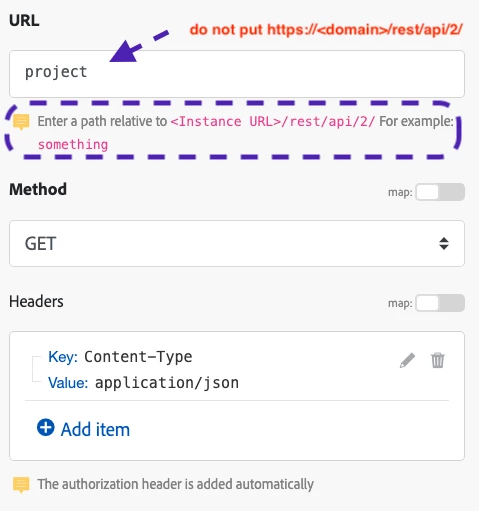Easy Question: Looking to Better Understand Workfront Fusion Module - JIRA CLOUD CUSOTM API Call
Hello,
I'm having a hard time understanding the JIRA API Module for Custom API Calls. When configuring the "connection" for this Module, one of the things it asks you is the "Service URL" and I'm really confused what this URL is since it calls it "Instance URL" ???? Is the instance and service URL the same thing?
It's described as the jira instance URL ... what is that?
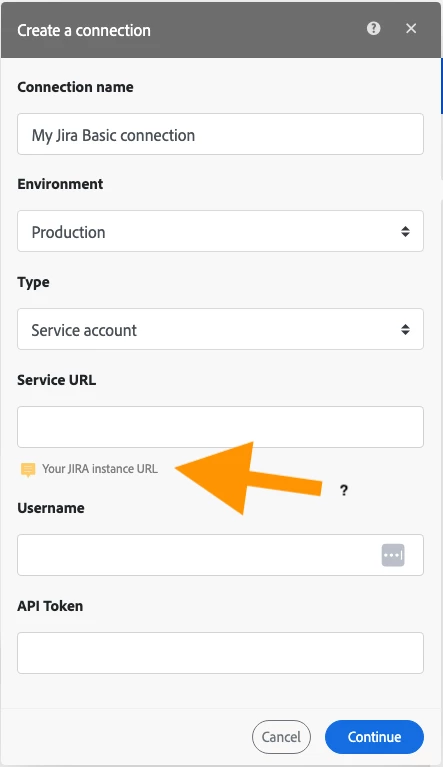
Is it your - https // < jira server instance>.atlassian.net / ... address
Is it your - https // <some other path that I don't know > / ... address found within JIRA Admin Console
Is it your - https // <jira server instane.atlassian.net / rest / api / <version #> ... address
or is it just something else ..
I've checked the documentation for this via the "?" on the module but that leaves a bit to be desired for someone configuring it for the first time. Any thoughts on which URL this is. I've tried a few and none of them work.
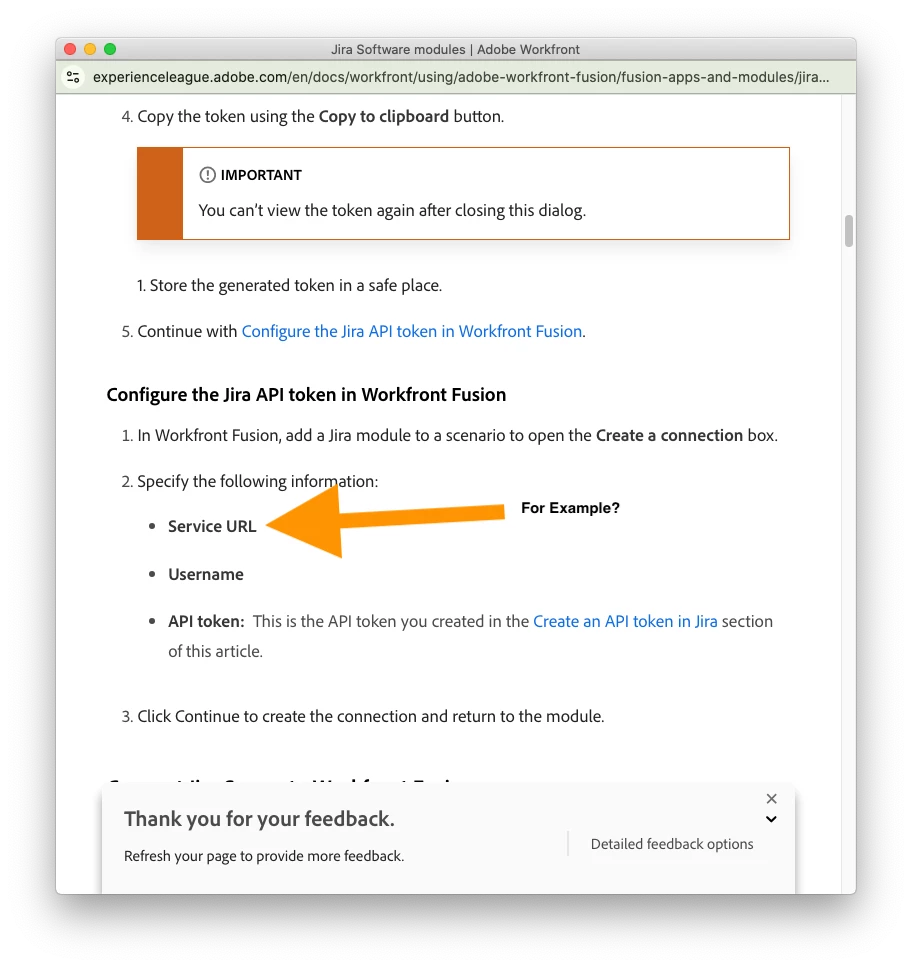
Thank you! 🙂