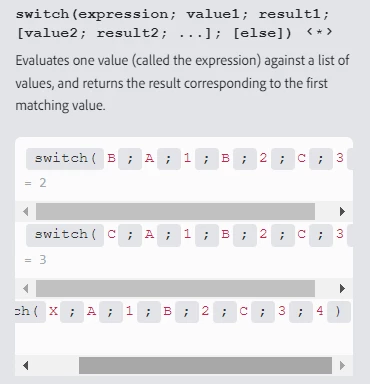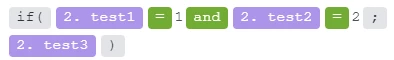Functions question: Switch() with else condition and If () with strings
I haven't had luck finding documentation on a couple of basic things. Examples provided on this site don't seem to address my specific use cases:
1) For a Switch() statement, where do I put the Else condition? I'd like the variable value to default to "n/a" if none of the cases are true in the below example:
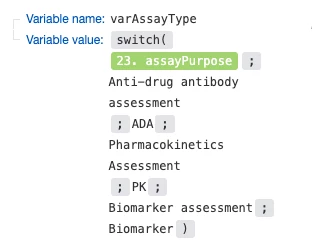
2) For an If() statement, what's the syntax when testing equality with strings? In the below example, I don't use quotation marks because I didn't need them in the Switch() statement, but I notice that Fusion inserts "+" and a quotation marks when I preview the statement before running just the one module.
The intent is that the variable value should be set to "Flow" only if both conditions (assayMethod=Biomarker and assayPurpose=Flow Cytometry) are met, and yet when running the module, I always get a variable value of Flow, regardless of inputs:
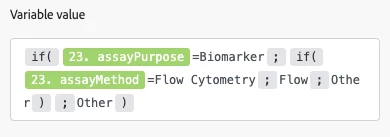
>>> this is what it looks like in the "Run this module only" preview >>>
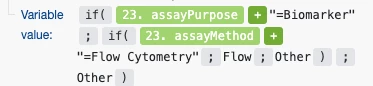
Could someone please advise on ways to make this work? Thank you.