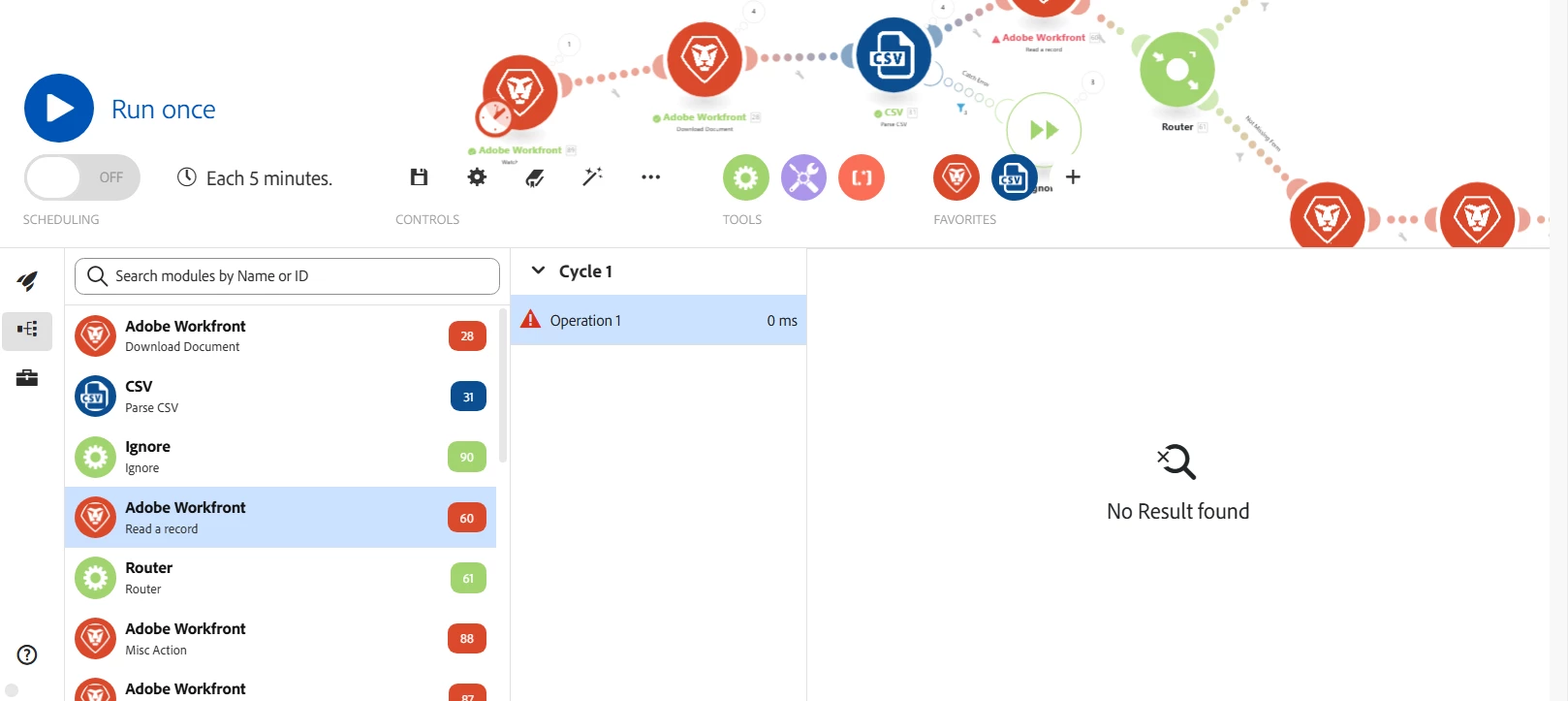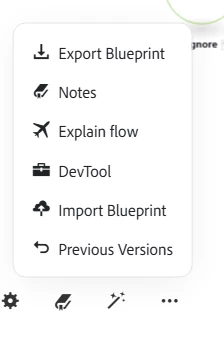HELP...how to "un-view" the Developer Tool window???
Serioulsy - this is likely super simple. The only way I can get out of this is to go out of the scenario and back in.
Anyone know how to simply 'hide' the view of the Dev Tool console after you no longer need it?