Hey Randy,
I've not found a way to format the text in a create record module, would love to hear if someone else in the community has found a way to do this!
I generally use the custom API module to post updates to Workfront specifically for this reason. You have a lot more control around the formatting as you can use html tags.
Here's a sample of the body used in a custom API call if this helps:
{
"html": "Hey Randy,</br>\nYou have an <b>assignment</b> that you <i>need to work on</i>. </br></br>Hope you are well. \n<ul>\n<li>Thing 1</li>\n<li>Thing 2</li>\n<li>Thing 3</li>\n</ul>",
"tags": [
{
"objID": "12345Insert User ID you want to tag here",
"objObjCode": "USER"
}
],
"objID": "12345Insert Issue ID you want to add update to here",
"noteText": "1",
"json": "1",
"noteObjCode": "OPTASK"
}
Here's a screenshot of the resulting update in Workfront
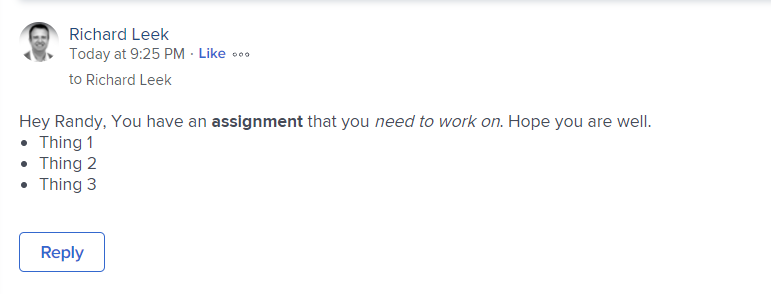
Best Regards,
Rich.