This conversation has been locked due to inactivity. Please create a new post.
This conversation has been locked due to inactivity. Please create a new post.

The purpose of this thread is to continue the conversation from the Virtual User Group on the topic of Reporting & Dashboards on March 16, 2021.
Many thanks to everyone who came to our virtual meetup! Special thanks to @Jordan Emery‚ from JPMorgan Chase for sharing his perspective on creating truly strategic dashboards, and from @Marc Fletcher‚ from Spark44 for sharing their must-have reports, and how they tackled a very unique and complex reporting problem.
As promised, attached is a PDF of the presentation, and you can watch the recording here.
Do you have any outstanding questions? Was there a tip that was especially helpful that you picked up in the session? Leave a comment below and we’ll keep the conversation going!
Thanks again. If you have any feedback, please don’t hesitate to reach out. You can find the schedule for all upcoming User Groups on the Events page on Workfront One (one.workfront.com/events).
Topics help categorize Community content and increase your ability to discover relevant content.
![]()
Tip from our breakout group: Since the pins in NWE aren't too wide, we changed the naming convention of our reports and dashboards to move the Agency or Client Name to the end of the name. (i.e. we now do "Tasks Due Today (FCB CHI)" instead of "FCB CHI - Tasks Due Today" like we used to). We ran into the problem where all the pins said FCB CHI and people couldn't easily find their reports and dashboards. LOL!

This is such a good tip!
Views
Replies
Total Likes

Definitely interested in your Dashboard of Dashboards idea! 😃
Views
Replies
Total Likes
During our breakout group we touched on text mode reporting and capacity reporting. Check out Workfront's Ask the Expert webinars for more information on topics like an introduction to text mode, reporting on KPIs, reports and dashboards performance reporting, measuring velocity and more!
To learn more about resource management tools that can help enable things like capacity planning and prerequisites to using them for things like reporting, check out this Resource Management Blog Series - Part One, Two, Three and Four!
Views
Replies
Total Likes
As promised, here's an example of an embedded docs URL in a dashboard modified to present in Preview mode so users can click the links but not edit the doc.
https://docs.google.com/spreadsheets/d/1GvVFzufmOSo3c6LH3qVhdmFBABCDEFGhijklmnop/preview
Alternatively, if you just need to present the link to users so that they can go to the doc, you can embed the URL and make the Height 5 to then stack reports on top of each other and provide multiple links in dashboard.
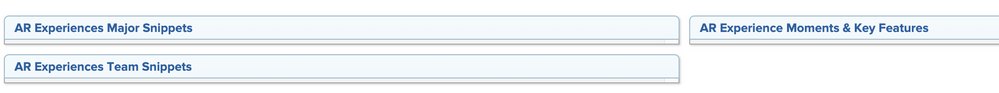

In our breakout session, there was a discussion about the best approaches to clean-up the instance, so just in case anyone needs them, Workfront provides both a Usage Dashboard and Cleanup Dashboard that can easily be kick-started into the environment.
Views
Replies
Total Likes

Thanks Cynthia,
For those who prefer, you can also deploy the Worfkront Cleanup Dashboard and/or the DR@WF Cleanup Tools packages directly into your Workfront instance.
Regards,
Doug
Views
Replies
Total Likes
Views
Like
Replies
Views
Likes
Replies
Views
Like
Replies