Tuesday tech Bytes: RTCDP - Week 05 – Adobe Event Forwarding Intro Benefits & Top Use cases
Server-side tag management offers several advantages over traditional client-side tag management, particularly in terms of performance, security, and data accuracy.
Adobe event forwarding allows you to send collected event data from Adobe Experience Platform Edge Network to non-Adobe destinations for server-side processing, it is a powerful way to streamline data collection and distribution while improving website performance and data governance.
Here are the key points about Adobe event forwarding:
Purpose: It allows you to send data to third-party, non-Adobe vendors directly from Adobe's Edge Network instead of from the client-side browser (in some cases in addition to client side data sent).
Benefits:
- Improved Website Performance:
- Server-side tag management reduces the load on the client’s browser by handling tag execution on the server. This leads to faster page load times and a better user experience, as fewer scripts need to be executed on the client side.
- Enhanced Data Security and Privacy:
- By managing tags on the server, sensitive user data can be better protected. Server-side tagging allows for stricter control over what data is sent to third parties, ensuring compliance with privacy regulations like GDPR and CCPA.
- Increased Data Accuracy and Reliability:
- Server-side tag management can improve the accuracy of data collection by reducing the risk of data loss due to ad blockers or browser restrictions. Since the tags are executed on the server, they are less likely to be blocked or interfered with by client-side issues.
- Centralized Data Processing:
- With server-side tagging, data can be processed centrally before being sent to various analytics and marketing platforms. This allows for more consistent and unified data across different tools and platforms, enhancing the overall quality of insights and reporting.
- Reduced Client-Side Dependencies:
- Server-side tag management minimizes the dependency on the client’s environment, such as browser capabilities and network conditions. This ensures more consistent tag execution regardless of the user's device or browser, leading to more reliable data collection and tracking.
How it works:
- Data is first collected and sent to Adobe Experience Platform Edge Network (Datastreams) using Adobe Experience Platform Web SDK, Mobile SDK, or Edge Network Server API.
- The event forwarding feature then sends this data from Edge Network to specified non-Adobe destinations.
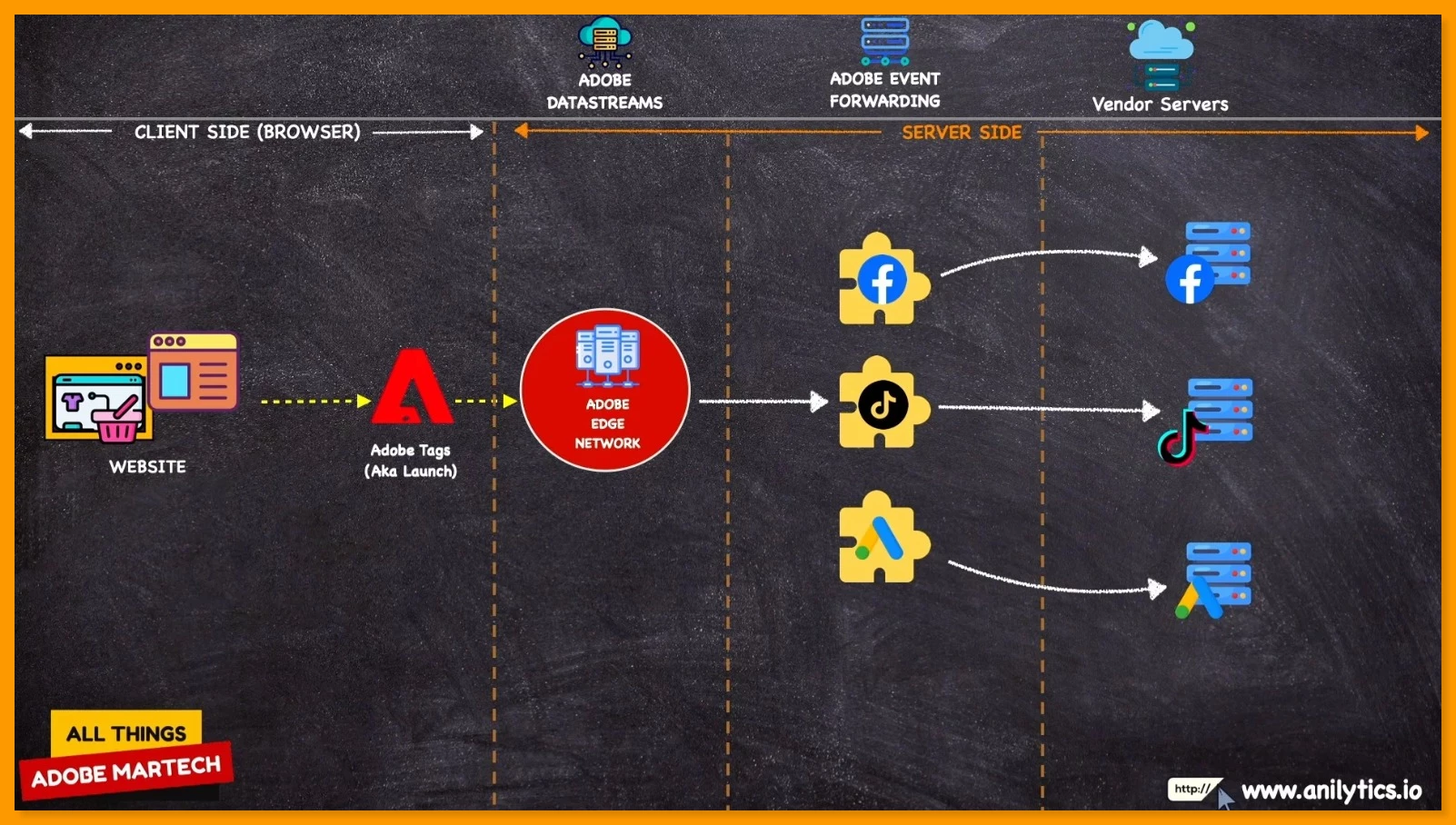
Key components:
- Event forwarding properties: Separate from tag properties, used to configure event forwarding rules and data elements.
- Rules: Similar to tag (launch) rules, but processed server-side rather than in the browser
Prerequisites:
- Additional license that includes event forwarding
- Event forwarding enabled for your Experience Cloud organization.
- Adobe Experience Platform Web SDK, Mobile SDK, or Edge Network Server API configured to send data to Edge Network.
Adobe event forwarding offers a variety of use cases that enhance data collection and processing capabilities. Here are some notable examples:
Marketing and Advertising
Conversion Events Forwarding:
- Forward conversion events to media platforms like Google, Meta, Twitter, or TikTok without client-side tagging, thus improving page load speed and reducing client-side JavaScript execution.
Behavioral Data to Analytics:
- Send user behavior data to Google Analytics 4, eliminating the need for direct GA4 tagging on the website and enhancing page performance.
Customer Experience and Personalization
Customer Decision Hub Integration:
- Integrate with Pega Customer Decision Hub to capture and forward specific data elements from Adobe XDM data model to Pega, enabling real-time next-best-action recommendations.
Data Governance and Compliance
Centralized Data Collection:
- Centralize data collection to increase transparency and control over which data is sent to various destinations across all properties, ensuring compliance with data governance policies.
Advanced Analytics
Custom Data Enrichment:
- Forward data to endpoints that enrich the original payload, providing more detailed and valuable insights for advanced analytics.
Cross-Platform Data Integration
Multi-Channel Data Collection:
- Collect and forward data from both web and mobile platforms to a unified destination, facilitating a comprehensive view of user interactions across different channels.
Real-time Data Processing
Immediate Data Forwarding:
- Forward data in real-time to non-Adobe solutions for immediate processing and action, which is crucial for time-sensitive applications like fraud detection or real-time personalization.
These use cases demonstrate the flexibility and power of Adobe event forwarding in enhancing data collection, processing, and utilization across various domains and applications.
Resources:
https://experienceleague.adobe.com/en/docs/experience-platform/tags/event-forwarding/overview
Other posts in the series

