Tuesday tech Bytes: RTCDP - Week 02 - Leveraging RTCDP Audiences On Your Website for non-Adobe Personalization Tools
Though tools in the Adobe stack integrate seamlessly with each other, there might be scenarios where you might have non-Adobe tools in your Martech stack. For instance, you might have a non-Adobe personalization tool. How do we go about utilizing or exposing RTCDP audiences on the website for these tools to then utilize and personalize the experiences.
Custom Personalization Connection walks into the room !
We are going to look at Custom Personalization destination to make the audiences available for 3rd party tools, but, before we do that, there are a few things that need to be put in place.
1. This destination makes use of web SDK and mobile SDK. In this particular blog scenario, you need to have Web SDK setup on your website for it to work. You also need to have the checkbox for edge segmentation and personalization destinations ticked in your datastream as shown below.
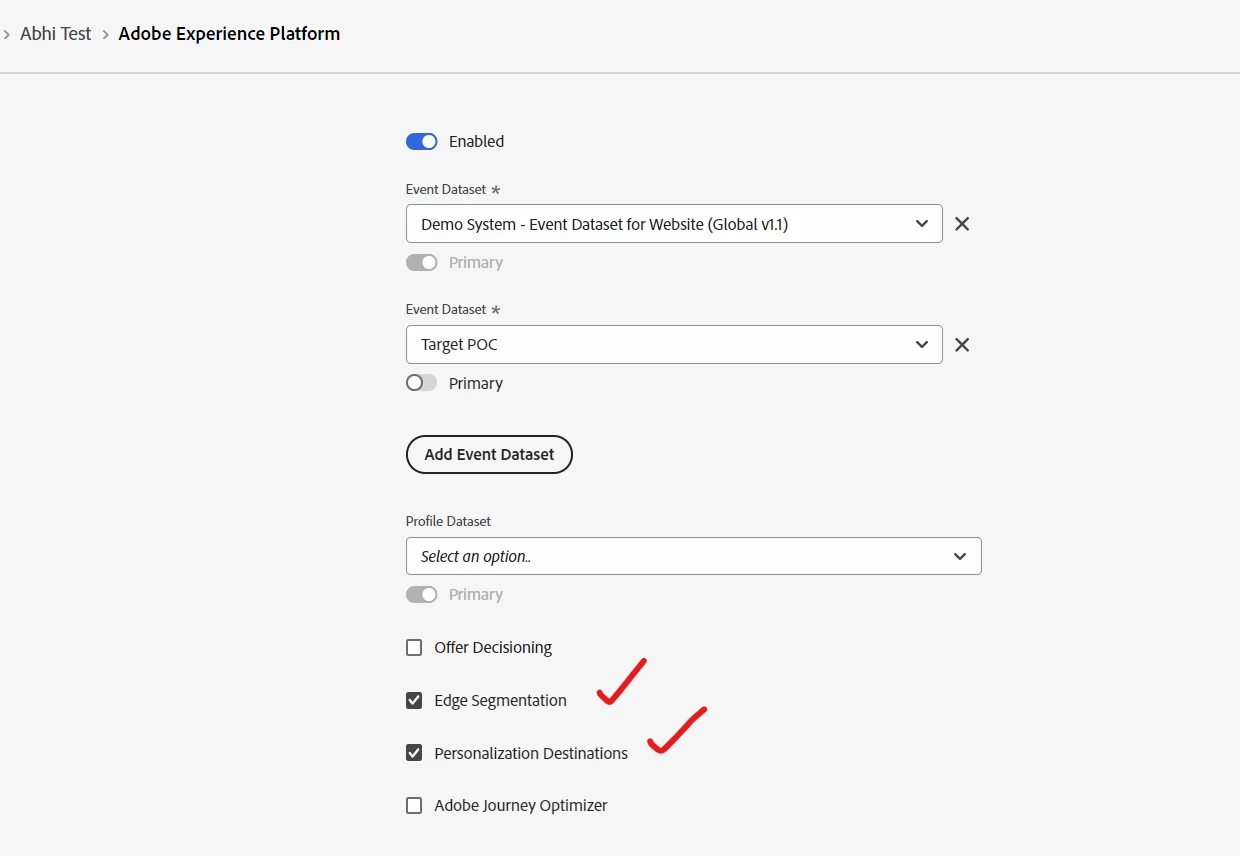
2. This destination makes use of edge audiences created using an active-on-edge merge policy. You need to make sure that the the audiences are based on such a merge policy else those audiences would not show up in the mapping step for the destination.
3. Once you have the merge policy defined, go ahead and create a segment using the merge policy. In my scenario, I created a demo segment checking for the event type to be equal to a specific string.
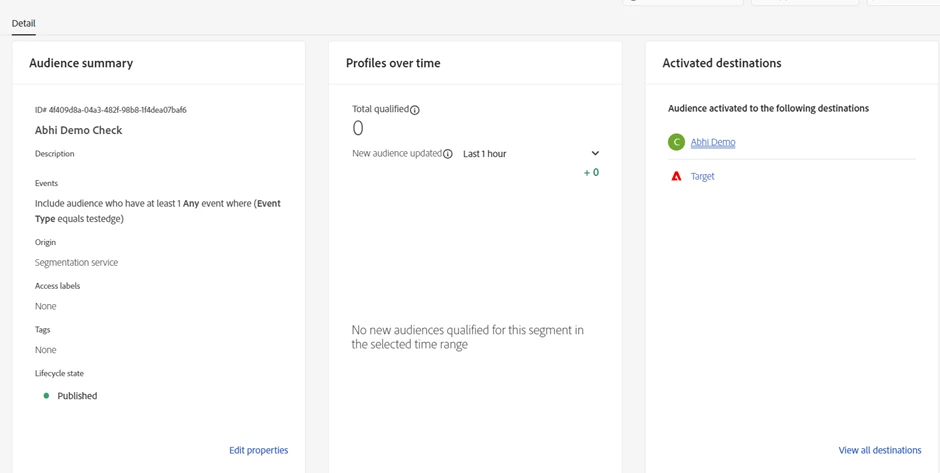
Once the above three steps are completed, next step is to go ahead and create a new custom personalization destination.
Go to the catalog, and look for the destination as shown below:
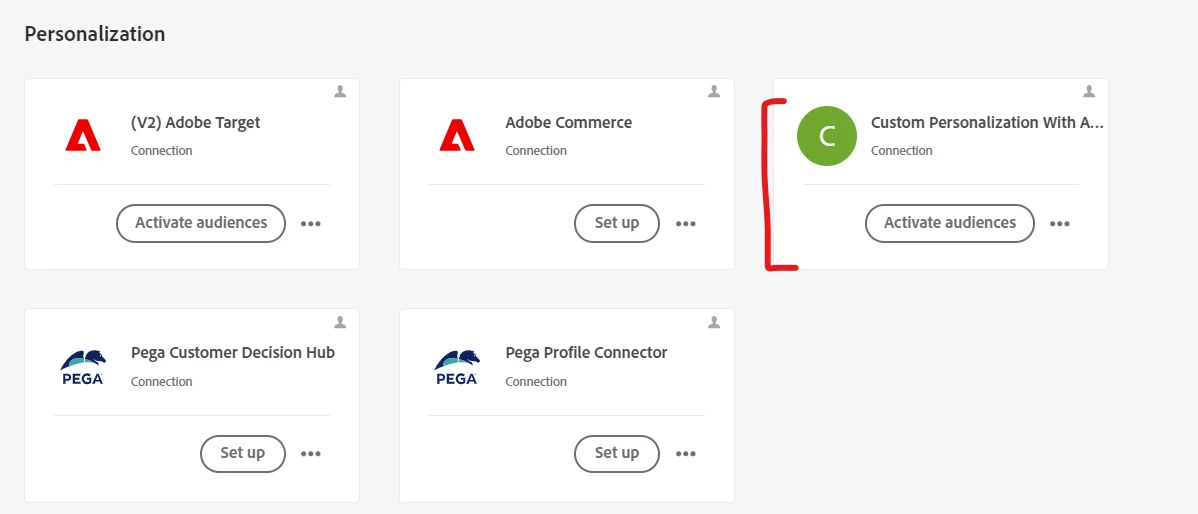
Fill in the details and make note of the integration alias you provide as this would be used in the step where we retrieve these segments when on the website. Like for instance, in my example, my alias is shown below (pers_test) :
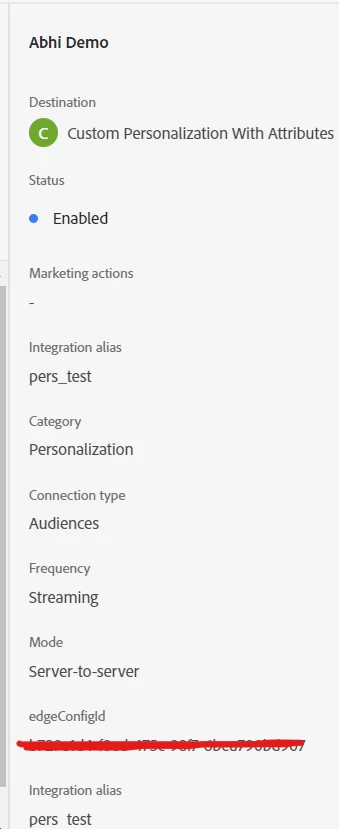
Once you've setup the destination, you can map the audiences you need to activate.
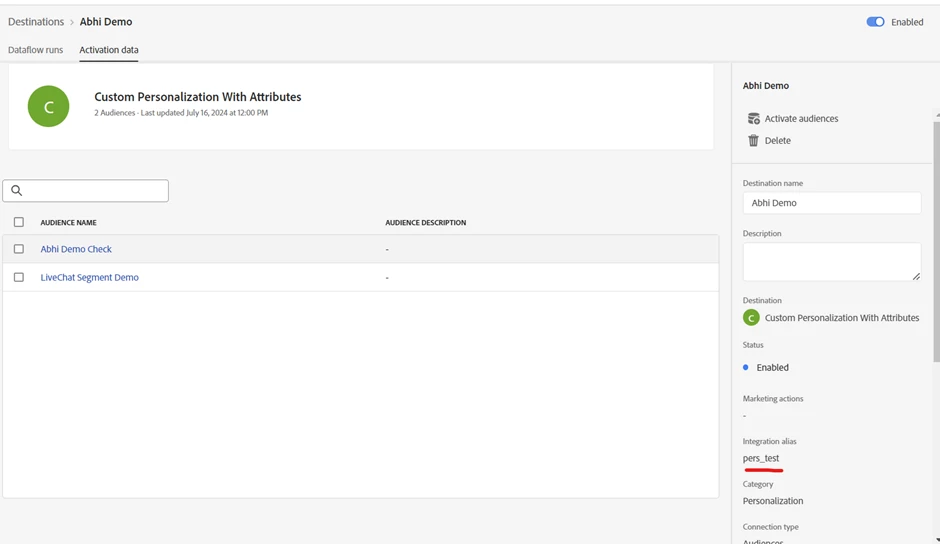
Once the above has been setup (allow an hour or so for the first time setup), now we need to check the edge interact network call and check the response to see if the audiences start reflecting for the qualified profiles. If your profile is qualifying for the segment you've mapped to the destination, you would see a response in the interact call similar to the below screenshot:
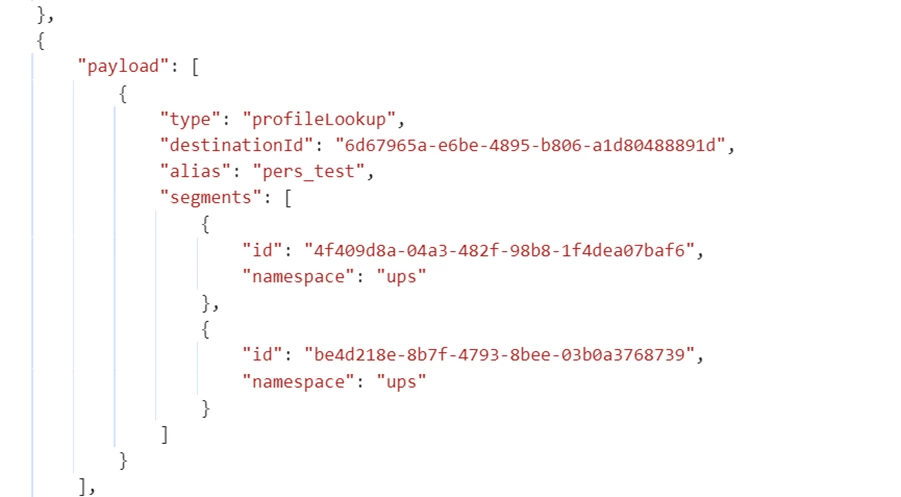
If you notice, the first segment id in the above screenshot aligns with the segment id in step 3 above where we created the segment (audience) initially.
Once, the above audience ids are surfaced on the website, you can then grab the audiences and send it to a third party using any method of your choice. For the post purpose, I have grabbed the response and put the segment ids on the console using a simple code snippet.
Note the use of the alias, which we created above, in the below code snippet.
console.log('test');
console.log(event.destinations);
var personalizationDestinations = event.destinations.filter(x => x.alias == "pers_test")
if(personalizationDestinations.length > 0) {
console.log('Qualified Segment IDs for this profile : '+JSON.stringify(personalizationDestinations[0].segments));
}
Console Output showing the segment ids.
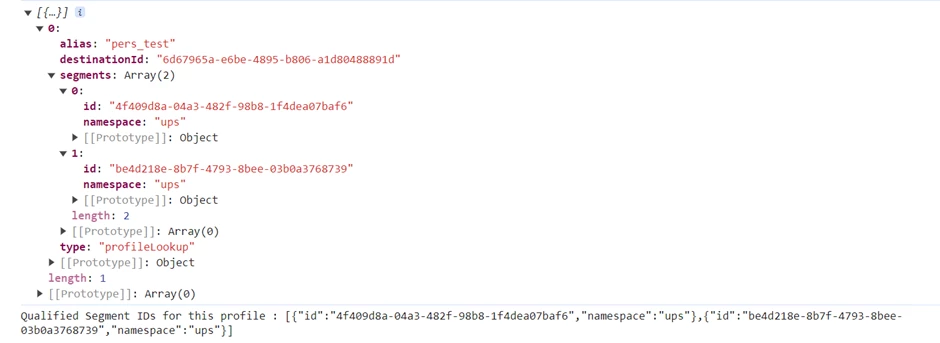
As I mentioned above, once you've managed to grab the response, you can go ahead and send it/use it in a third party tool the way you deem fit.
That's it ! Hope you learnt something new with the above about RT-CDP capabilities.
We are doing a weekly series around RTCDP. You can find the links to the earlier posts below.
Link to Week 1 post here: https://experienceleaguecommunities.adobe.com/t5/real-time-customer-data-platform/tuesday-tech-bytes-rtcdp-week-01-unlocking-the-power-of-adobe-rt/ba-p/686869

