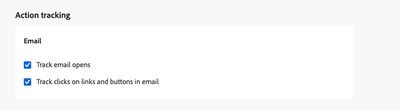Your voice matters! Help shape the future of Adobe Journey Optimizer by sharing your feedback.
SOLVED
In Campaign Report "clicks" are not getting reflected
Related Conversations