Mastering Read Audience Journeys in Adobe Journey Optimizer: A Guide to Best Practices and Guardrails
In the world of customer experience, delivering the right message at the right time is crucial. While real-time engagement is powerful, many critical marketing use cases, from weekly newsletters to daily promotional campaigns, operate on a batch schedule. Adobe Journey Optimizer (AJO) provides a robust solution for these scenarios with the Read Audience journey activity.
The read-audience documentation provides a great starting point for using this feature. This blog post aims to go a level deeper, providing a behind-the-scenes look at how to design highly reliable and scalable batch journeys by understanding the key guardrails and best practices.
What is a "Read Audience" Journey?
At its core, a Read Audience journey allows you to take a snapshot of an Adobe Experience Platform audience and have every profile within it enter a journey.
This can happen in one of two modes:
- Scheduled: The journey runs at a predetermined time and frequency, and is ideal for recurring journeys such as weekly newsletters or daily promotional sends.
- Event-Triggered: The journey is initiated by a specific business event, such as sending personalized offer emails to customers when a promotion is launched.
This is the go-to solution for use cases that require processing an entire segment of users at once, rather than reacting to individual user actions in real time.
Scheduled Read Audience Journey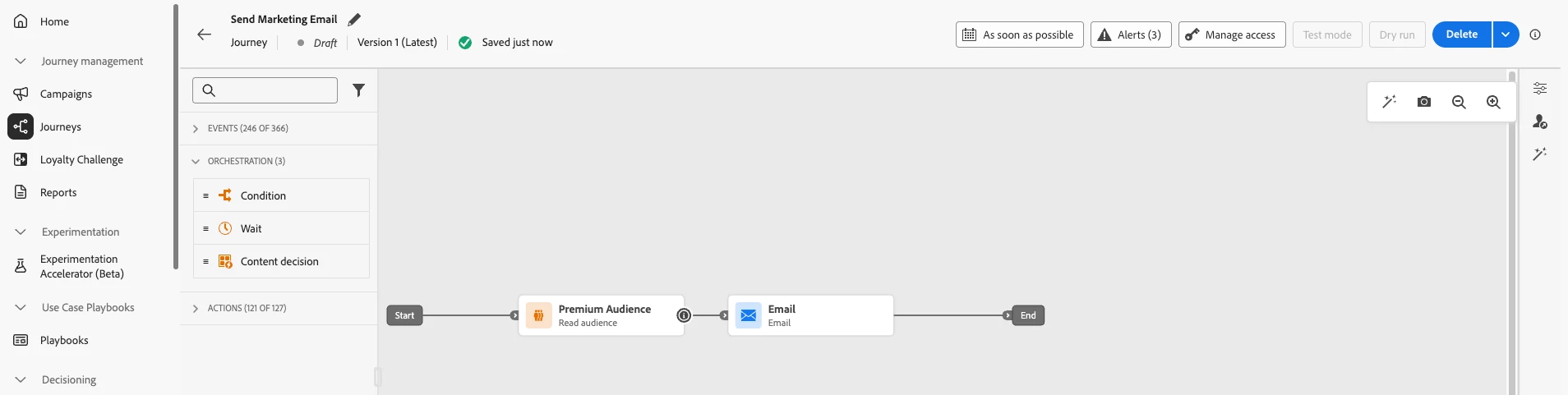
Event Triggered Read Audience Journey
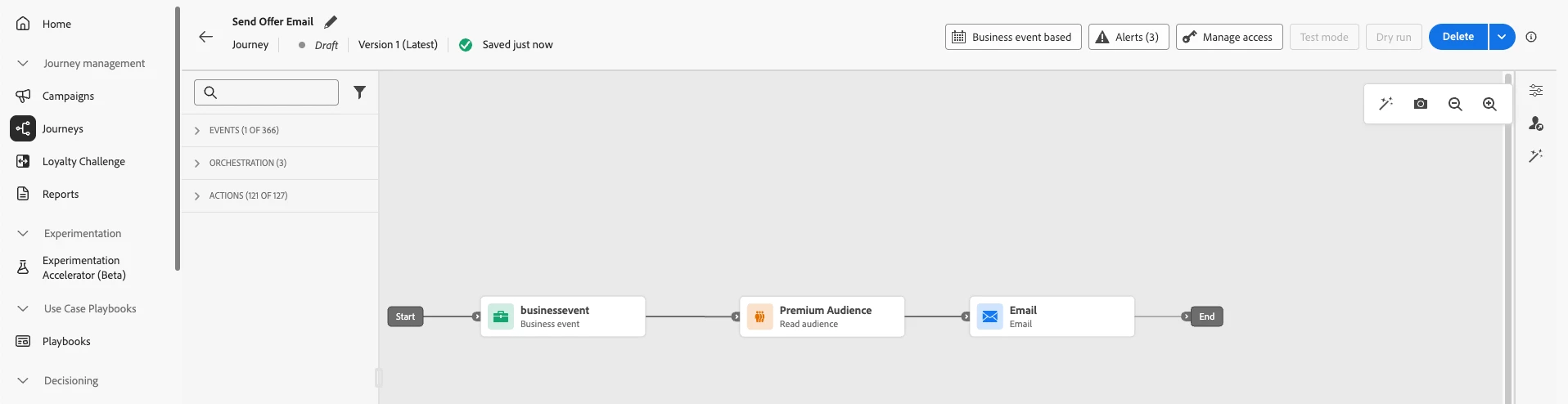
How it Works: The Journey Behind the Journey
To better understand the reasoning behind the guardrails, it is helpful to visualize a simplified model of how the process works. When a Read Audience activity is triggered—either by a schedule or a business event—it kicks off a "Read Audience job" that follows a multi-step workflow designed to operate at scale.
- Initiation: The journey trigger (either a schedule or a business event) is recognized, and a request is prepared to fetch the specified audience from Adobe Experience Platform.
- Audience Export: AJO requests a high-performance export of the audience members from AEP. This isn't a simple file download; the profiles are streamed into a dedicated, high-throughput message queue.
- Profile Ingestion: AJO begins reading the profiles from this message queue to enroll and process them in the journey, respecting the throughput rate you've configured.
Behind the scenes, each Read Audience Job executes a multi-step process that efficiently retrieves and streams audience profiles into the journey for processing at scale
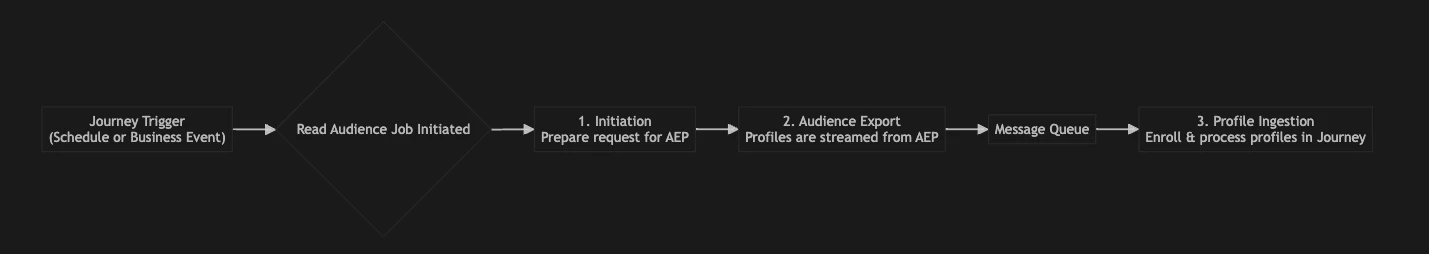
This distributed, queue-based architecture is what allows AJO to handle audiences with millions of profiles, but it also introduces specific behaviors and limitations that are crucial to understand for a successful implementation.
Navigating the Guardrails
High-scale systems rely on guardrails to ensure stability and fair resource allocation. Here are the most important ones you should be aware of when designing Read Audience journeys.
-
Simultaneous Job Starts: To avoid overwhelming the audience export systems, AJO limits how many Read Audience jobs can start at the exact same time within a sandbox. The guardrail is no more than 5 jobs starting simultaneously. If more than five are scheduled for the exact same time, some may be delayed.
-
Profile Reading Rate (The Throughput): This is one of the most critical guardrails to understand.
- Per-Journey Limit: You can configure a "Reading rate" in the Read Audience activity from 500 to 20,000 profiles per second.
- Global Sandbox Limit: This is the key: there is a hard cap of 20,000 profiles per second for all concurrently running Read Audience jobs in the same sandbox. This capacity is managed via a queue. The system will start processing jobs up to this limit. Any additional jobs will wait in a queue until there is enough capacity. For example, if you have three Read Audience jobs scheduled sequentially (from the same or different journeys), each configured with a rate of 10,000 profiles/sec, the system will start processing the first two jobs. The third job will only begin after one of the initial two has been completed and freed up capacity.
Best Practices for Robust Read Audience Journeys
Architecting your journeys to respect the platform's guardrails is key to building reliable journeys.
-
Stagger Your Schedules: This is the most important best practice. When you schedule a journey, you are defining when its Read Audience job will attempt to run. To avoid contention, do not schedule all your daily journeys to start at the exact same time. Instead, introduce small offsets. If you have multiple journeys, schedule their start times 5-10 minutes apart. This simple action helps you avoid the "5 simultaneous job starts" limit and reduces the chance of your jobs being delayed by the automatic retry mechanism.
-
Plan for Shared Capacity: Treat the 20,000 profiles/sec sandbox throughput as a shared, finite resource for all Read Audience jobs. Before scheduling, coordinate with other teams using the same sandbox. If one team plans to run a job on a 10-million-person audience, other teams should avoid scheduling other large Read Audience jobs at the same time. Creating a master "batch processing schedule" for your organization can prevent performance bottlenecks.
-
Use Event-Triggers Wisely: Event-triggered Read Audience journeys are powerful but not designed for high-frequency use cases. Due to system-level rate-limiting on trigger events, they are best suited for business events that occur infrequently. If you anticipate event "storms," build a debouncing or aggregation layer in an upstream system. For example, instead of sending a trigger event for every single store transaction, send one consolidated event every 5-10 minutes.
-
Use "Synchronize read audience schedule with batch segmentation job": For recurring daily journeys targeting batch audiences, this is a must-use feature. It allows you to define a time window of up to 6 hours to wait for audience data from batch segmentation jobs, ensuring journeys run with the most up-to-date data or are skipped if not ready. This ensures you are always acting on the freshest and most accurate audience data, preventing your journey from running with stale information if the segmentation process is delayed.
Common Pitfalls and How to Avoid Them
- The Pitfall: Assuming the Read Audience throughput limit applies to Custom Actions.
- The Solution: The throttling limit set on the Read Audience activity only governs the rate at which profiles enter the journey. It does not control the execution rate of subsequent nodes like Custom Actions. Custom Actions have their own separate throttling configurations that must be managed independently. If a Custom Action's endpoint cannot handle the influx of profiles from a high-throughput Read Audience job, it can become a bottleneck or even fail. Always ensure your Custom Action's capacity is aligned with the journey's entry rate.
- The Pitfall: Using a `Wait` activity longer than the journey's recurrence period
- The Solution: In a recurring Read Audience journey, a set of profiles enters at each scheduled run. If a profile from a previous run is still in a Wait activity when the new run begins, that profile will be dropped from the journey. For example, in a daily recurring journey, any wait period should be less than 24 hours. Ensure your wait durations are always shorter than the journey's recurrence interval to prevent unexpected profile drop-offs.
Conclusion
The Read Audience activity is a powerful and scalable tool for executing batch journeys in Adobe Journey Optimizer. By understanding its queue-based architecture and inherent guardrails—from simultaneous job starts to shared sandbox throughput—you can move beyond basic scheduling to architect robust, reliable, and efficient journeys. Planning your schedules, managing shared capacity, and choosing the right tool for the job will ensure your messages reach the right audience, right on time.

