Never miss an update of the Adobe Journey Optimizer Community Lens! Subscribe now to get the latest updates, insights, and highlights delivered straight to your inbox every time a new edition drops.
Latest Articles
Monitoring Custom Actions in Adobe Journey Optimizer
420
2
0
Views
Likes
Replies
AJO Enhanced Customer Alerts
362
3
0
Views
Likes
Replies
Sending Event Email Journeys before a Profile Sync
332
0
0
Views
Likes
Replies
Adobe Journey Agent is now available in Adobe Journey Optimizer solutions
469
2
0
Views
Likes
Replies
Adobe Audience Agent is now available in Adobe Real-Time CDP and Adobe Journey Optimizer solutions
330
2
0
Views
Likes
Replies
The Wow Moment: Seeing Adobe Campaign’s Orchestrated Features Come Alive in Adobe Journey Optimizer
850
1
0
Views
Like
Replies
Demystifying Adobe Journey Optimizer Error Codes: Root Causes and Fixes (Part-2)
5.8K
4
4
Views
Likes
Replies
Richer Data, Smarter Journeys : Why Dataset Lookup is the key to next-level personalization in AJO
3.1K
5
0
Views
Likes
Replies
Breaking Down Barriers: How Adobe Journey Optimizer's Custom Delegation Feature Is Solving Enterprise Compliance Challenges
1.7K
11
3
Views
Likes
Replies
LINE in AJO: From First Campaign to Advanced Expression Fragment & Custom Action Use Cases
1.4K
3
0
Views
Likes
Replies



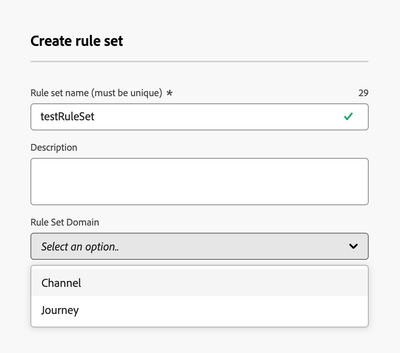
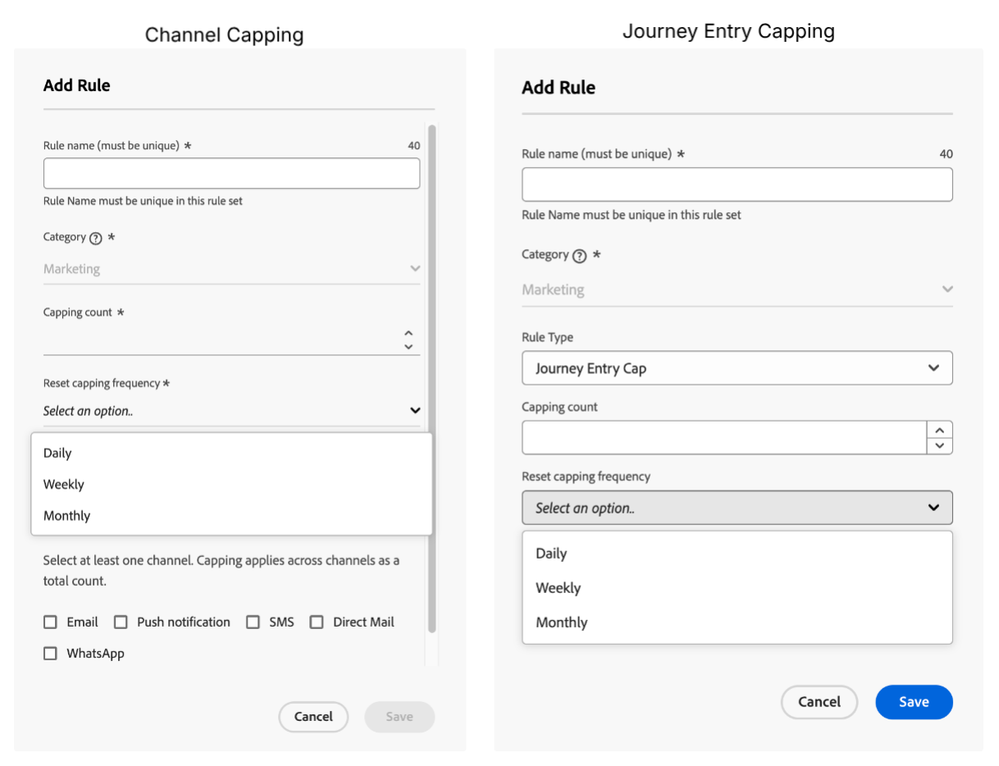
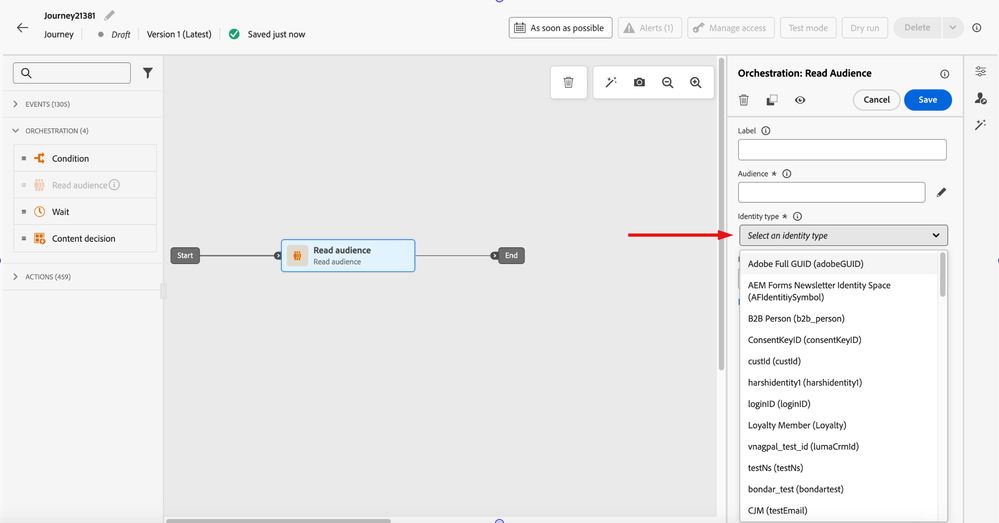
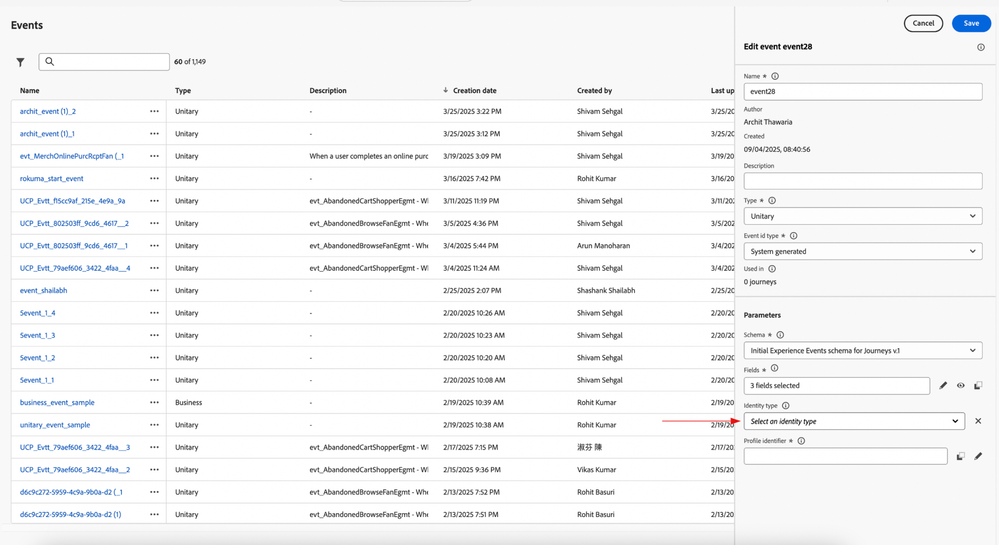
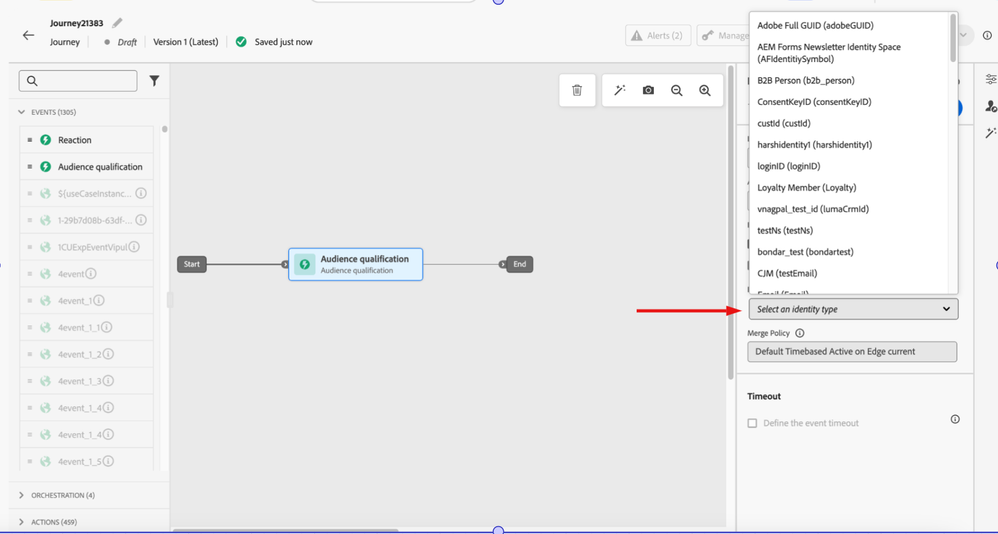
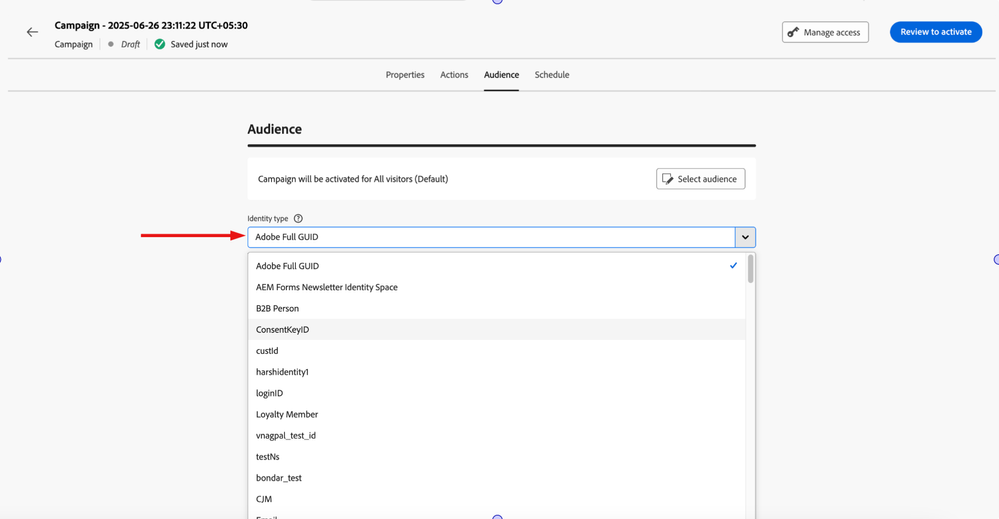
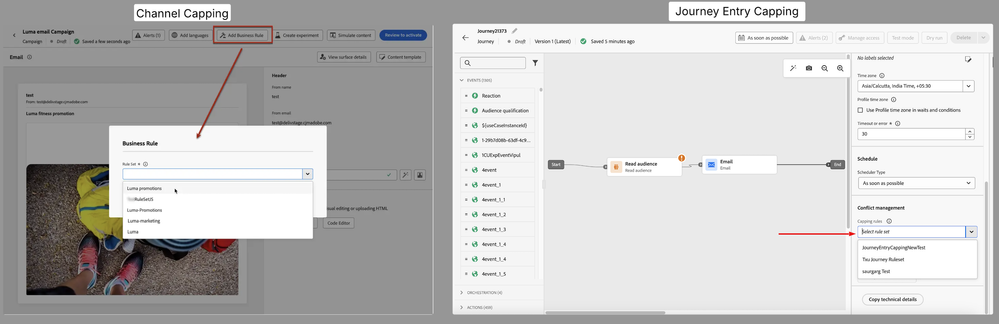
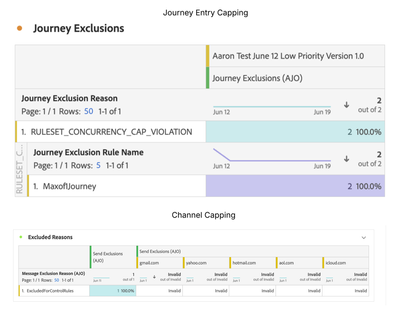
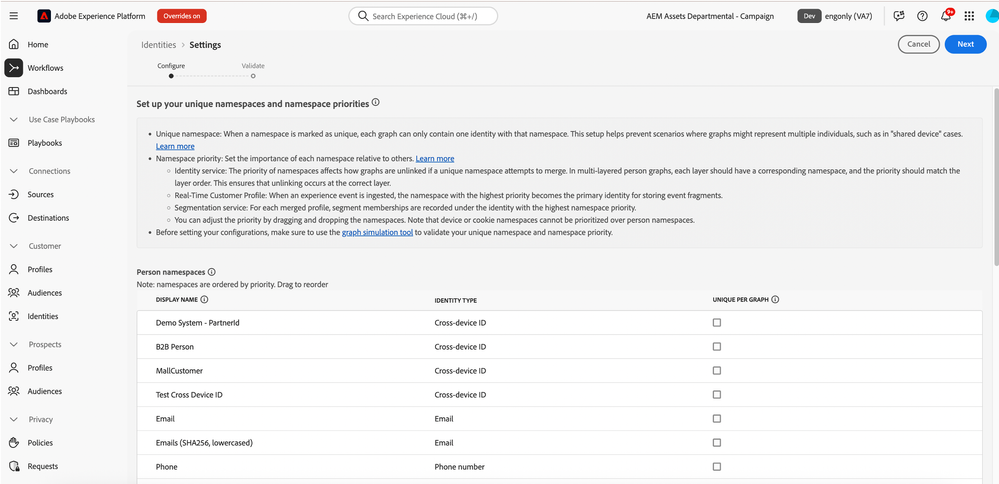

You must be a registered user to add a comment. If you've already registered, sign in. Otherwise, register and sign in.