// Adobe Experience Platform Debugger - Target Configuration Error //
Hello,
I am currently experiencing an issue using the Adobe Experience Platform Debugger tool. I am receiving the following error when trying to open up the Target --> Configuration panel:
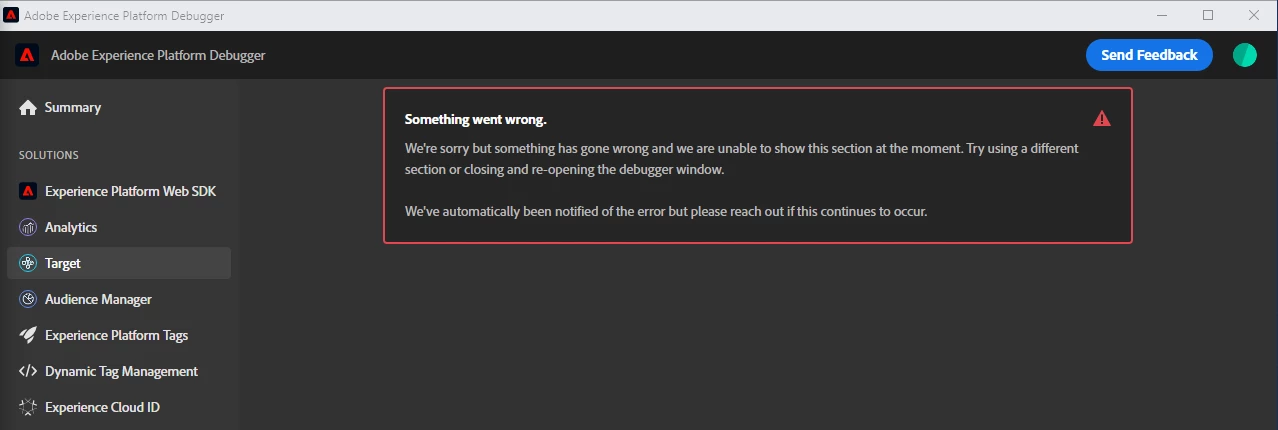
I get here by going to the website page I have my target activity running on. Then I open the AEPD tool extension, select Target, and then select the Configuration panel upon which I receive this error message. Typically in the past I would get to the Configuration panel, flip the Target Trace switch and then reload the page to Trace the experience, but I can't get there based on the above error.
If I manually go to Adobe Target Administration --> Implementation settings, I can use the Debugger Tools mboxtrace parameter (pictured below), add it to the end of my URL and run the page i have my Target activity on again, at which point I do see the Target Traces show up on the AEPD, but still get an error if I try navigating to the Configuration panel.
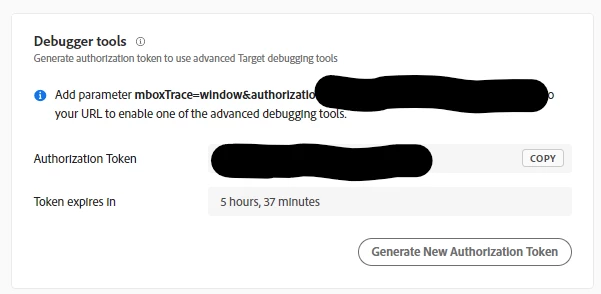
At the end of the day I'm trying to understand what the issue is with the Configuration panel as its much more efficient to be able to flip the Target Trace switch rather then generating Auth tokens every 6 hours.
Please let me know what other information I can provide, thanks for your time.
Ryan

