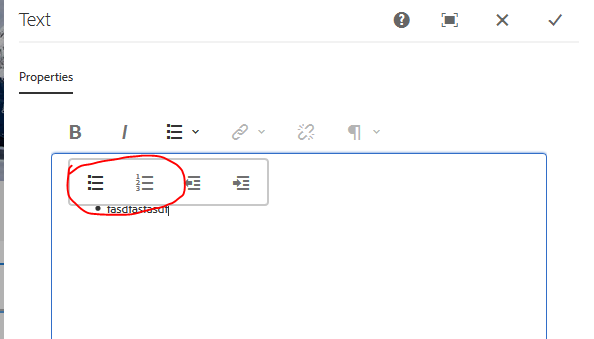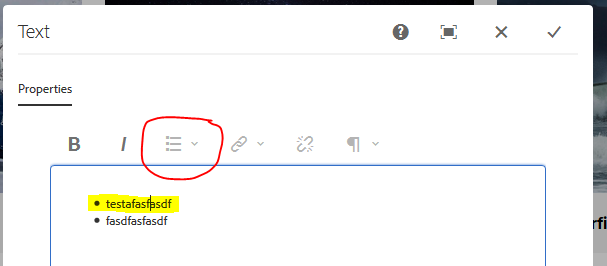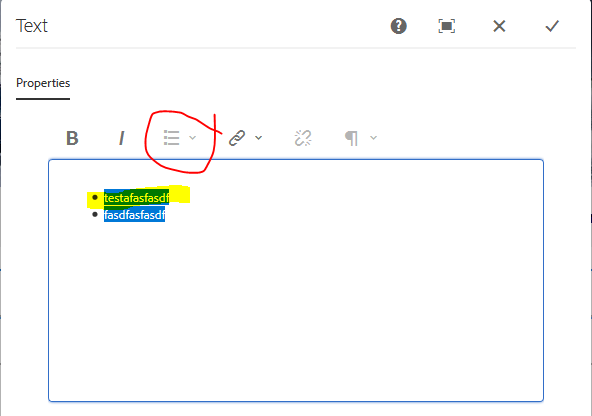AEM 6.4 --Rich text Lists plugin is disabled when the cursor is in first line of List styled.
![]()
- Mark as New
- Follow
- Mute
- Subscribe to RSS Feed
- Permalink
- Report
Use Case,
Drag and Drop a Text component in http://localhost:4502/editor.html/content/we-retail/us/en/men.html page.
Open the Text component dialog for the edit, Author more than one line of text in the Rich Text area of the component.
Select the Text and apply for the any one styling of Lists (Example number list or Bullet list)
Try to place the cursor in first line (Or Select the text along with first line) after applying the Style. Observe that the Lists plugin got disabled.
Note: Plugin gets disabled if on the first line selected after the styles got applied.
There is no custom code its a fresh installed AEM6.4 OOTB Text component behavior.
Views
Replies
Total Likes
- Mark as New
- Follow
- Mute
- Subscribe to RSS Feed
- Permalink
- Report
I see the same behavior on 6.4 OOTB. If I style multiple lines at the same time Lists icon is disabled on the first line. If I style each line one after another List icon is disabled on all lines.
Also I see same behavior with Text Component under General Component Group (not just We.Retail component group). May be a bug.
Views
Replies
Total Likes

- Mark as New
- Follow
- Mute
- Subscribe to RSS Feed
- Permalink
- Report
have you tried using Core components ?
Views
Replies
Total Likes
![]()
- Mark as New
- Follow
- Mute
- Subscribe to RSS Feed
- Permalink
- Report
Nope, Its a WE Retails group - Text component.
Views
Replies
Total Likes
- Mark as New
- Follow
- Mute
- Subscribe to RSS Feed
- Permalink
- Report
Yes. Same issue.
Views
Replies
Total Likes
- Mark as New
- Follow
- Mute
- Subscribe to RSS Feed
- Permalink
- Report
I see same issue with Text Component across We.Retail, Core Components and also Text component under General Group
Views
Replies
Total Likes
- Mark as New
- Follow
- Mute
- Subscribe to RSS Feed
- Permalink
- Report
Hi,
We are facing similar issue. Do you have any solution fo this?
Thanks,
Sundari.
Views
Replies
Total Likes
- Mark as New
- Follow
- Mute
- Subscribe to RSS Feed
- Permalink
- Report
To make this work - maximize the dialog and then the list is active -- as shown here:
Views
Replies
Total Likes
![]()
- Mark as New
- Follow
- Mute
- Subscribe to RSS Feed
- Permalink
- Report
Views
Replies
Total Likes
- Mark as New
- Follow
- Mute
- Subscribe to RSS Feed
- Permalink
- Report
Hi smacdonald2008smacdonald2008,
If i try i full mode also i have similar issue.
For ex: if i open the OOTB text component dialog in full mode and type a text "sample1" and when i select the text andclick on numbered or bullet icon nothing happens.
Views
Replies
Total Likes
Views
Likes
Replies
Views
Likes
Replies