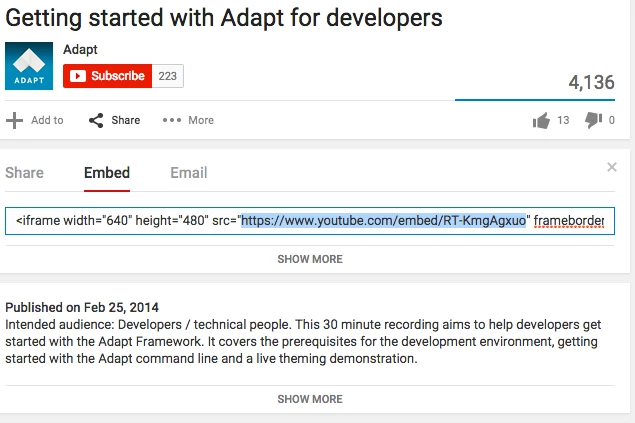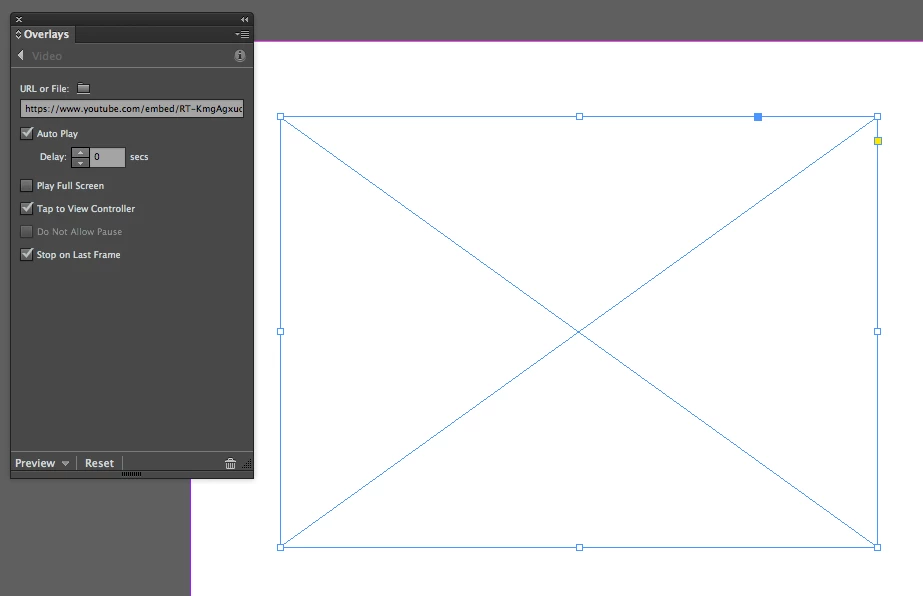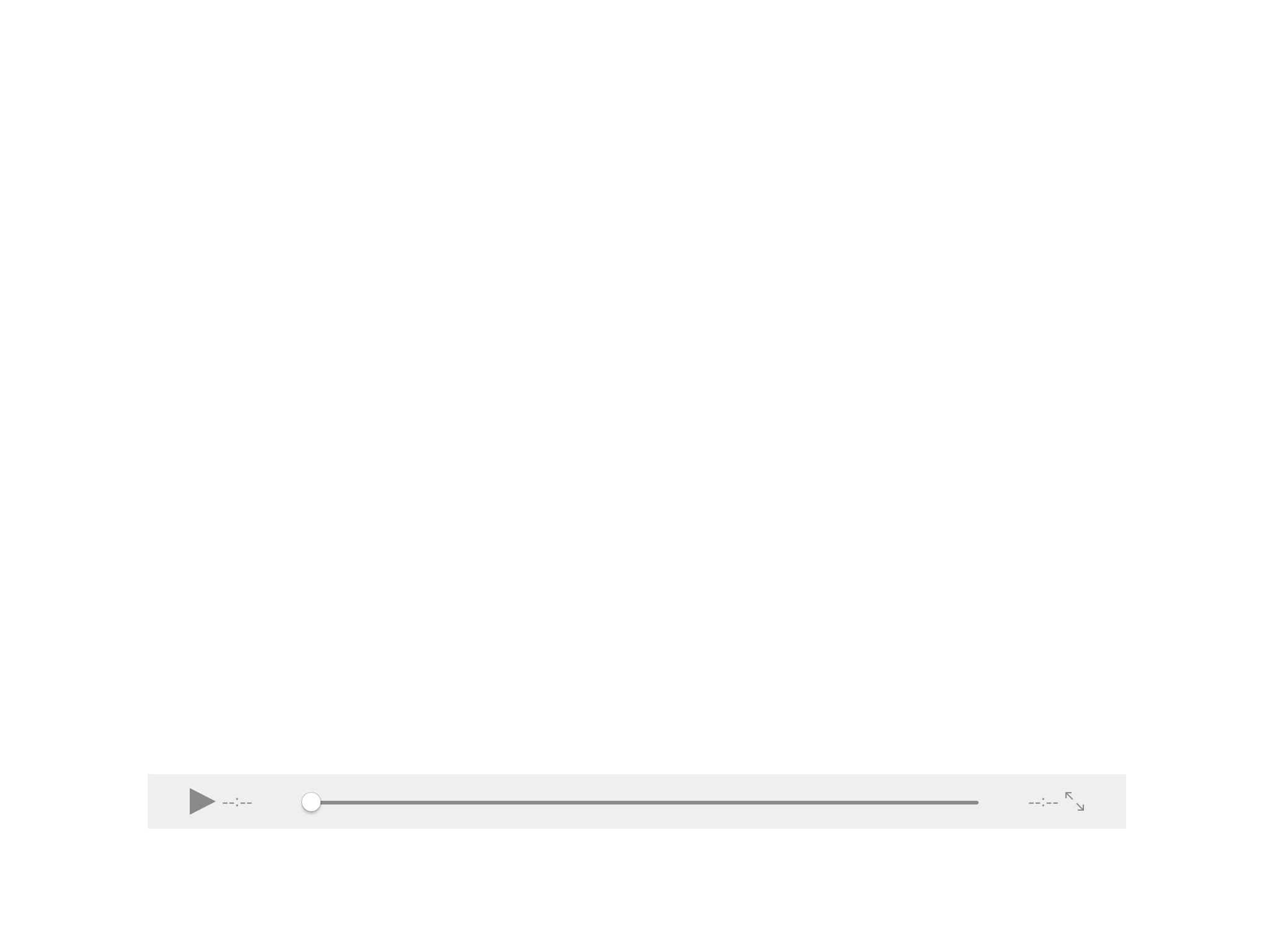playing youtube videos using the Video Overlay option in indesign
Hi, (I'm starting a new thread on this video topic since its different from the audio playback issue)
My original question was; do youtube video links work with the Video Overlay option in Indesign? I have tried a handful of ways and I only see a video player when I export the .article and view on the ipad. I have attached screenshots. The last one is of the ipad view.
Thanks!
Jeff