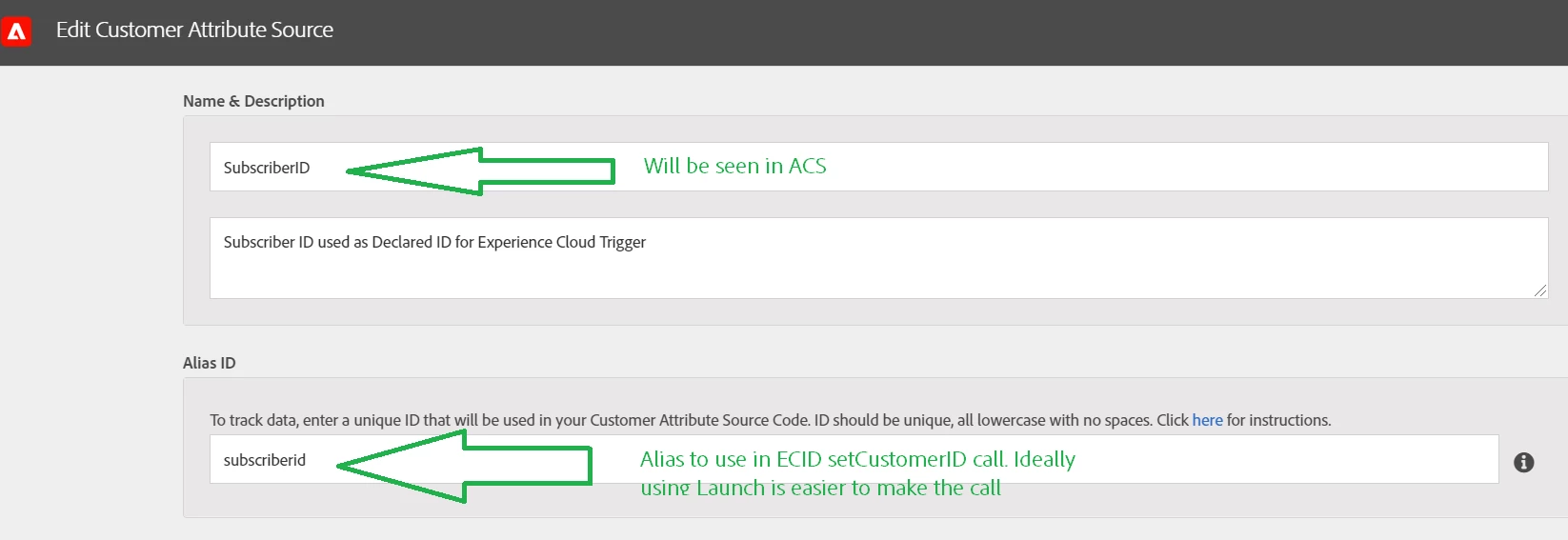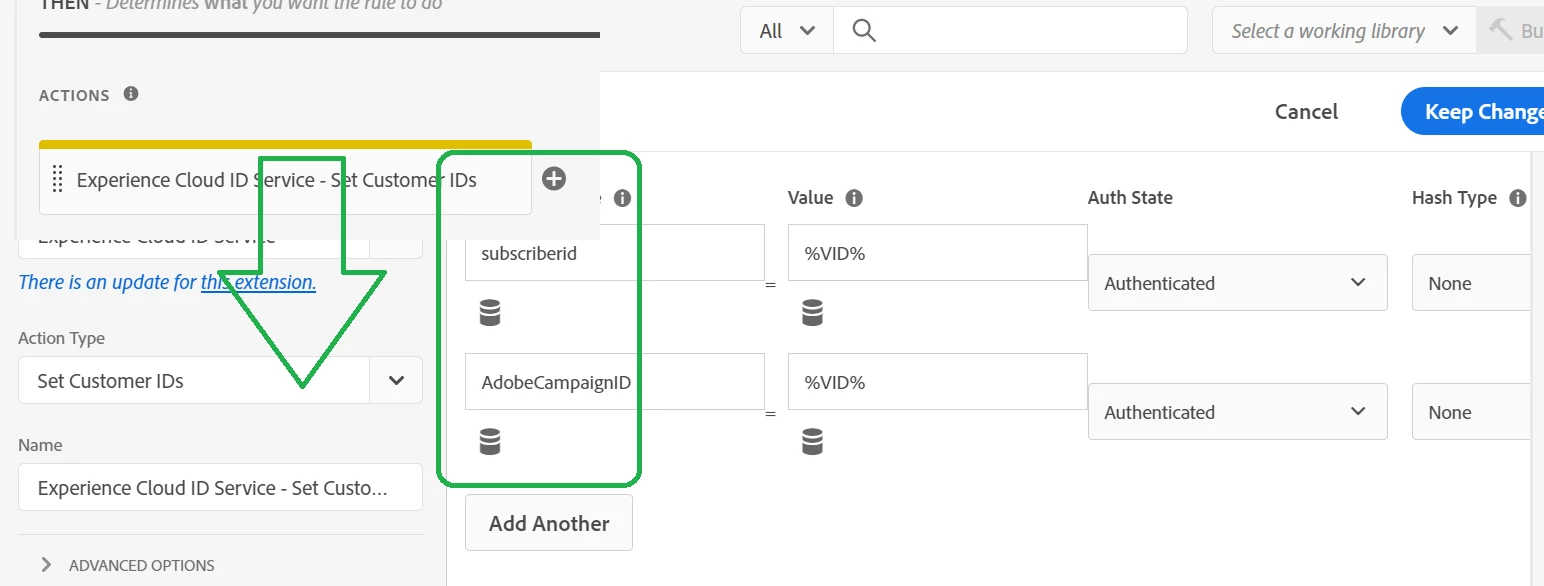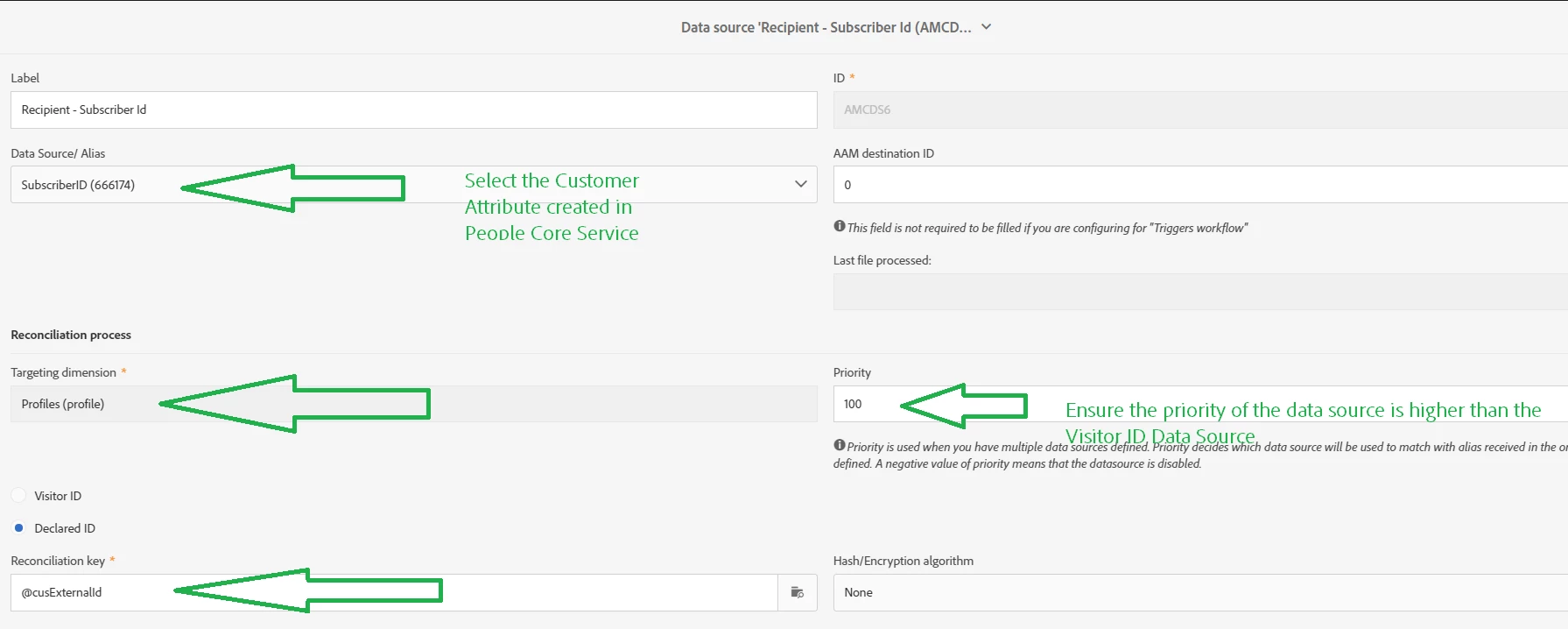Triggers Integration with Adobe campaign Standard
Hi All,
I tried to integrate triggers with ACS. For that i have created a trigger, an event, a transactional template and have published it. I am sending email id in one of the eVar from analytics and trying to enrich it with the profiles schema but it is not happening.
I am getting the error as "Unable to resolve alias to a valid profile in Adobe Campaign" .
when i tried to trigger the same event through an api using postman i am able to receive the email.
Can anyone help me to map this trigger with the profiles schema.
Regards,
Shubham