I've been testing some deliveries that use fully personalised subject lines. This subject line is derived from targetData in the workflow (enrichment) so there's calculated field to obtain the data from. For example, our field may show as 'New offers from £1.99' for instance as string in the workflow. When this gets outputted in the delivery however, the .99 undergoes a change and it includes extra numbers on the end. For example. It may be 'New offers from £1.991' or even 'New offers from £1.9999'

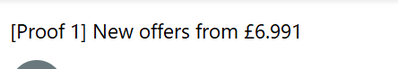
The field is all string and there's no edits made to the data between the WF and delivery. Is there an extra constraint that may need to be applied to the string to prevent the output in the screenshot?