List of functions
Hi,
What language does the Adobe Campaign's "List of Functions" use?
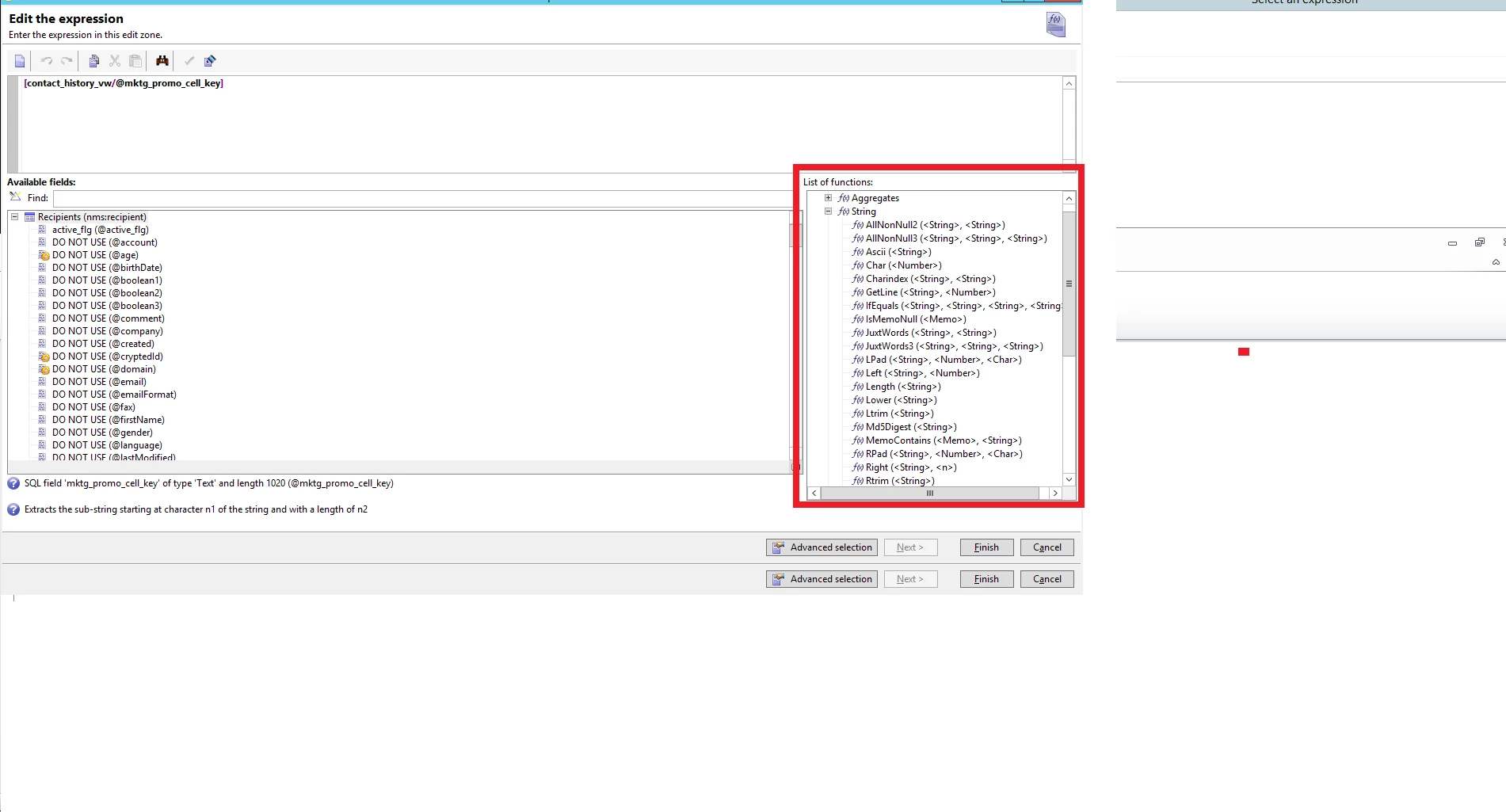
...and where can I go to learn this language? Adobe Campaign documention lists these functions, but they give you scant information on how to learn the language to develop them.
Thank you.