Hi @Shwetambra ,
You can read datetime values into Adobe Campaign in many different formats, you just need to make sure that the values brought into ACS from the file are being stored in a datetime field.
In the Load File activity, once you've uploaded a sample file, you can see the columns that will be created in the workflow under the Column Definition tab. Edit the column, change the data type to datetime, and specify the format that the date values take in the file:
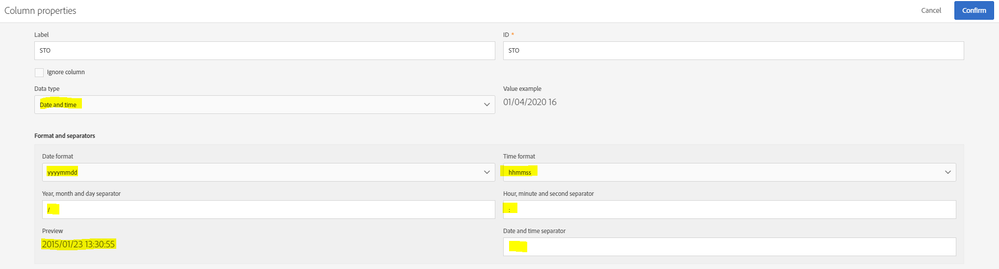
The field will now show of type date and time and can be used within a delivery for send time optimization:
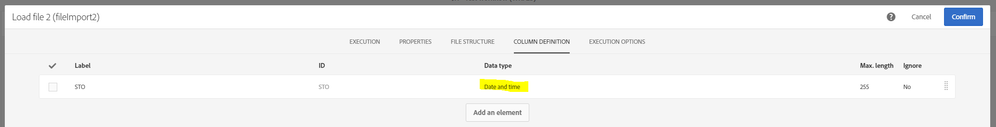
Thanks,
Josh