Hello, team. Hope you are doing fine.
I am facing some difficulties while attempting to create a new server-to-server DV360 destination, and I hope someone could help me.
Step 1 - I received an Excel sheet from the client which contains data about the Advertiser ID and some Partner IDs. However, I can't find the Account ID. Does anyone know where I could find the Account ID? Because of this, I am encountering issues in this step:
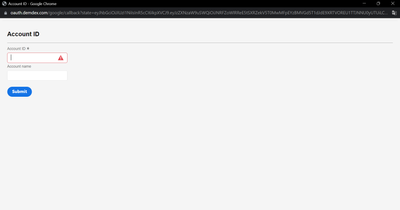
I've tried inputting the Advertiser ID and some of the Partner IDs there, but I could not create it. The previous screen looks like this:
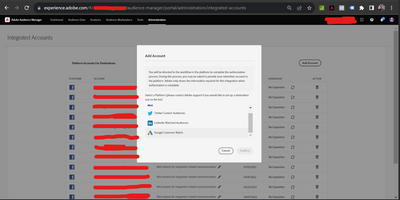
On this screen, I can only see the Google Customer Match Rate. The thing is, shouldn't I also see the icon for DV360 there?
Best regards.