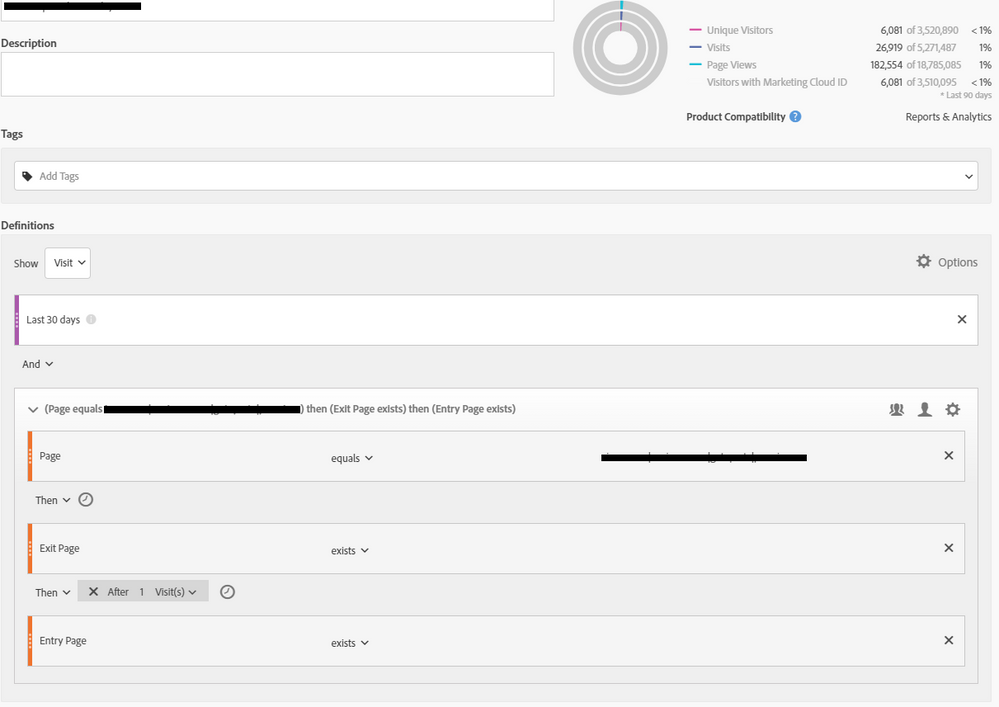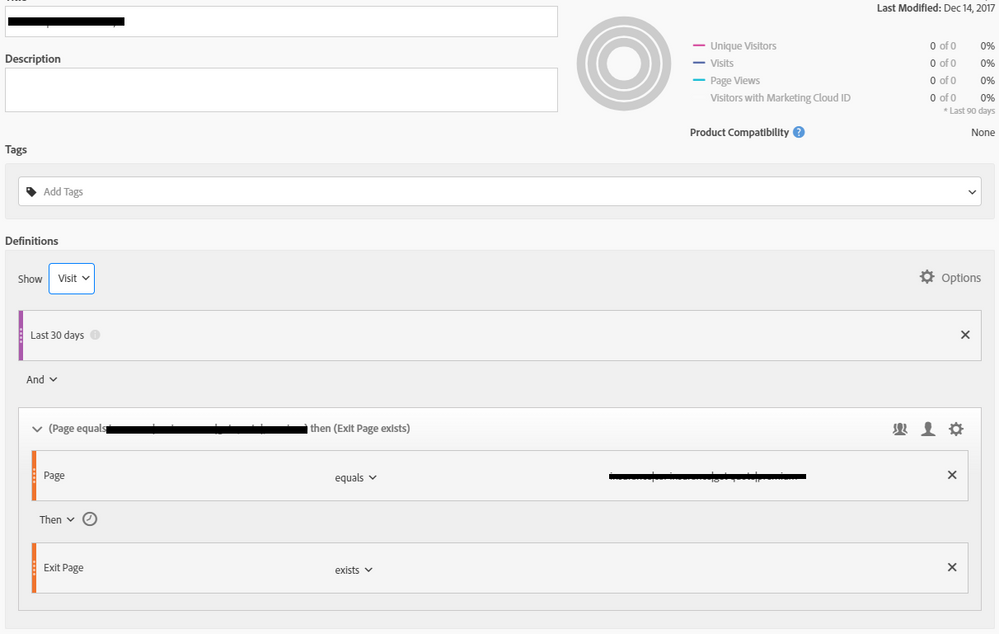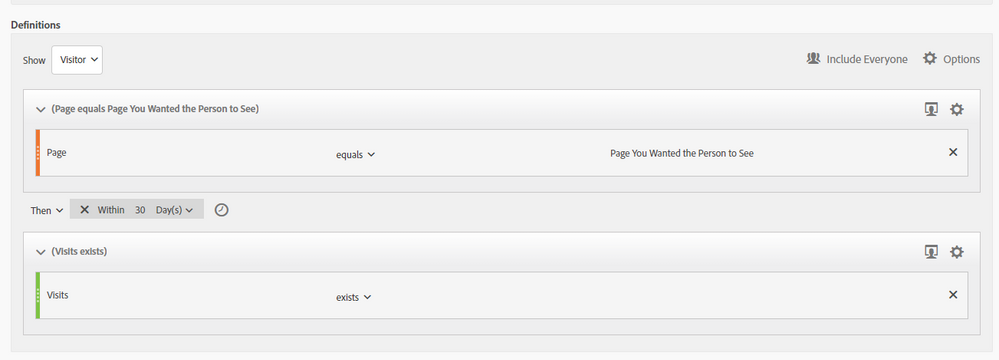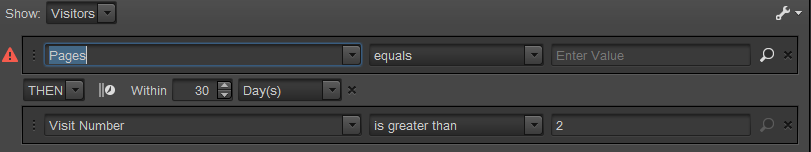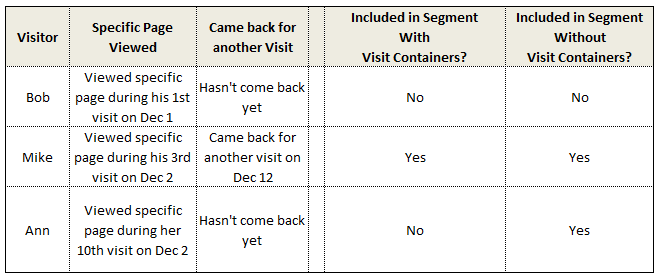Why does removing the entry page 'exists' stop my segment from working?
- Mark as New
- Follow
- Mute
- Subscribe to RSS Feed
- Permalink
- Report
Hi,
I've created the following segment, hoping to see customers who have visited a page in the last 30 days, but who have returned, so that the current visit isn't the one when the page was visited. Basically it's a page that I'd expect customers to return as a result of, and I want to analyse entry pages and opportunities for personalisation.
Currently the segment isn't quite right so I do need help with that, but for some reason when I remove the Entry Page exists at the bottom of the segement it stops working. WHYYYY?
Thanks
Solved! Go to Solution.

- Mark as New
- Follow
- Mute
- Subscribe to RSS Feed
- Permalink
- Report
Hi!
This might not be the complete solution, but a few things to try are:
1) At the top left where is says "Show" change it from Visits to Visitors. This will allow you to see behaviors across multiple visits, which sounds like what you want to do.
2) Then you will want to add two containers by clicking the gear at the right-hand side of the segment.
3) In the first container, do 2 things:
a) click on the icon on the right hand side and select Visit
b) pull the Page dimension into the container and select the page that you wanted the person to have visited
4) In the second container, do 2 things:
a) click on the icon on the right hand side and select Visit
b) pull the Visits metric into the container and select exists
5) In between the two containers click on the down arrow by the word "And" and change it to "Then". A clock will appear, click on it and select "within". Then click on the number '1" and change it to "30" and then click on the down arrow by the word "Week(s)" and select "Day(s)"
So, this segment (see screen shot below) should read like this: Go get all Visitors who saw a specific page in one visit then within 30 days came back to the website.
Have a good day -
Sarah

- Mark as New
- Follow
- Mute
- Subscribe to RSS Feed
- Permalink
- Report
Hi!
This might not be the complete solution, but a few things to try are:
1) At the top left where is says "Show" change it from Visits to Visitors. This will allow you to see behaviors across multiple visits, which sounds like what you want to do.
2) Then you will want to add two containers by clicking the gear at the right-hand side of the segment.
3) In the first container, do 2 things:
a) click on the icon on the right hand side and select Visit
b) pull the Page dimension into the container and select the page that you wanted the person to have visited
4) In the second container, do 2 things:
a) click on the icon on the right hand side and select Visit
b) pull the Visits metric into the container and select exists
5) In between the two containers click on the down arrow by the word "And" and change it to "Then". A clock will appear, click on it and select "within". Then click on the number '1" and change it to "30" and then click on the down arrow by the word "Week(s)" and select "Day(s)"
So, this segment (see screen shot below) should read like this: Go get all Visitors who saw a specific page in one visit then within 30 days came back to the website.
Have a good day -
Sarah
- Mark as New
- Follow
- Mute
- Subscribe to RSS Feed
- Permalink
- Report
Hi Sarah,
I think "this segment (see screen shot below) should read like this: Go get all Visitors who saw a specific page in one visit then within 30 days came back to the website." has some mistake.
Actually it should be mean Visits who saw a specific page within 30 day.
If we want to get all Visitors who saw a specific page in one visit then within 30 days came back to the website. We should set segment as follow.
Your advise is so good.Hope discuss more question with you.
Have good day,
Edison.
Views
Replies
Total Likes

- Mark as New
- Follow
- Mute
- Subscribe to RSS Feed
- Permalink
- Report
Hi Edison -
The segments are very similar. The difference is the Visit containers.
What the Visit containers do is provide specific scope for the activities. The Visit containers force the 1st activity to occur in its own visit. And it forces the 2nd activity to occur in a different visit.
- With the Visit containers: the two activities must occur in different visits to be included in the data brought back by the segment.
- Without the Visit containers: the two activities can occur in the same visit to be included in the data brought back by the segment.
Here are a few examples to demonstrate the difference:
Also, here's an article from Adobe discussing using an outermost container of Visitor and then two Visit containers to find visitors that do specific actions across visits: Visitor Sequence Across Visits
Thanks -
Sarah
- Mark as New
- Follow
- Mute
- Subscribe to RSS Feed
- Permalink
- Report
Hi Sarah,
Oh! You are right!
Thanks for your reply. Its so useful for me that I can understand Visitor Sequence.
Warm Appreciate.
Views
Likes
Replies